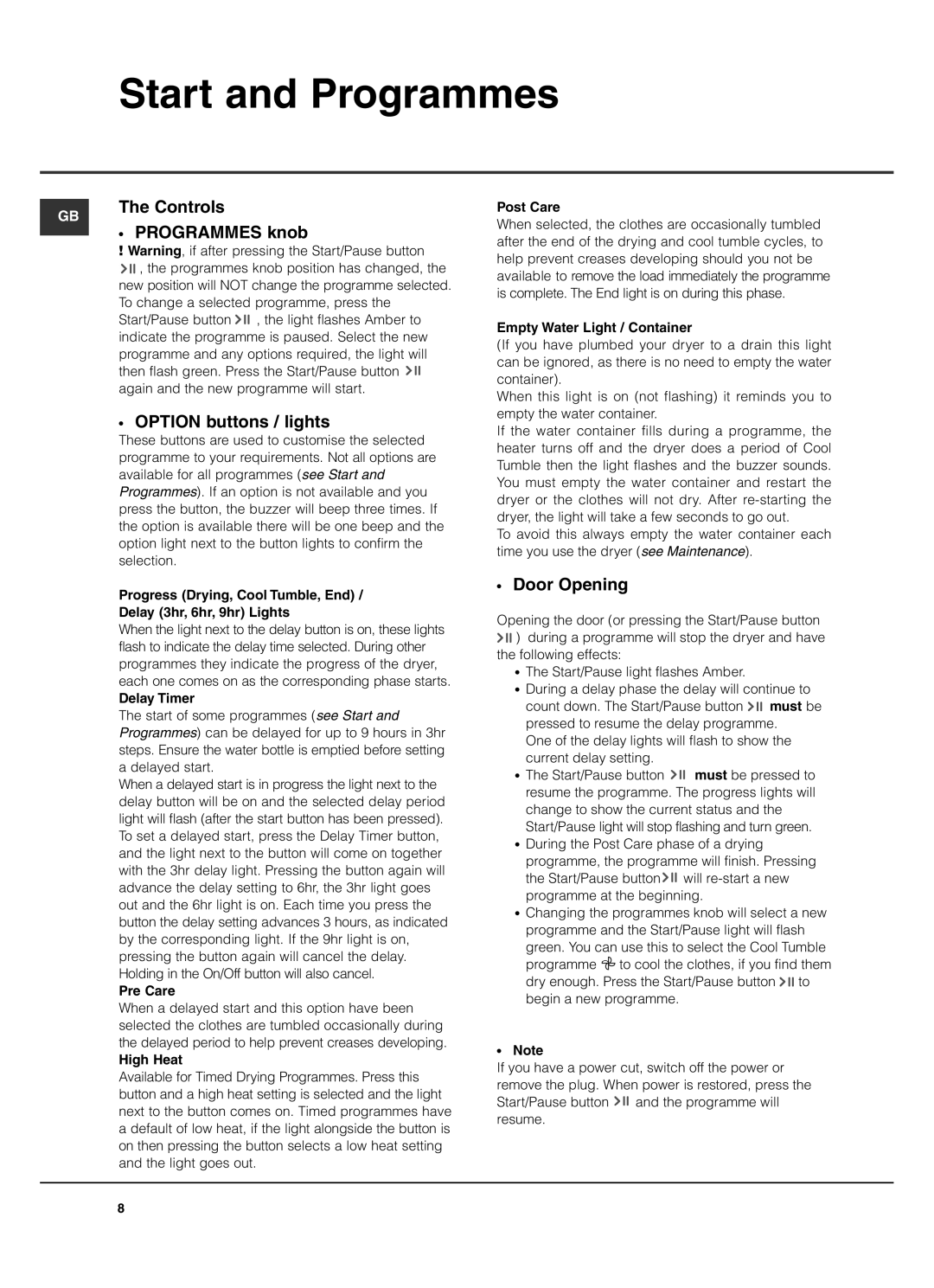TCL780 specifications
The Hotpoint TCL780 is a standout appliance in the realm of washing machines, combining advanced technology with user-friendly features to provide exceptional washing performance. Designed to meet the needs of modern households, the TCL780 ensures that laundry day can be a breeze rather than a chore.One of the key features of the Hotpoint TCL780 is its impressive energy efficiency. With an A+++ energy rating, this washing machine helps users save on electricity bills while still delivering effective cleaning performance. Its eco-friendly design reduces water consumption and minimizes environmental impact, making it a responsible choice for eco-conscious consumers.
The TCL780 boasts a generous capacity, accommodating up to 8 kg of laundry per load. This spacious drum allows families to wash larger items, such as bedding and blankets, without the need for multiple washes. The machine is designed with a variety of wash programs tailored to different fabric types, from delicate materials to heavily soiled garments, ensuring optimal care for every piece of clothing.
One of the standout technologies of the Hotpoint TCL780 is the Intelligent Sensor Technology. This smart feature automatically adjusts the washing time, water, and energy consumption based on the weight and fabric type of the load, ensuring a customized and efficient wash. This not only enhances performance but also prolongs the life of both the machine and the clothing.
Furthermore, the TCL780 incorporates a rapid wash option, allowing users to clean lightly soiled clothes in as little as 30 minutes. This is particularly convenient for those with busy schedules, as it offers the flexibility to have freshly laundered clothes in no time. Additionally, the machine's Quiet Wash technology minimizes noise during operation, making it suitable for use in any home environment, even in close quarters.
The LCD display of the TCL780 provides clear visibility of the selected programs, temperature settings, and remaining time, enhancing usability. Its intuitive controls make it easy for users to navigate through various options, ensuring a hassle-free laundry experience.
Durability and reliability are also critical attributes of the Hotpoint TCL780, with high-quality construction designed to withstand the rigors of daily use. Backed by Hotpoint’s reputation for excellence, this washing machine stands as a testament to innovative design and practical functionality.
In summary, the Hotpoint TCL780 combines energy efficiency, advanced technology, and user convenience, representing a top-tier choice for anyone looking to enhance their laundry routine. With its impressive features, it is an ideal solution for diverse washing needs in modern households.