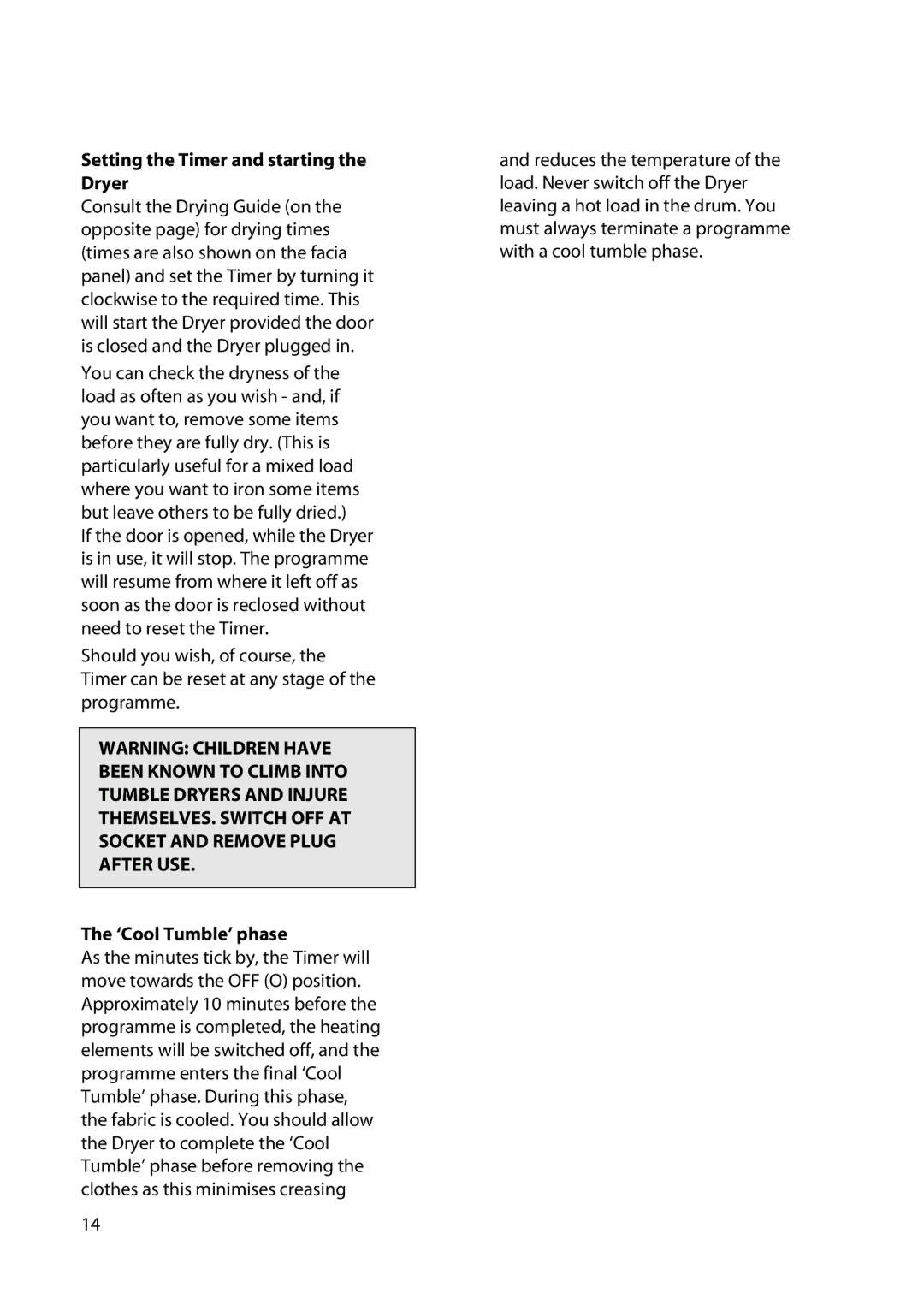Setting the Timer and starting the Dryer
Consult the Drying Guide (on the opposite page) for drying times (times are also shown on the facia panel) and set the Timer by turning it clockwise to the required time. This will start the Dryer provided the door is closed and the Dryer plugged in.
You can check the dryness of the load as often as you wish - and, if you want to, remove some items before they are fully dry. (This is particularly useful for a mixed load where you want to iron some items but leave others to be fully dried.)
If the door is opened, while the Dryer is in use, it will stop. The programme will resume from where it left off as soon as the door is reclosed without need to reset the Timer.
Should you wish, of course, the Timer can be reset at any stage of the programme.
WARNING: CHILDREN HAVE BEEN KNOWN TO CLIMB INTO TUMBLE DRYERS AND INJURE THEMSELVES. SWITCH OFF AT SOCKET AND REMOVE PLUG AFTER USE.
The ‘Cool Tumble’ phase
As the minutes tick by, the Timer will move towards the OFF (O) position. Approximately 10 minutes before the programme is completed, the heating elements will be switched off, and the programme enters the final ‘Cool Tumble’ phase. During this phase, the fabric is cooled. You should allow the Dryer to complete the ‘Cool Tumble’ phase before removing the clothes as this minimises creasing
and reduces the temperature of the load. Never switch off the Dryer leaving a hot load in the drum. You must always terminate a programme with a cool tumble phase.
14