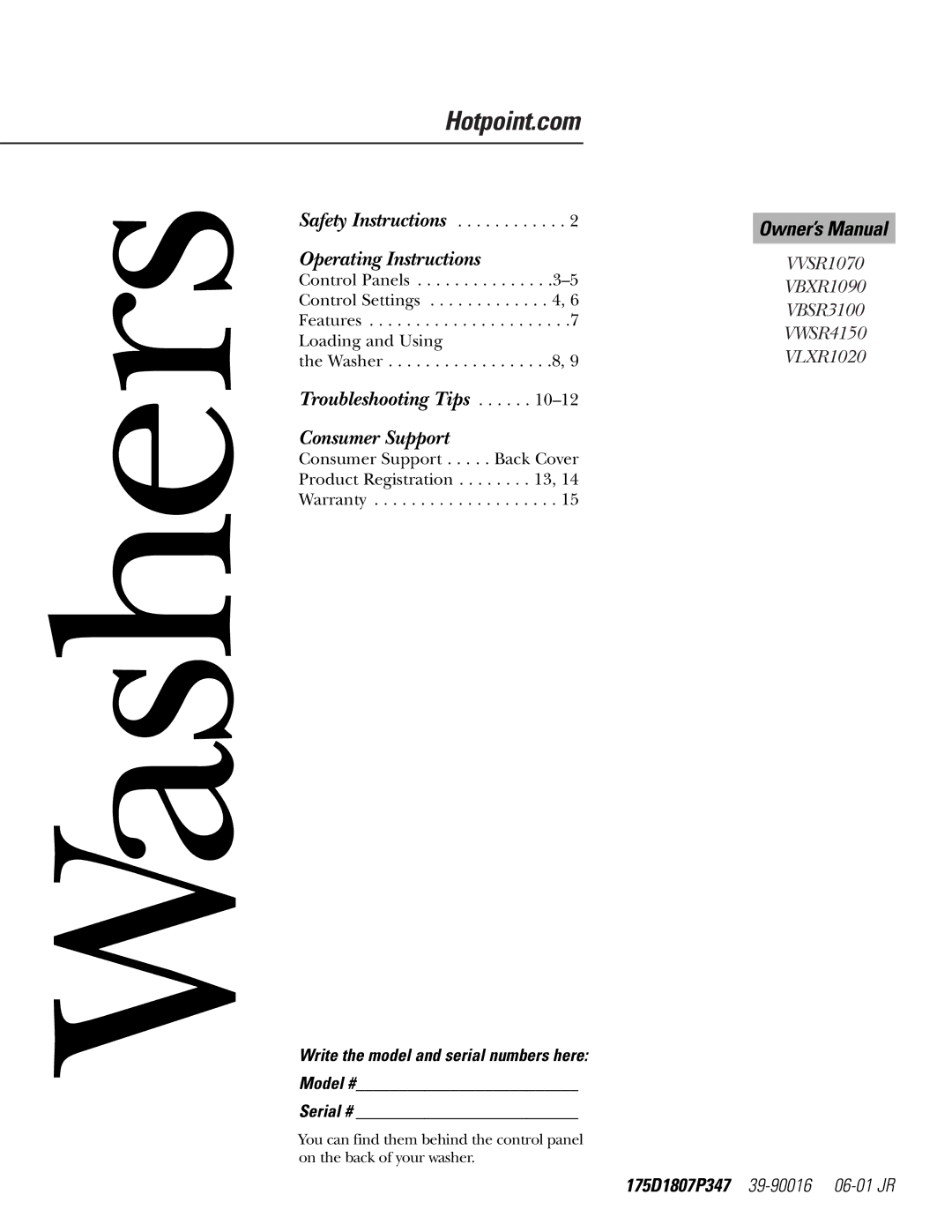Washers
Hotpoint.com
Safety Instructions . . . . . . . . . . . . 2
Operating Instructions
Control
Control Settings . . . . . . . . . . . . . 4, 6
Features . . . . . . . . . . . . . . . . . . . . . .7
Loading and Using
the Washer . . . . . . . . . . . . . . . . . .8, 9
Troubleshooting Tips . . . . . . 10–12
Consumer Support
Consumer Support . . . . . Back Cover
Product Registration . . . . . . . . 13, 14
Warranty . . . . . . . . . . . . . . . . . . . . 15
Write the model and serial numbers here:
Model #__________________________
Serial # __________________________
You can find them behind the control panel on the back of your washer.
Owner’s Manual
VVSR1070
VBXR1090
VBSR3100
VWSR4150
VLXR1020
175D1807P347