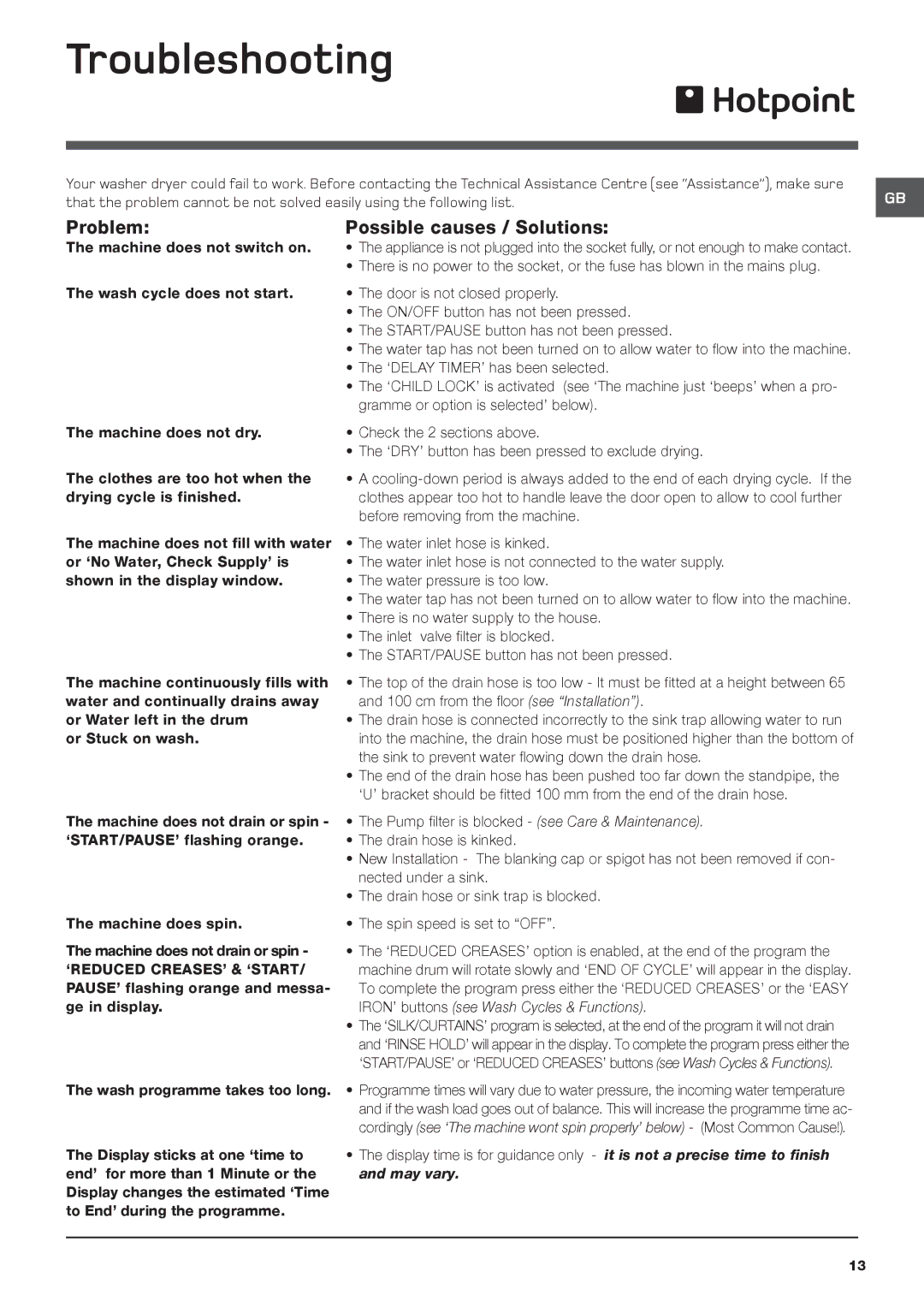Troubleshooting
Your washer dryer could fail to work. Before contacting the Technical Assistance Centre (see “Assistance”), make sure |
| ||
GB | |||
that the problem cannot be not solved easily using the following list. | |||
Problem: | Possible causes / Solutions: |
| |
| |||
The machine does not switch on.
•The appliance is not plugged into the socket fully, or not enough to make contact.
•There is no power to the socket, or the fuse has blown in the mains plug.
The wash cycle does not start.
•The door is not closed properly.
•The ON/OFF button has not been pressed.
•The START/PAUSE button has not been pressed.
•The water tap has not been turned on to allow water to flow into the machine.
•The ‘DELAY TIMER’ has been selected.
•The ‘CHILD LOCK’ is activated (see ‘The machine just ‘beeps’ when a pro- gramme or option is selected’ below).
The machine does not dry.
•Check the 2 sections above.
•The ‘DRY’ button has been pressed to exclude drying.
The clothes are too hot when the drying cycle is finished.
The machine does not fill with water or ‘No Water, Check Supply’ is shown in the display window.
The machine continuously fills with water and continually drains away or Water left in the drum
or Stuck on wash.
The machine does not drain or spin - ‘START/PAUSE’ flashing orange.
The machine does spin.
The machine does not drain or spin - ‘REDUCED CREASES’ & ‘START/ PAUSE’ flashing orange and messa- ge in display.
The wash programme takes too long.
The Display sticks at one ‘time to end’ for more than 1 Minute or the Display changes the estimated ‘Time to End’ during the programme.
•A
•The water inlet hose is kinked.
•The water inlet hose is not connected to the water supply.
•The water pressure is too low.
•The water tap has not been turned on to allow water to flow into the machine.
•There is no water supply to the house.
•The inlet valve filter is blocked.
•The START/PAUSE button has not been pressed.
•The top of the drain hose is too low - It must be fitted at a height between 65 and 100 cm from the floor (see “Installation”).
•The drain hose is connected incorrectly to the sink trap allowing water to run into the machine, the drain hose must be positioned higher than the bottom of the sink to prevent water flowing down the drain hose.
•The end of the drain hose has been pushed too far down the standpipe, the ‘U’ bracket should be fitted 100 mm from the end of the drain hose.
•The Pump filter is blocked - (see Care & Maintenance).
•The drain hose is kinked.
•New Installation - The blanking cap or spigot has not been removed if con- nected under a sink.
•The drain hose or sink trap is blocked.
•The spin speed is set to “OFF”.
•The ‘REDUCED CREASES’ option is enabled, at the end of the program the machine drum will rotate slowly and ‘END OF CYCLE’ will appear in the display. To complete the program press either the ‘REDUCED CREASES’ or the ‘EASY IRON’ buttons (see Wash Cycles & Functions).
•The ‘SILK/CURTAINS’ program is selected, at the end of the program it will not drain and ‘RINSE HOLD’ will appear in the display. To complete the program press either the ‘START/PAUSE’ or ‘REDUCED CREASES’ buttons (see Wash Cycles & Functions).
•Programme times will vary due to water pressure, the incoming water temperature and if the wash load goes out of balance. This will increase the programme time ac- cordingly (see ‘The machine wont spin properly’ below) - (Most Common Cause!).
•The display time is for guidance only - it is not a precise time to finish and may vary.
13