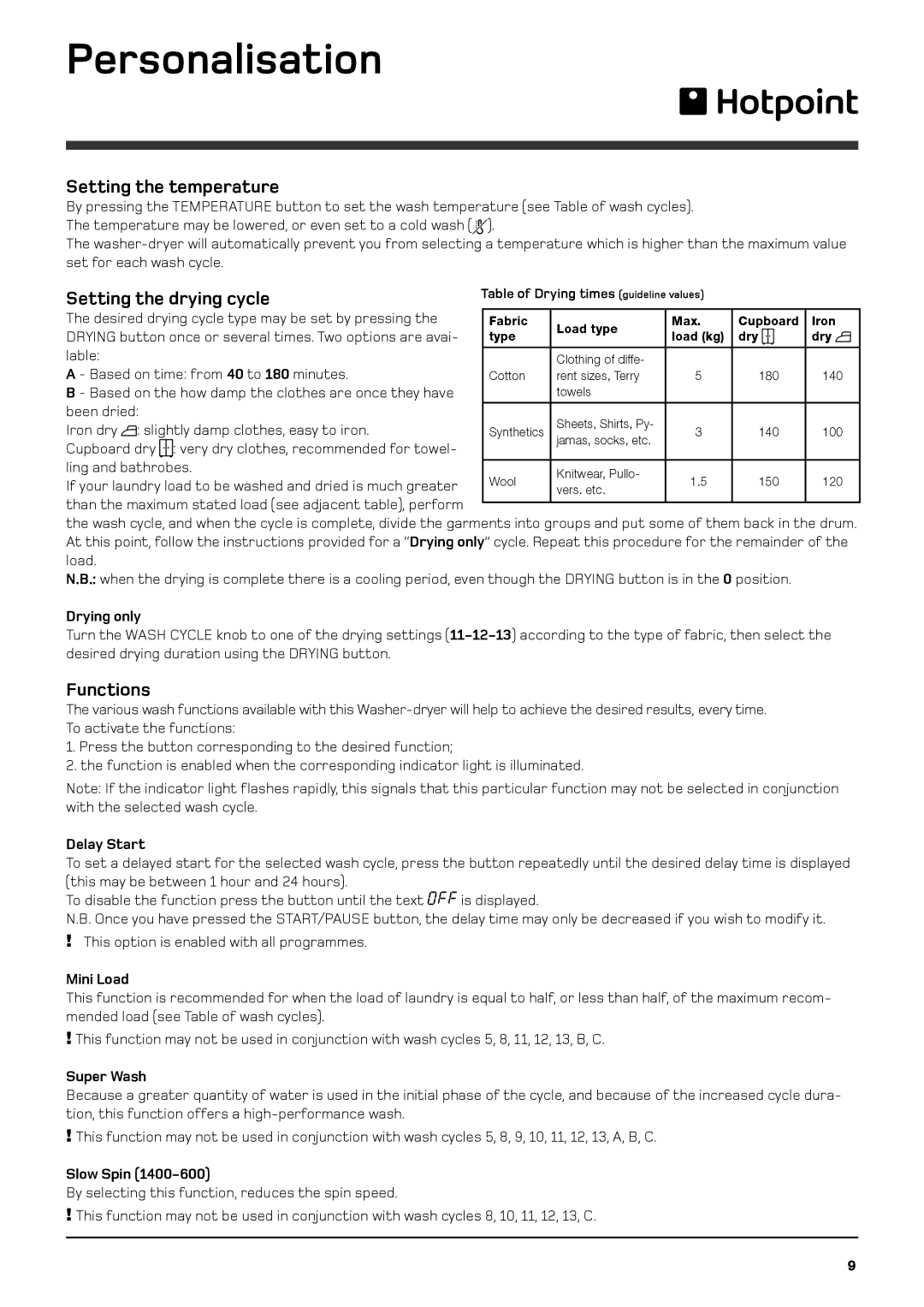Personalisation
Setting the temperature |
|
|
|
|
|
|
| GB |
By pressing the TEMPERATURE button to set the wash temperature (see Table of wash cycles). |
|
|
| |||||
|
|
|
| |||||
The temperature may be lowered, or even set to a cold wash ( | ). |
|
|
|
|
|
| |
The | ||||||||
set for each wash cycle. |
|
|
|
|
|
|
|
|
Setting the drying cycle | Table of Drying times (guideline values) |
|
|
|
| |||
The desired drying cycle type may be set by pressing the |
| Fabric | Load type | Max. | Cupboard | Iron |
|
|
DRYING button once or several times. Two options are avai- |
| type | load (kg) | dry | dry |
|
| |
|
|
| ||||||
lable: |
|
|
|
|
|
|
|
|
|
| Clothing of diffe- |
|
|
|
|
| |
A - Based on time: from 40 to 180 minutes. |
| Cotton | rent sizes, Terry | 5 | 180 | 140 |
|
|
B - Based on the how damp the clothes are once they have |
|
| towels |
|
|
|
|
|
been dried: |
|
| Sheets, Shirts, Py- |
|
|
|
|
|
Iron dry : slightly damp clothes, easy to iron. |
| Synthetics | 3 | 140 | 100 |
|
| |
Cupboard dry : very dry clothes, recommended for towel- |
|
| jamas, socks, etc. |
|
|
|
|
|
|
|
|
|
|
|
|
| |
ling and bathrobes. |
|
|
|
|
|
|
|
|
| Wool | Knitwear, Pullo- | 1.5 | 150 | 120 |
|
| |
If your laundry load to be washed and dried is much greater |
|
|
| |||||
| vers. etc. |
|
| |||||
|
|
|
|
|
|
| ||
than the maximum stated load (see adjacent table), perform |
|
|
|
|
|
|
|
|
|
|
|
|
|
|
|
| |
the wash cycle, and when the cycle is complete, divide the garments into groups and put some of them back in the drum. At this point, follow the instructions provided for a “Drying only” cycle. Repeat this procedure for the remainder of the load.
N.B.: when the drying is complete there is a cooling period, even though the DRYING button is in the 0 position.
Drying only
Turn the WASH CYCLE knob to one of the drying settings
Functions
The various wash functions available with this
1.Press the button corresponding to the desired function;
2.the function is enabled when the corresponding indicator light is illuminated.
Note: If the indicator light flashes rapidly, this signals that this particular function may not be selected in conjunction with the selected wash cycle.
Delay Start
To set a delayed start for the selected wash cycle, press the button repeatedly until the desired delay time is displayed (this may be between 1 hour and 24 hours).
To disable the function press the button until the text ![]()
![]()
![]()
![]()
![]()
![]() is displayed.
is displayed.
N.B. Once you have pressed the START/PAUSE button, the delay time may only be decreased if you wish to modify it.
!This option is enabled with all programmes.
Mini Load
This function is recommended for when the load of laundry is equal to half, or less than half, of the maximum recom- mended load (see Table of wash cycles).
!This function may not be used in conjunction with wash cycles 5, 8, 11, 12, 13, B, C.
Super Wash
Because a greater quantity of water is used in the initial phase of the cycle, and because of the increased cycle dura- tion, this function offers a
!This function may not be used in conjunction with wash cycles 5, 8, 9, 10, 11, 12, 13, A, B, C.
Slow Spin (1400-600)
By selecting this function, reduces the spin speed.
!This function may not be used in conjunction with wash cycles 8, 10, 11, 12, 13, C.
9