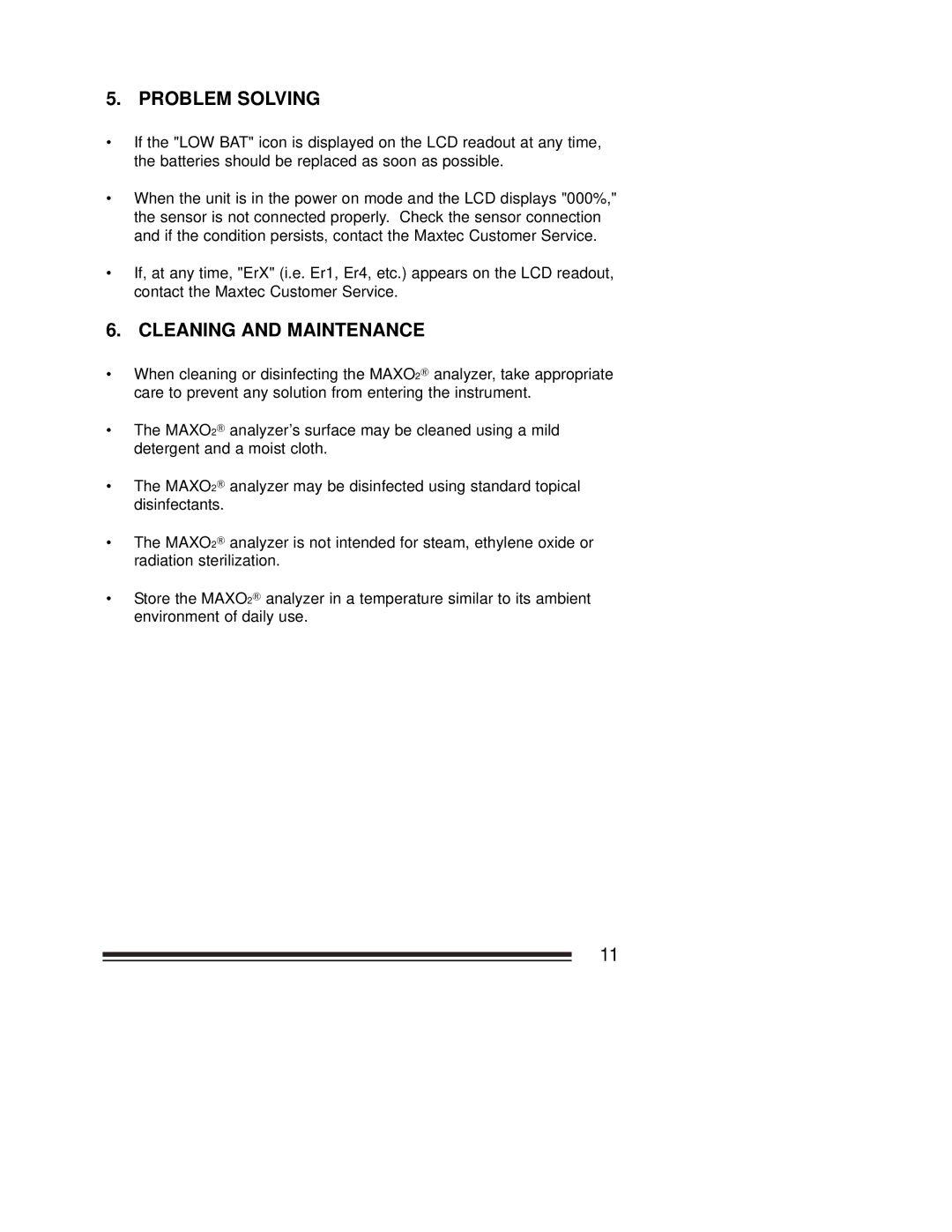OM-25A specifications
The Hoya OM-25A is a state-of-the-art optical microscope designed for advanced microscopy applications. Renowned for its precision and versatility, the OM-25A is ideal for professionals in various fields, including biology, materials science, and nanotechnology.One of the main features of the Hoya OM-25A is its high-resolution imaging capabilities. The microscope is equipped with a powerful objective lens system that allows users to achieve magnifications of up to 2500x. This high degree of magnification makes it suitable for observing intricate details of specimens, from cellular structures to the fine characteristics of materials.
The OM-25A incorporates advanced illumination technologies, including LED and halogen light sources, which provide bright and stable lighting necessary for clear imaging. The innovative lighting system not only enhances the visibility of specimens but also reduces heat production, protecting sensitive samples from damage during prolonged observation.
Another significant feature of the Hoya OM-25A is its ergonomic design. The microscope includes a comfortable viewing angle and adjustable eyepieces, which facilitate extended use without causing strain to the user. Additionally, the intuitive control knobs and well-placed buttons ensure ease of operation, making the microscope accessible even to those who are not highly experienced in microscopy.
The OM-25A also integrates digital technology for enhanced functionality. It is compatible with various imaging software that allows users to capture, analyze, and document their findings effortlessly. This feature is particularly advantageous for educational settings and research laboratories, where documentation and data sharing are crucial.
Moreover, this model is designed with durability in mind. Its sturdy construction in combination with high-quality materials ensures longevity and reliability in demanding environments. The easy maintenance procedures also contribute to its practicality, allowing users to keep the microscope in optimal condition over time.
In summary, the Hoya OM-25A is a remarkable microscope that excels in delivering high-resolution images, advanced lighting technology, user-friendly design, and digital compatibility. With its robust build and versatile features, the OM-25A is a preferred choice for scientists and researchers aiming to explore the microscopic world with clarity and precision. Whether for routine examinations or specialized studies, this microscope meets a diverse range of needs in modern optical microscopy.