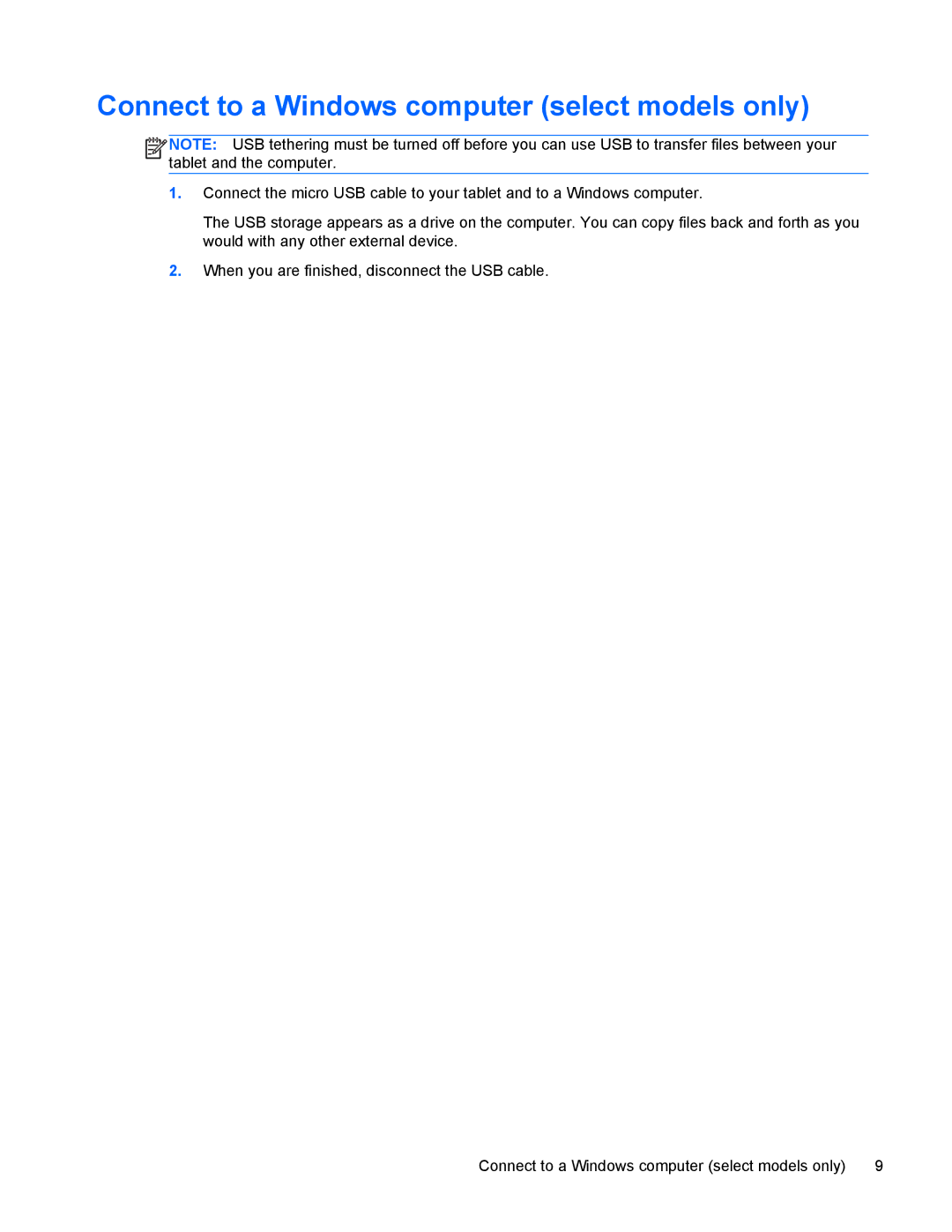Connect to a Windows computer (select models only)
![]()
![]()
![]()
![]() NOTE: USB tethering must be turned off before you can use USB to transfer files between your tablet and the computer.
NOTE: USB tethering must be turned off before you can use USB to transfer files between your tablet and the computer.
1.Connect the micro USB cable to your tablet and to a Windows computer.
The USB storage appears as a drive on the computer. You can copy files back and forth as you would with any other external device.
2.When you are finished, disconnect the USB cable.
Connect to a Windows computer (select models only) | 9 |