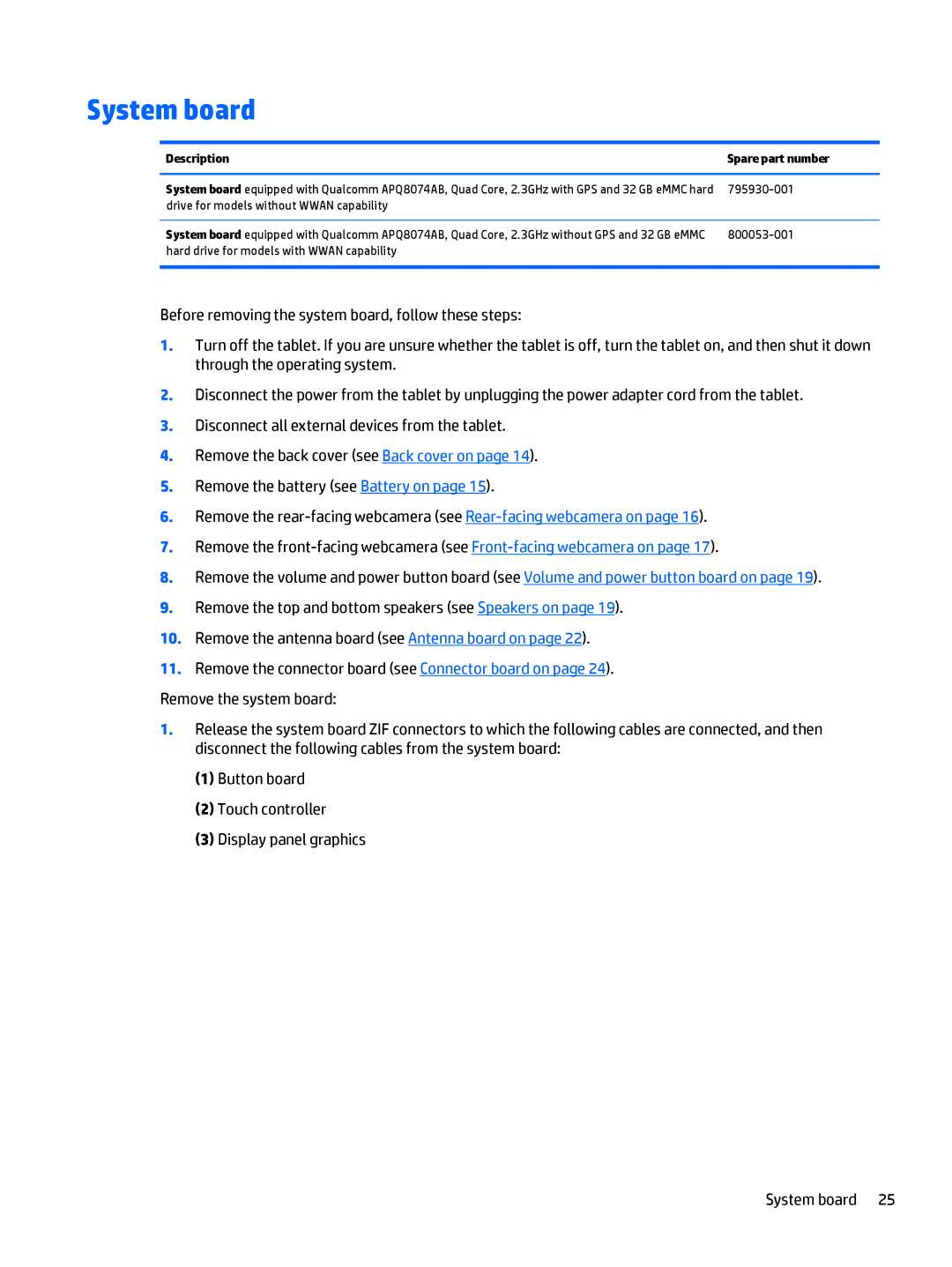System board
Description | Spare part number |
|
|
System board equipped with Qualcomm APQ8074AB, Quad Core, 2.3GHz with GPS and 32 GB eMMC hard | |
drive for models without WWAN capability |
|
|
|
System board equipped with Qualcomm APQ8074AB, Quad Core, 2.3GHz without GPS and 32 GB eMMC | |
hard drive for models with WWAN capability |
|
|
|
Before removing the system board, follow these steps:
1.Turn off the tablet. If you are unsure whether the tablet is off, turn the tablet on, and then shut it down through the operating system.
2.Disconnect the power from the tablet by unplugging the power adapter cord from the tablet.
3.Disconnect all external devices from the tablet.
4.Remove the back cover (see Back cover on page 14).
5.Remove the battery (see Battery on page 15).
6.Remove the
7.Remove the
8.Remove the volume and power button board (see Volume and power button board on page 19).
9.Remove the top and bottom speakers (see Speakers on page 19).
10.Remove the antenna board (see Antenna board on page 22).
11.Remove the connector board (see Connector board on page 24).
Remove the system board:
1.Release the system board ZIF connectors to which the following cables are connected, and then disconnect the following cables from the system board:
(1)Button board
(2)Touch controller
(3)Display panel graphics
System board 25