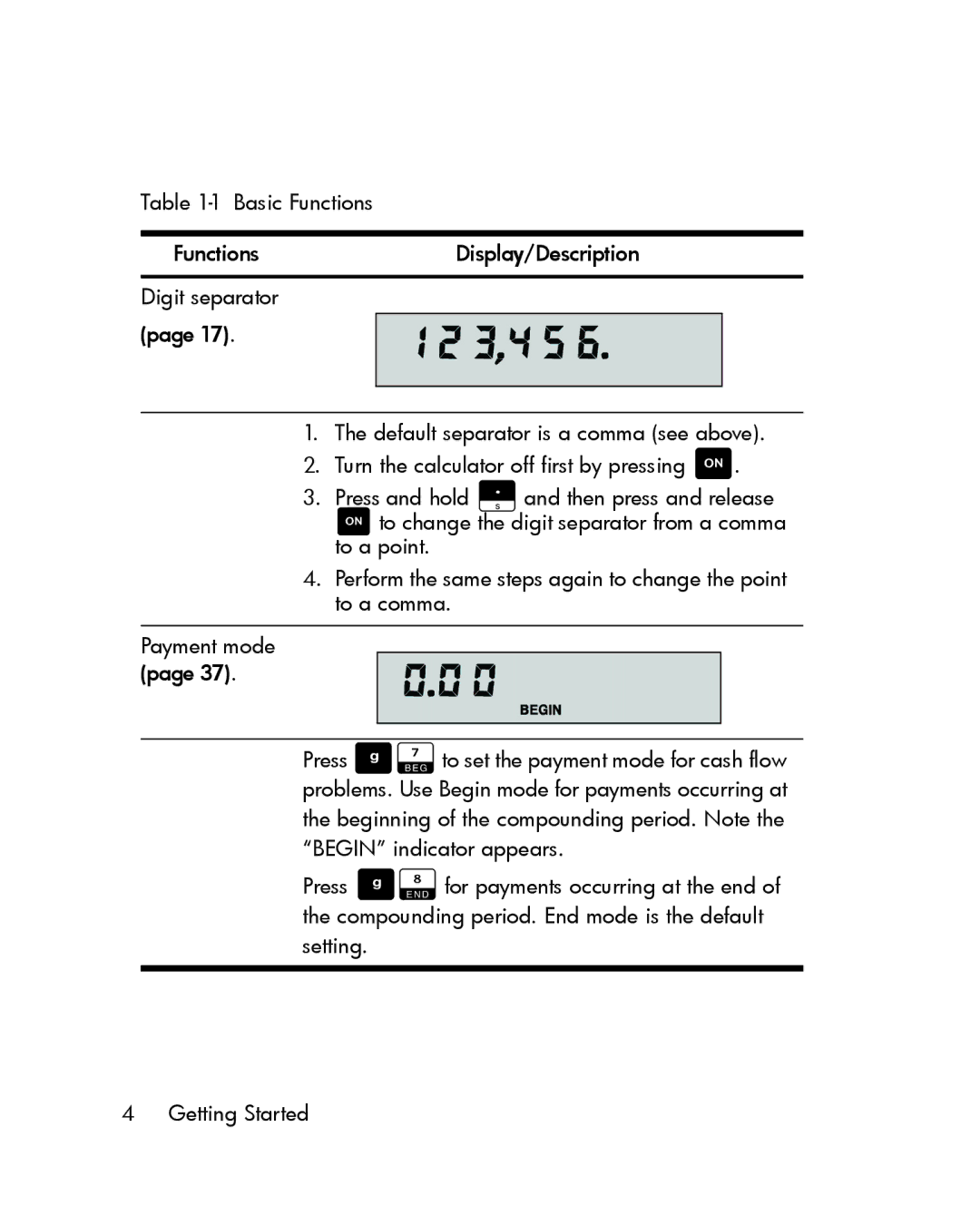Table
FunctionsDisplay/Description
Digit separator
(page 17).
1.The default separator is a comma (see above).
2.Turn the calculator off first by pressing S.
3.Press and hold .and then press and release Sto change the digit separator from a comma to a point.
4.Perform the same steps again to change the point to a comma.
Payment mode (page 37).
Press Ugto set the payment mode for cash flow problems. Use Begin mode for payments occurring at the beginning of the compounding period. Note the “BEGIN” indicator appears.
Press Uhfor payments occurring at the end of the compounding period. End mode is the default setting.
4 Getting Started