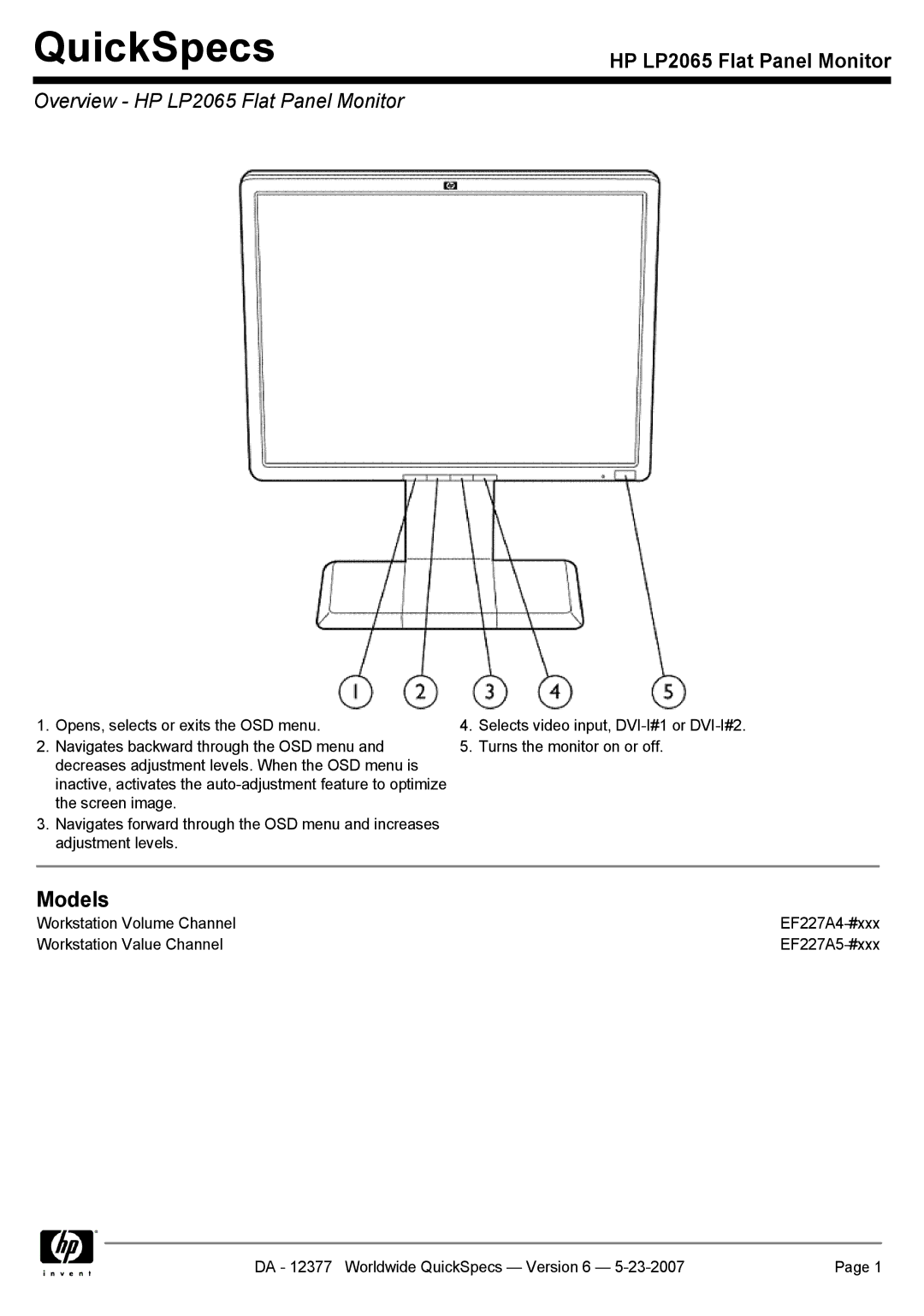2065 specifications
The HP 2065 is a laser printer designed for small to medium-sized businesses that demand efficiency, quality, and reliability in their printing tasks. This model stands out due to its robust performance, capable of handling high-volume print jobs while maintaining exceptional print quality.One of the main features of the HP 2065 is its impressive print speed. Capable of delivering up to 65 pages per minute, it allows businesses to significantly reduce waiting times, making it an ideal choice for busy work environments. Additionally, the first page out time is remarkably fast, often less than 8 seconds, ensuring swift access to printed documents.
The print resolution of the HP 2065 is another contributing factor to its popularity. With a resolution of up to 1200 x 1200 dpi, it produces sharp, clear text and vivid graphics, making it suitable for a variety of printing tasks, from simple documents to detailed presentations. The printer is equipped with HP’s FastRes technology, enhancing the output quality without a significant impact on speed.
In terms of paper handling, the HP 2065 is designed to accommodate different paper sizes and types. It features a standard input capacity of up to 600 sheets, which can be expanded with additional trays, allowing for increased versatility in printing. The printer supports various media types, including plain paper, envelopes, and labels, making it suitable for diverse business needs.
One notable technology integrated into the HP 2065 is the HP JetIntelligence technology. This innovative feature ensures that the printer uses toner efficiently, providing more pages per cartridge and reducing overall costs. Additionally, the printer is compatible with high-yield toner cartridges, further enhancing productivity and cost-effectiveness.
Security is also a focus for the HP 2065, as it incorporates features like secure printing and IP filtering to safeguard sensitive documents from unauthorized access. The printer can be easily networked, allowing multiple users to share it seamlessly, promoting collaboration within the workplace.
Furthermore, the HP 2065 is equipped with intuitive control panels and user-friendly software that simplify printing tasks. With options for mobile printing and cloud printing, users can easily print documents from their smartphones, tablets, or cloud storage solutions.
In summary, the HP 2065 combines high-speed printing, exceptional quality, smart efficiency, and robust security features, making it a strong contender for businesses seeking a reliable and versatile laser printer. Its blend of advanced technologies and user-friendly design ensures that it can meet the demands of any modern office environment efficiently.