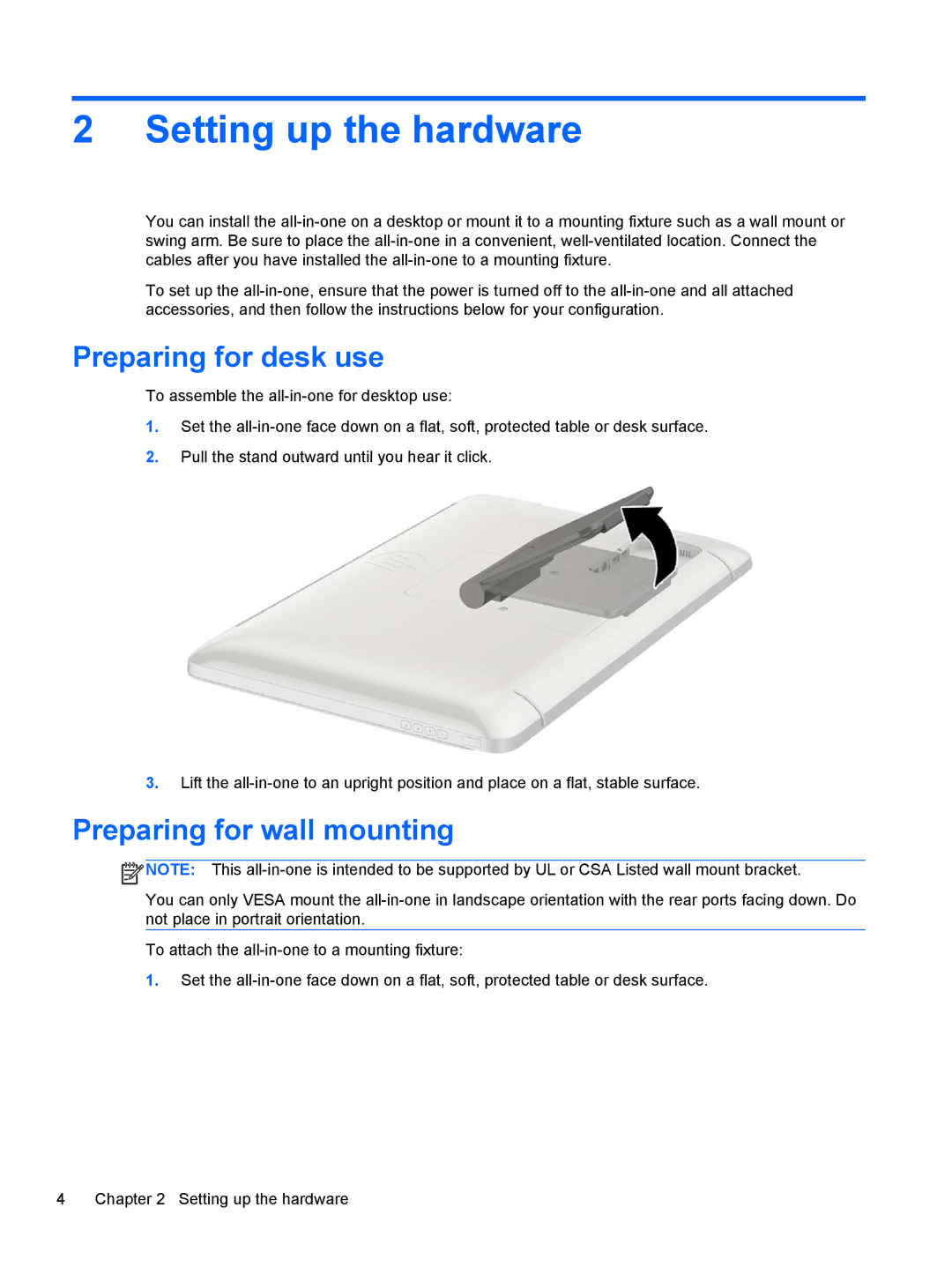21 E2P19AA#ABA specifications
The HP 21 E2P19AA#ABA is a versatile all-in-one printer designed to meet the needs of both home users and small business environments. With an emphasis on efficiency, connectivity, and high-quality output, this printer is an indispensable tool for anyone requiring reliable printing solutions.One of its main features is the ability to print in high-resolution color and black-and-white, making it suitable for a variety of documents including reports, presentations, and photographs. The HP 21 E2P19AA#ABA offers print resolutions up to 4800 x 1200 dpi, ensuring that images are sharp and text is crisp. This high-quality output is complemented by the printer’s fast print speeds, which reach up to 10 pages per minute for black prints and up to 7 pages per minute for color prints.
In terms of connectivity, the HP 21 E2P19AA#ABA boasts multiple options to cater to users’ needs. It features USB connectivity for direct, hassle-free connections to laptops and desktops. Additionally, it supports wireless printing, allowing users to print from their smartphones or tablets using HP’s mobile printing solutions like HP Smart. The printer is compatible with both iOS and Android devices, making printing on-the-go simple and effective.
The printer comes equipped with automatic duplex printing, which not only saves paper but also enhances productivity by allowing users to print on both sides of the page without manual intervention. This feature is particularly beneficial for environmentally conscious users looking to reduce waste.
User-friendliness is another hallmark of the HP 21 E2P19AA#ABA. The intuitive control panel and simple software make it easy to navigate through settings and tasks. Additionally, it supports a variety of media sizes and types, accommodating everything from standard letter-size paper to glossy photo paper.
Reliability is ensured with HP's renowned cartridge technology, which offers high-yield ink options that can print more pages and are designed for long life. The printer is also energy-efficient, meeting ENERGY STAR standards, which makes it an eco-friendly choice for consumers.
Overall, the HP 21 E2P19AA#ABA stands out for its combination of quality, speed, and ease of use, making it a worthy investment for anyone in need of a dependable printing solution.