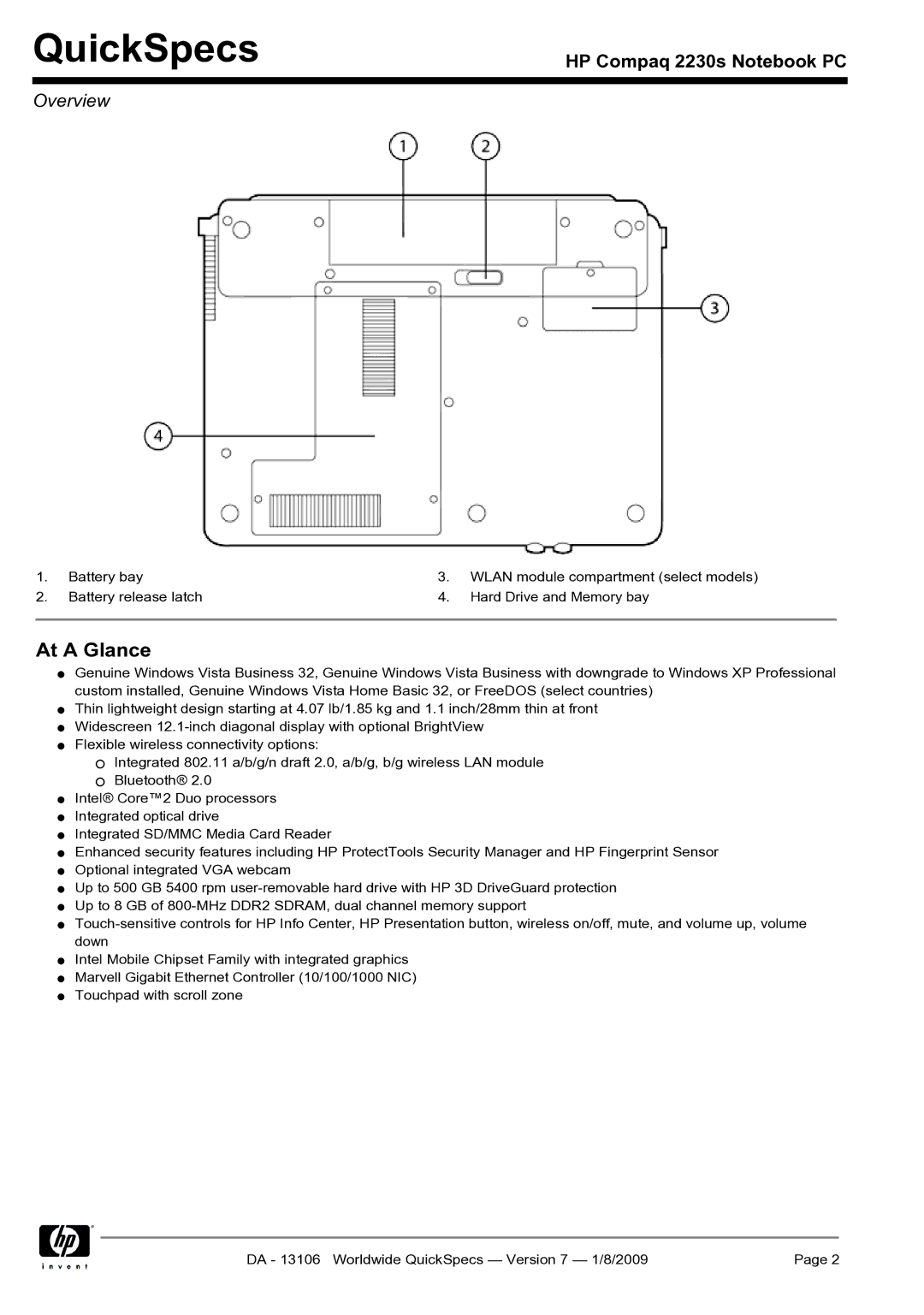QuickSpecs
HP Compaq 2230s Notebook PC
Overview
1. | Battery bay | 3. | WLAN module compartment (select models) |
2. | Battery release latch | 4. | Hard Drive and Memory bay |
|
|
|
|
At A Glance
Genuine Windows Vista Business 32, Genuine Windows Vista Business with downgrade to Windows XP Professional custom installed, Genuine Windows Vista Home Basic 32, or FreeDOS (select countries)
Thin lightweight design starting at 4.07 lb/1.85 kg and 1.1 inch/28mm thin at front Widescreen
Flexible wireless connectivity options:
Integrated 802.11 a/b/g/n draft 2.0, a/b/g, b/g wireless LAN module
Bluetooth® 2.0
Intel® Core™2 Duo processors Integrated optical drive
Integrated SD/MMC Media Card Reader
Enhanced security features including HP ProtectTools Security Manager and HP Fingerprint Sensor Optional integrated VGA webcam
Up to 500 GB 5400 rpm
Intel Mobile Chipset Family with integrated graphics Marvell Gigabit Ethernet Controller (10/100/1000 NIC) Touchpad with scroll zone
DA - 13106 Worldwide QuickSpecs — Version 7 — 1/8/2009 | Page 2 |