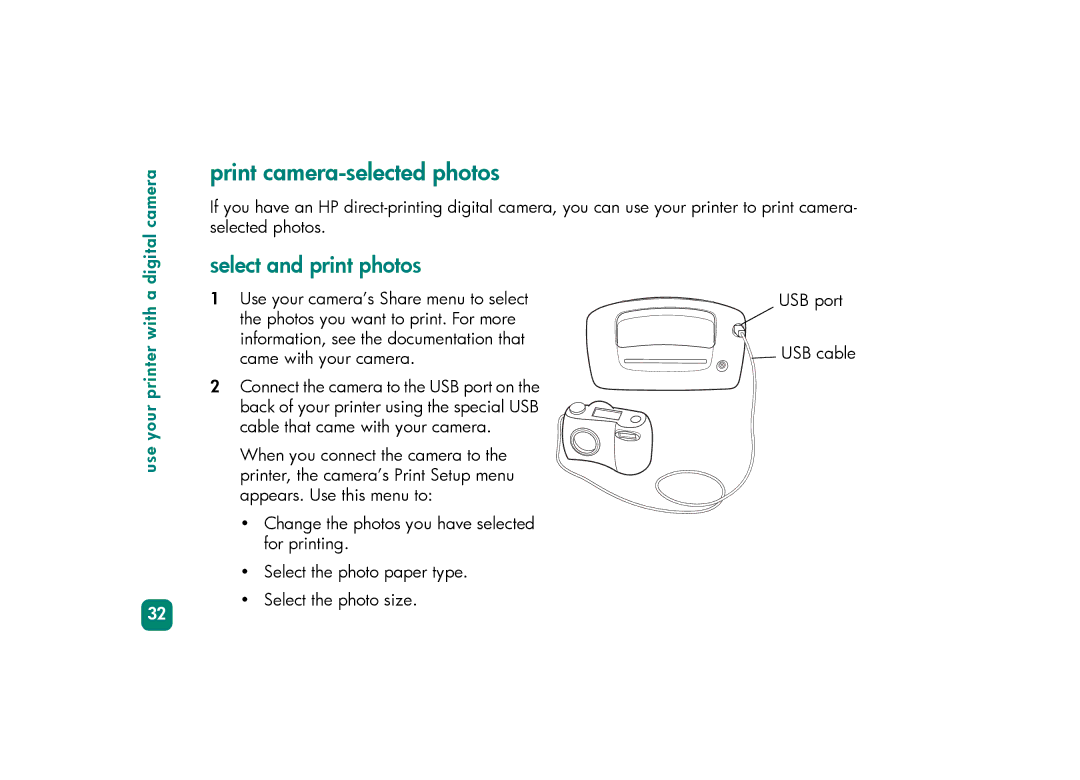230 specifications
The HP 230 is a versatile laptop designed to meet the demands of both professionals and everyday users. With its sleek and lightweight design, the HP 230 offers portability without compromising on performance, making it an ideal choice for users who are frequently on the go.One of the standout features of the HP 230 is its powerful processor options. It typically comes equipped with Intel's latest processors, providing users with the speed they need for multitasking and demanding applications. This ensures that programs load quickly and run smoothly, whether you’re working on complex spreadsheets, graphic design software, or simply browsing the internet.
The display of the HP 230 is another key feature that enhances the user experience. The laptop usually boasts a vibrant Full HD display with excellent color accuracy and viewing angles. This makes it suitable for both work tasks and entertainment, allowing users to enjoy crisp visuals while streaming videos or editing photos.
In terms of storage, the HP 230 offers various options, including both solid-state drives (SSD) and traditional hard disk drives (HDD). The SSD options provide faster boot times and file access speeds, which significantly enhance the overall performance of the laptop. Furthermore, with ample storage capacity available, users can store essential files, applications, and media without worrying about running out of space.
Connectivity is another area where the HP 230 excels. It typically includes several USB ports, HDMI output, and even SD card slots, enabling users to connect a variety of peripherals. Additionally, with built-in Wi-Fi and Bluetooth capabilities, staying connected to the internet and transferring files to other devices is seamless and efficient.
The laptop also focuses on user security and durability. Many models feature a fingerprint reader or facial recognition technology, providing a secure and convenient way to log in. Moreover, the HP 230 is built with quality materials, designed to withstand the rigors of daily use while maintaining a professional appearance.
Battery life is crucial for users who need to work on the move, and the HP 230 does not disappoint in this regard. With energy-efficient components, it typically lasts through a full workday on a single charge, allowing users to remain productive without constant recharging.
In conclusion, the HP 230 is a well-rounded laptop that combines performance, portability, and style. With its powerful processors, stunning display, ample storage options, extensive connectivity, and robust security features, it truly stands out in the competitive laptop market. Whether for business, education, or personal use, the HP 230 caters to diverse user needs effectively.