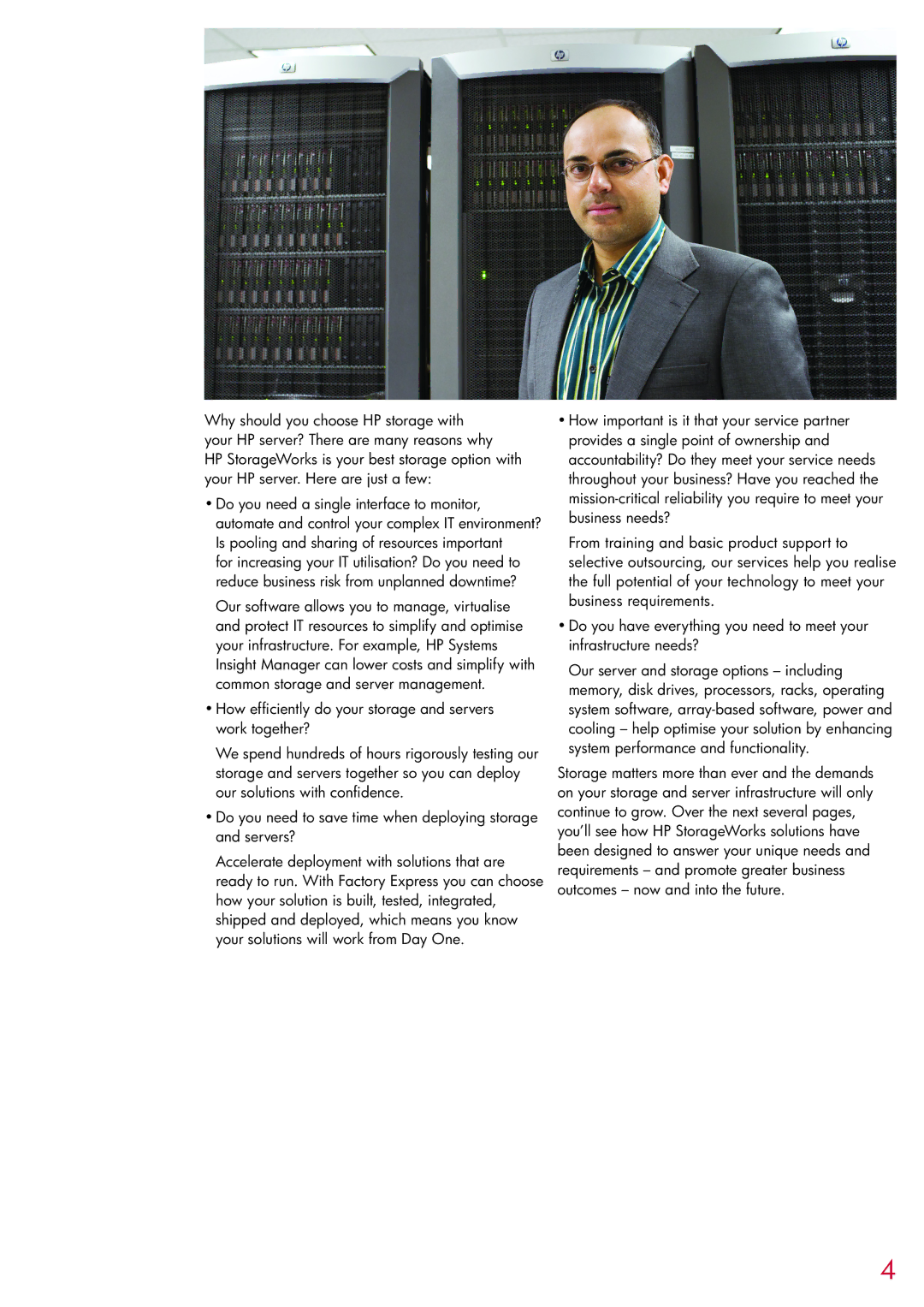2354 specifications
The HP 2354 is an innovative addition to HP's extensive lineup of printers, specifically designed to cater to the needs of small to medium-sized businesses and home offices. This versatile device combines practicality with advanced technology, making it a reliable choice for those looking to enhance their productivity.One of the standout features of the HP 2354 is its all-in-one functionality. This multifunctional printer incorporates printing, scanning, copying, and faxing capabilities in a single unit, eliminating the need for multiple devices and saving valuable workspace. The sleek and compact design ensures it fits seamlessly into any office environment.
In terms of printing performance, the HP 2354 is notable for its fast print speeds. With a print resolution of up to 600x600 dpi, it delivers crisp and clear documents, while the quick first page out time ensures that users can start printing jobs without unnecessary delays. Additionally, it supports a variety of media types and sizes, accommodating everything from standard letter-size documents to custom media.
A key technology incorporated into the HP 2354 is HP's innovative Inkjet technology. This allows for vibrant color output and precise detail, making it suitable for both text and graphics-heavy documents. Furthermore, the printer supports wireless connectivity, enabling users to print documents directly from their mobile devices or laptops without the hassle of tangled cables.
Another notable feature is HP's Smart App integration. The HP Smart App provides users with enhanced functionality, such as remote printing, scanning, and the ability to check ink levels or reorder supplies directly from a smartphone or tablet. This convenience is a significant advantage for busy professionals on the go.
Security is also a priority with the HP 2354, equipped with various features to protect sensitive information. The printer supports secure wireless printing, ensuring that documents are protected from unauthorized access and maintaining the confidentiality required in a business environment.
In conclusion, the HP 2354 stands out as a capable all-in-one printer that effectively meets the demands of modern office tasks. With its combination of speed, quality, and advanced features, it empowers users to handle their printing, scanning, copying, and faxing needs with ease. The integration of advanced technologies and user-friendly applications further enhances its appeal, making it a valuable tool for efficiency and productivity.