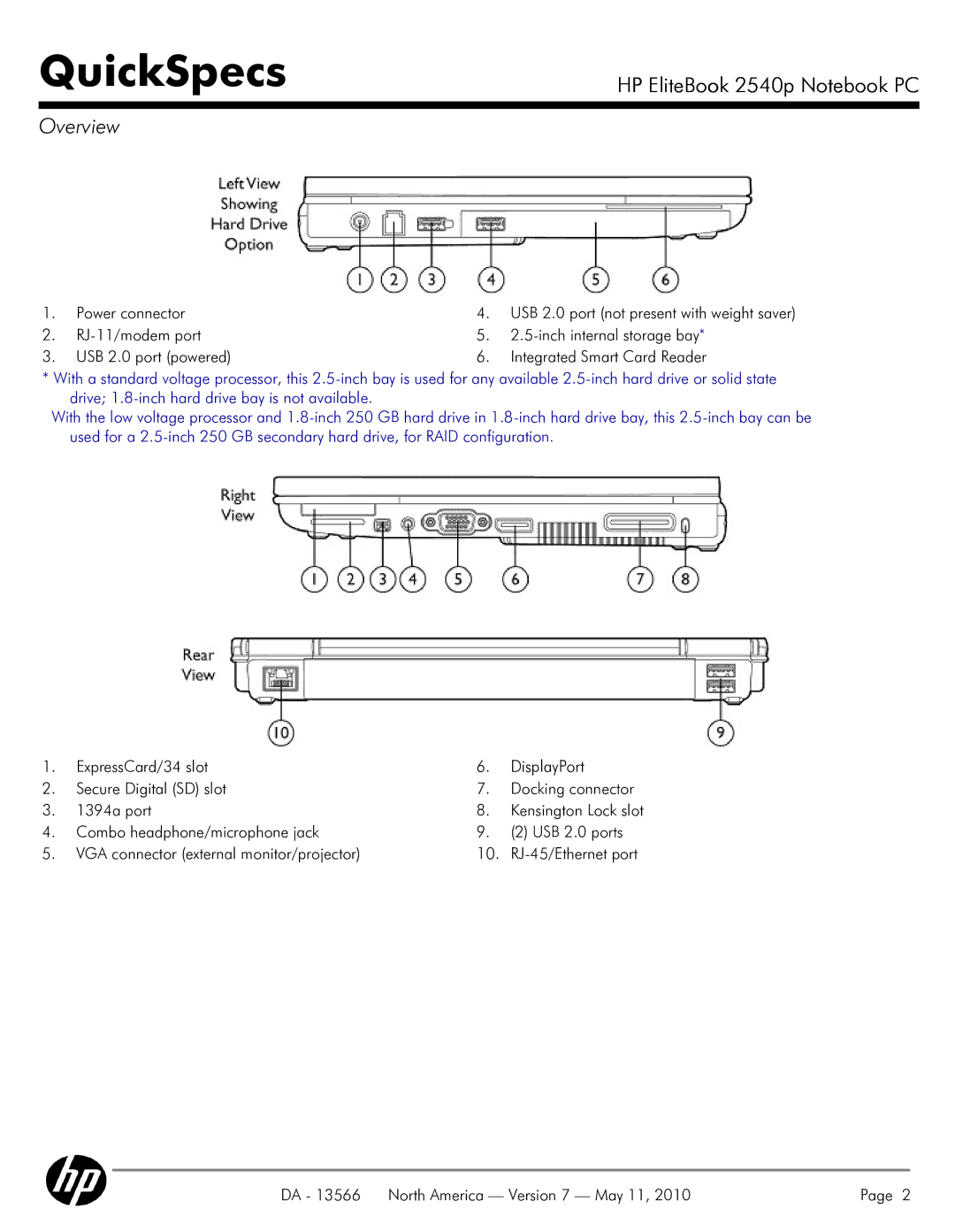QuickSpecs
HP EliteBook 2540p Notebook PC
Overview
1. | Power connector | 4. | USB 2.0 port (not present with weight saver) |
2. | 5. | ||
3. | USB 2.0 port (powered) | 6. | Integrated Smart Card Reader |
*With a standard voltage processor, this
With the low voltage processor and
1. | ExpressCard/34 slot | 6. | DisplayPort |
2. | Secure Digital (SD) slot | 7. | Docking connector |
3. | 1394a port | 8. | Kensington Lock slot |
4. | Combo headphone/microphone jack | 9. | (2) USB 2.0 ports |
5. | VGA connector (external monitor/projector) | 10. |
|
DA - 13566 North America — Version 7 — May 11, 2010 | Page 2 |