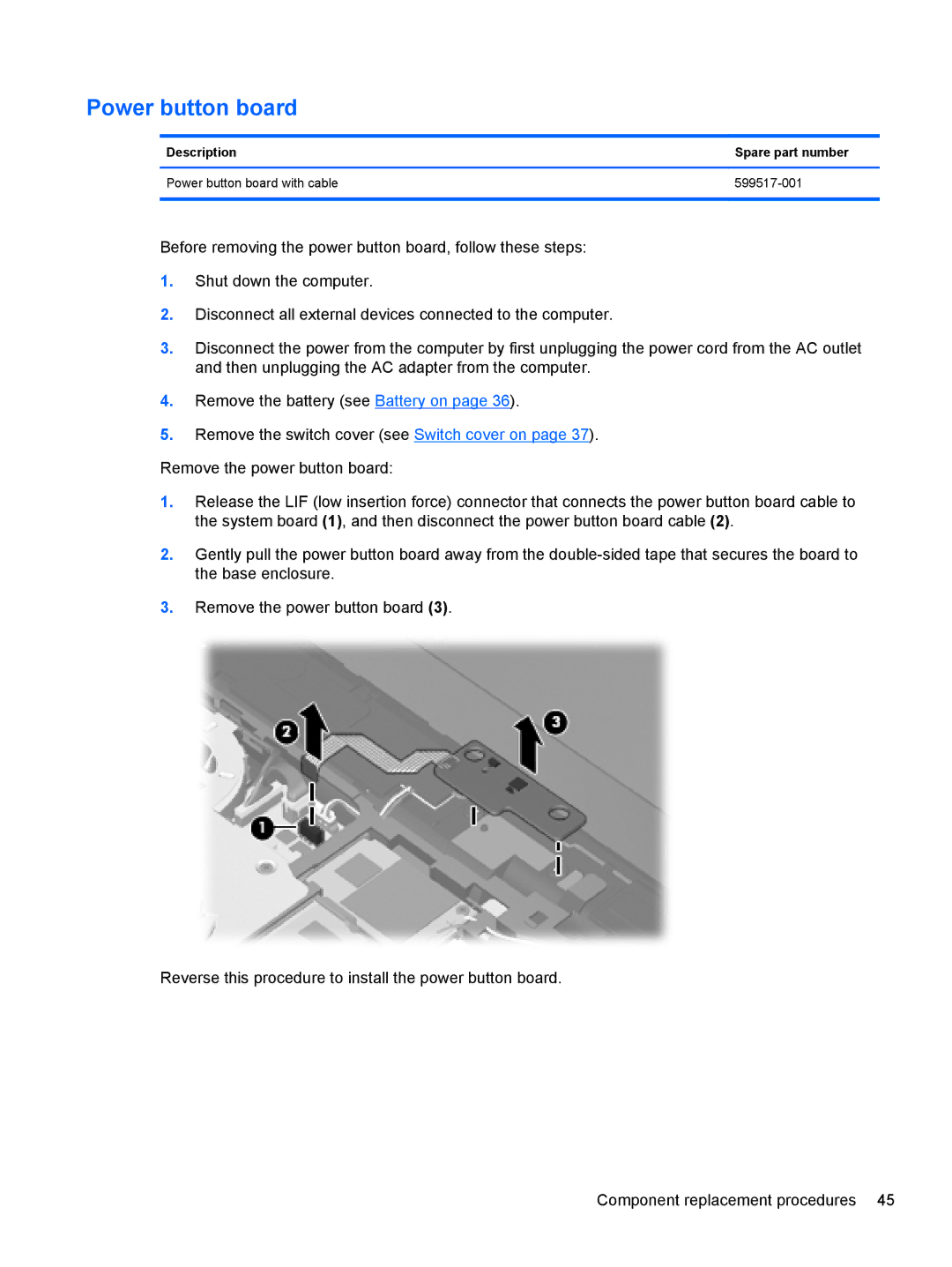Power button board
Description | Spare part number |
|
|
Power button board with cable | |
|
|
Before removing the power button board, follow these steps:
1.Shut down the computer.
2.Disconnect all external devices connected to the computer.
3.Disconnect the power from the computer by first unplugging the power cord from the AC outlet and then unplugging the AC adapter from the computer.
4.Remove the battery (see Battery on page 36).
5.Remove the switch cover (see Switch cover on page 37).
Remove the power button board:
1.Release the LIF (low insertion force) connector that connects the power button board cable to the system board (1), and then disconnect the power button board cable (2).
2.Gently pull the power button board away from the
3.Remove the power button board (3).
Reverse this procedure to install the power button board.
Component replacement procedures 45