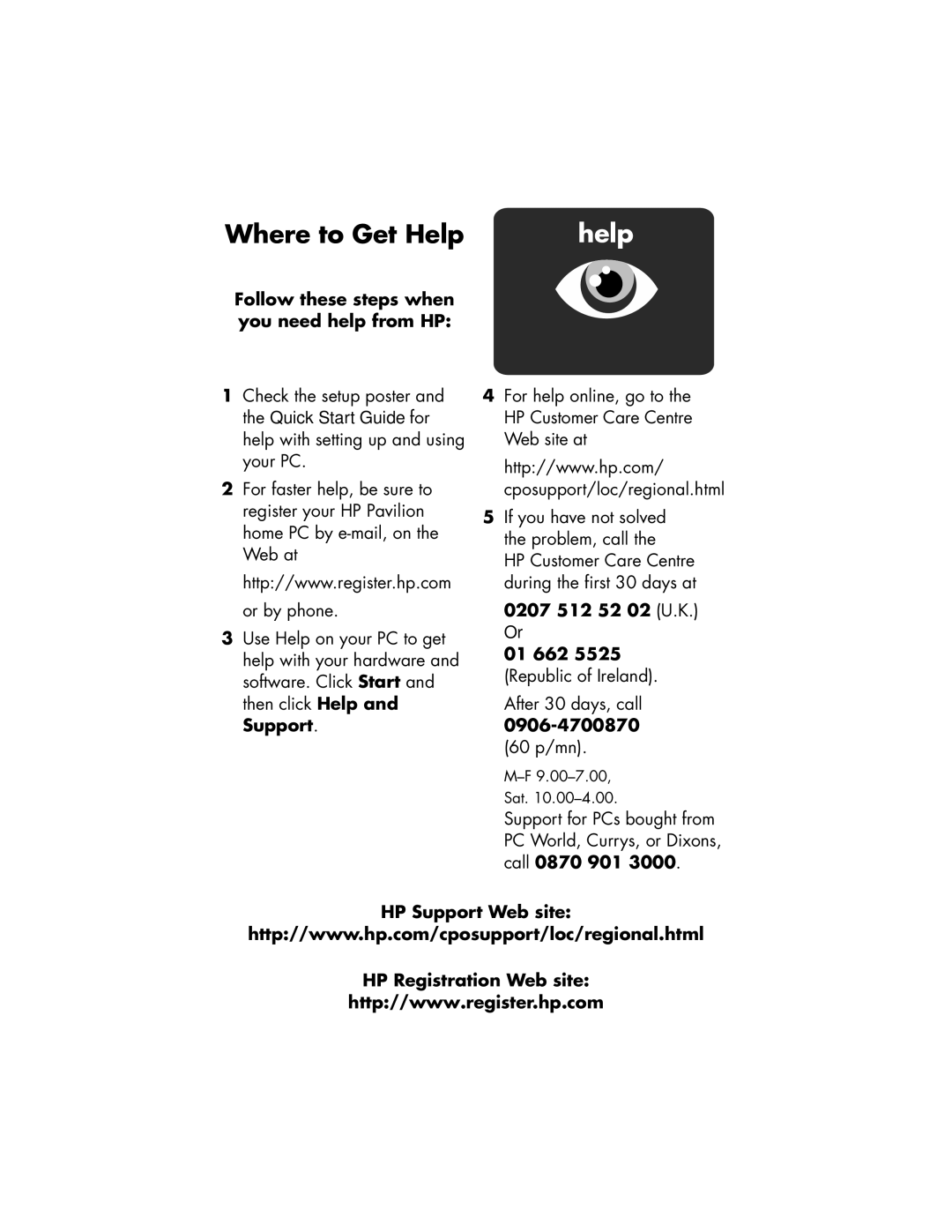Where to Get Help | help |
Follow these steps when you need help from HP:
1Check the setup poster and the Quick Start Guide for help with setting up and using your PC.
2For faster help, be sure to register your HP Pavilion home PC by
http://www.register.hp.com or by phone.
3Use Help on your PC to get help with your hardware and software. Click Start and then click Help and Support.
4For help online, go to the HP Customer Care Centre Web site at
http://www.hp.com/
cposupport/loc/regional.html
5If you have not solved the problem, call the
HP Customer Care Centre during the first 30 days at
0207 512 52 02 (U.K.) Or
01 662 5525 (Republic of Ireland).
After 30 days, call
0906-4700870
(60 p/mn).
Sat.
Support for PCs bought from PC World, Currys, or Dixons, call 0870 901 3000.
HP Support Web site:
http://www.hp.com/cposupport/loc/regional.html
HP Registration Web site:
http://www.register.hp.com