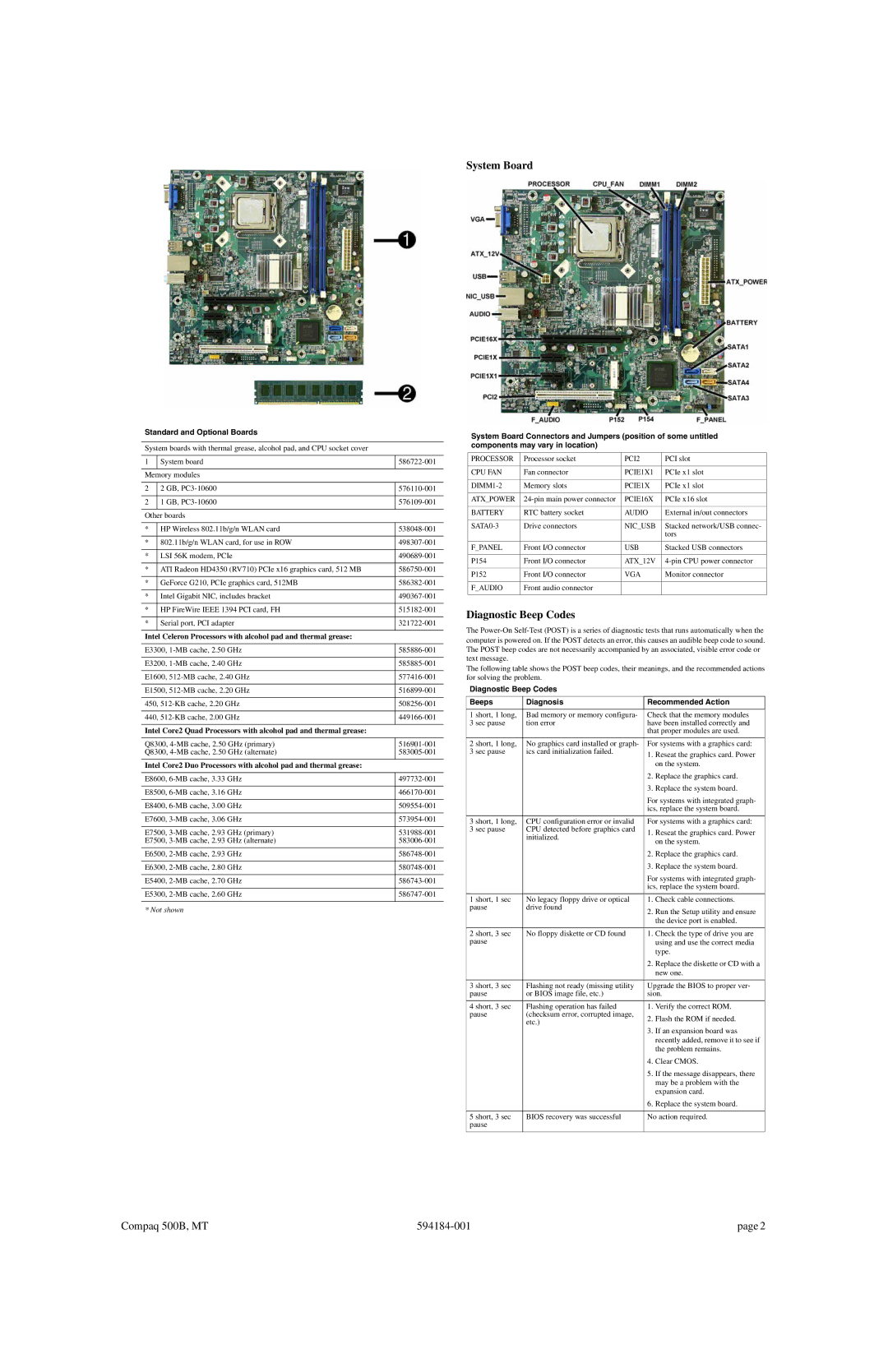System Board
Standard and Optional Boards
System boards with thermal grease, alcohol pad, and CPU socket cover
1 | System board | |
|
|
|
Memory modules |
| |
|
|
|
2 | 2 GB, | |
|
|
|
2 | 1 GB, | |
|
|
|
Other boards |
| |
|
| |
* | HP Wireless 802.11b/g/n WLAN card | |
|
|
|
* | 802.11b/g/n WLAN card, for use in ROW | |
|
|
|
* | LSI 56K modem, PCIe | |
|
|
|
* | ATI Radeon HD4350 (RV710) PCIe x16 graphics card, 512 MB | |
|
|
|
* | GeForce G210, PCIe graphics card, 512MB | |
|
|
|
* | Intel Gigabit NIC, includes bracket | |
|
|
|
* | HP FireWire IEEE 1394 PCI card, FH | |
|
|
|
* | Serial port, PCI adapter | |
|
|
|
Intel Celeron Processors with alcohol pad and thermal grease: |
| |
|
| |
E3300, | ||
|
| |
E3200, | ||
|
| |
E1600, | ||
|
| |
E1500, | ||
|
| |
450, | ||
|
| |
440, | ||
|
| |
Intel Core2 Quad Processors with alcohol pad and thermal grease: |
| |
|
| |
Q8300, | ||
Q8300, | ||
|
| |
Intel Core2 Duo Processors with alcohol pad and thermal grease: |
| |
|
| |
E8600, | ||
|
| |
E8500, | ||
|
| |
E8400, | ||
|
| |
E7600, | ||
|
| |
E7500, | ||
E7500, | ||
|
| |
E6500, | ||
|
| |
E6300, | ||
|
| |
E5400, | ||
|
| |
E5300, | ||
|
|
|
* Not shown
System Board Connectors and Jumpers (position of some untitled components may vary in location)
PROCESSOR | Processor socket | PCI2 | PCI slot |
|
|
|
|
CPU FAN | Fan connector | PCIE1X1 | PCIe x1 slot |
|
|
|
|
Memory slots | PCIE1X | PCIe x1 slot | |
|
|
|
|
ATX_POWER | PCIE16X | PCIe x16 slot | |
|
|
|
|
BATTERY | RTC battery socket | AUDIO | External in/out connectors |
|
|
|
|
Drive connectors | NIC_USB | Stacked network/USB connec- | |
|
|
| tors |
|
|
|
|
F_PANEL | Front I/O connector | USB | Stacked USB connectors |
|
|
|
|
P154 | Front I/O connector | ATX_12V | |
|
|
|
|
P152 | Front I/O connector | VGA | Monitor connector |
|
|
|
|
F_AUDIO | Front audio connector |
|
|
|
|
|
|
Diagnostic Beep Codes
The
The following table shows the POST beep codes, their meanings, and the recommended actions for solving the problem.
Diagnostic Beep Codes
Beeps | Diagnosis | Recommended Action | |
|
|
| |
1 short, 1 long, | Bad memory or memory configura- | Check that the memory modules | |
3 sec pause | tion error | have been installed correctly and | |
|
| that proper modules are used. | |
|
|
| |
2 short, 1 long, | No graphics card installed or graph- | For systems with a graphics card: | |
3 sec pause | ics card initialization failed. | 1. | Reseat the graphics card. Power |
|
| ||
|
|
| on the system. |
|
| 2. | Replace the graphics card. |
|
| 3. | Replace the system board. |
|
| For systems with integrated graph- | |
|
| ics, replace the system board. | |
|
|
| |
3 short, 1 long, | CPU configuration error or invalid | For systems with a graphics card: | |
3 sec pause | CPU detected before graphics card | 1. | Reseat the graphics card. Power |
| initialized. | ||
|
| on the system. | |
|
|
| |
|
| 2. | Replace the graphics card. |
|
| 3. | Replace the system board. |
|
| For systems with integrated graph- | |
|
| ics, replace the system board. | |
|
|
| |
1 short, 1 sec | No legacy floppy drive or optical | 1. Check cable connections. | |
pause | drive found | 2. | Run the Setup utility and ensure |
|
| ||
|
|
| the device port is enabled. |
|
|
| |
2 short, 3 sec | No floppy diskette or CD found | 1. Check the type of drive you are | |
pause |
|
| using and use the correct media |
|
|
| type. |
|
| 2. | Replace the diskette or CD with a |
|
|
| new one. |
|
|
| |
3 short, 3 sec | Flashing not ready (missing utility | Upgrade the BIOS to proper ver- | |
pause | or BIOS image file, etc.) | sion. | |
|
|
| |
4 short, 3 sec | Flashing operation has failed | 1. Verify the correct ROM. | |
pause | (checksum error, corrupted image, | 2. | Flash the ROM if needed. |
| etc.) | ||
|
|
| |
|
| 3. | If an expansion board was |
|
|
| recently added, remove it to see if |
|
|
| the problem remains. |
|
| 4. | Clear CMOS. |
|
| 5. | If the message disappears, there |
|
|
| may be a problem with the |
|
|
| expansion card. |
|
| 6. | Replace the system board. |
|
|
| |
5 short, 3 sec | BIOS recovery was successful | No action required. | |
pause |
|
|
|
|
|
|
|
Compaq 500B, MT | page 2 |