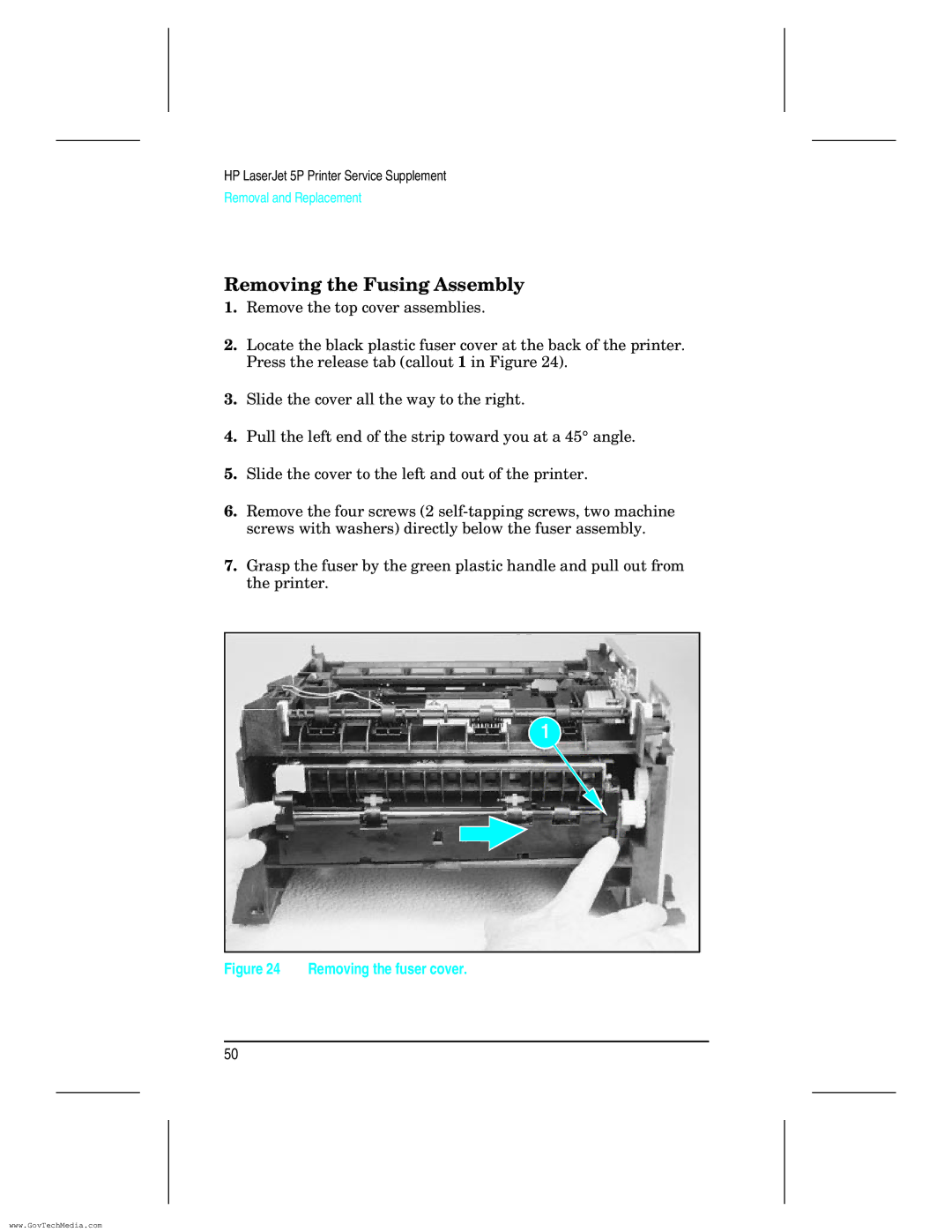HP LaserJet 5P Printer Service Supplement
Removal and Replacement
Removing the Fusing Assembly
1.Remove the top cover assemblies.
2.Locate the black plastic fuser cover at the back of the printer. Press the release tab (callout 1 in Figure 24).
3.Slide the cover all the way to the right.
4.Pull the left end of the strip toward you at a 45° angle.
5.Slide the cover to the left and out of the printer.
6.Remove the four screws (2
7.Grasp the fuser by the green plastic handle and pull out from the printer.
Figure 24 Removing the fuser cover.
50
www.GovTechMedia.com