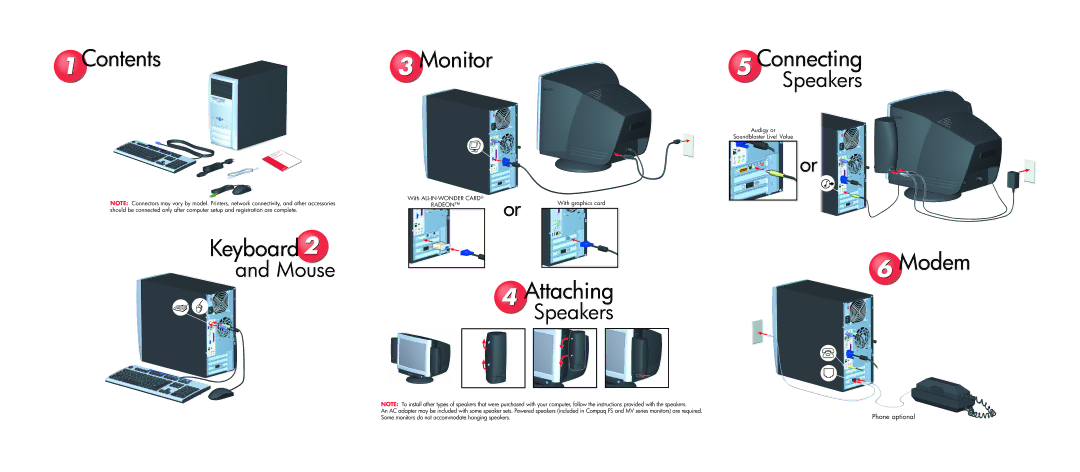1 Contents | 3 Monitor |
5 Connecting
Speakers
Audigy or
Soundblaster Live! Value
or
NOTE: Connectors may vary by model. Printers, network connectivity, and other accessories should be connected only after computer setup and registration are complete.
Keyboard 2
and Mouse
With | or | With graphics card | |
| RADEON™ | ||
|
| ||
|
|
|
|
4AttachingSpeakers
6 Modem
NOTE: To install other types of speakers that were purchased with your computer, follow the instructions provided with the speakers.
An AC adapter may be included with some speaker sets. Powered speakers (included in Compaq FS and MV series monitors) are required. Some monitors do not accommodate hanging speakers.
Phone optional