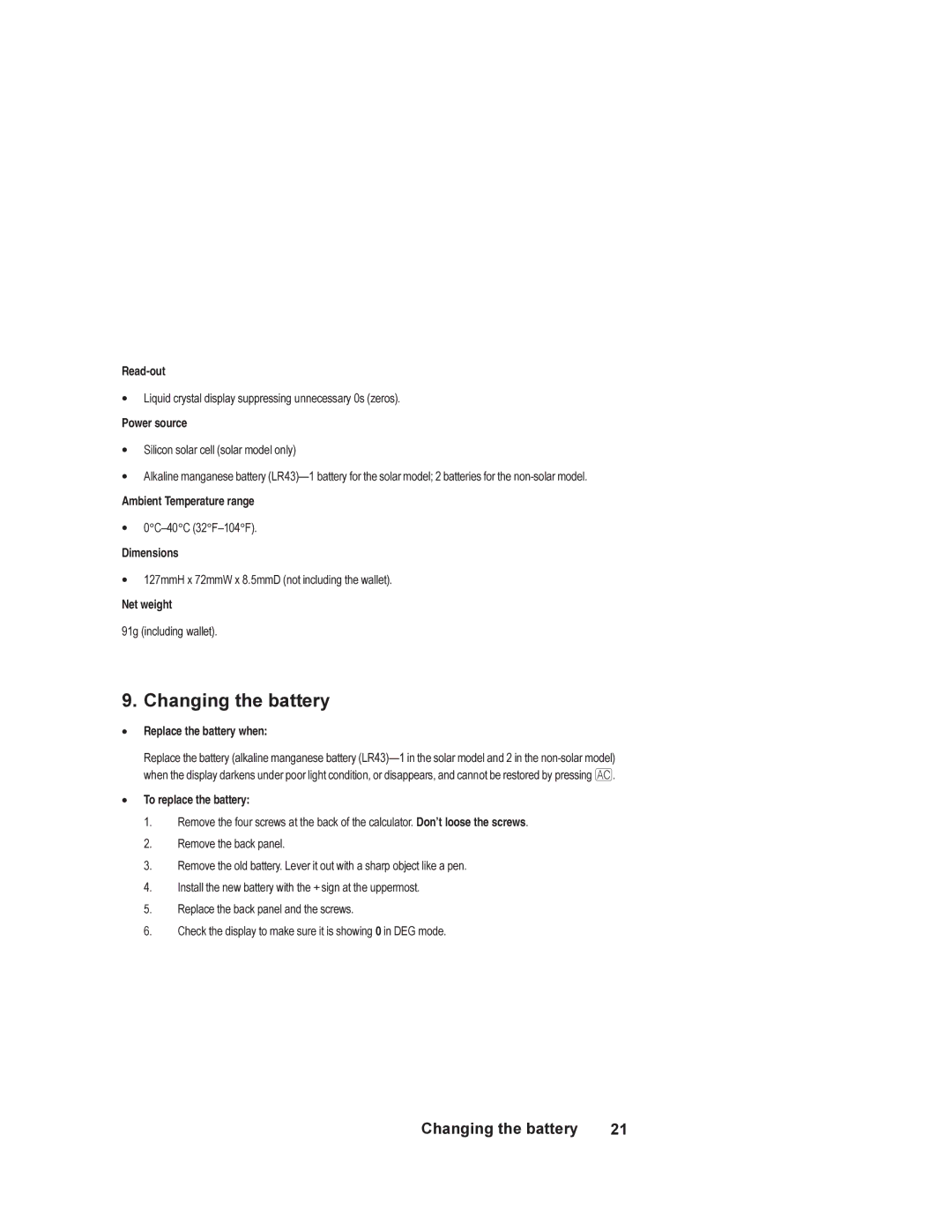•Liquid crystal display suppressing unnecessary 0s (zeros).
Power source
•Silicon solar cell (solar model only)
•Alkaline manganese battery
Ambient Temperature range
•
Dimensions
•127mmH x 72mmW x 8.5mmD (not including the wallet).
Net weight
91g (including wallet).
9. Changing the battery
·Replace the battery when:
Replace the battery (alkaline manganese battery
·To replace the battery:
1.Remove the four screws at the back of the calculator. Don’t loose the screws.
2.Remove the back panel.
3.Remove the old battery. Lever it out with a sharp object like a pen.
4.Install the new battery with the + sign at the uppermost.
5.Replace the back panel and the screws.
6.Check the display to make sure it is showing 0 in DEG mode.
Changing the battery | 21 |