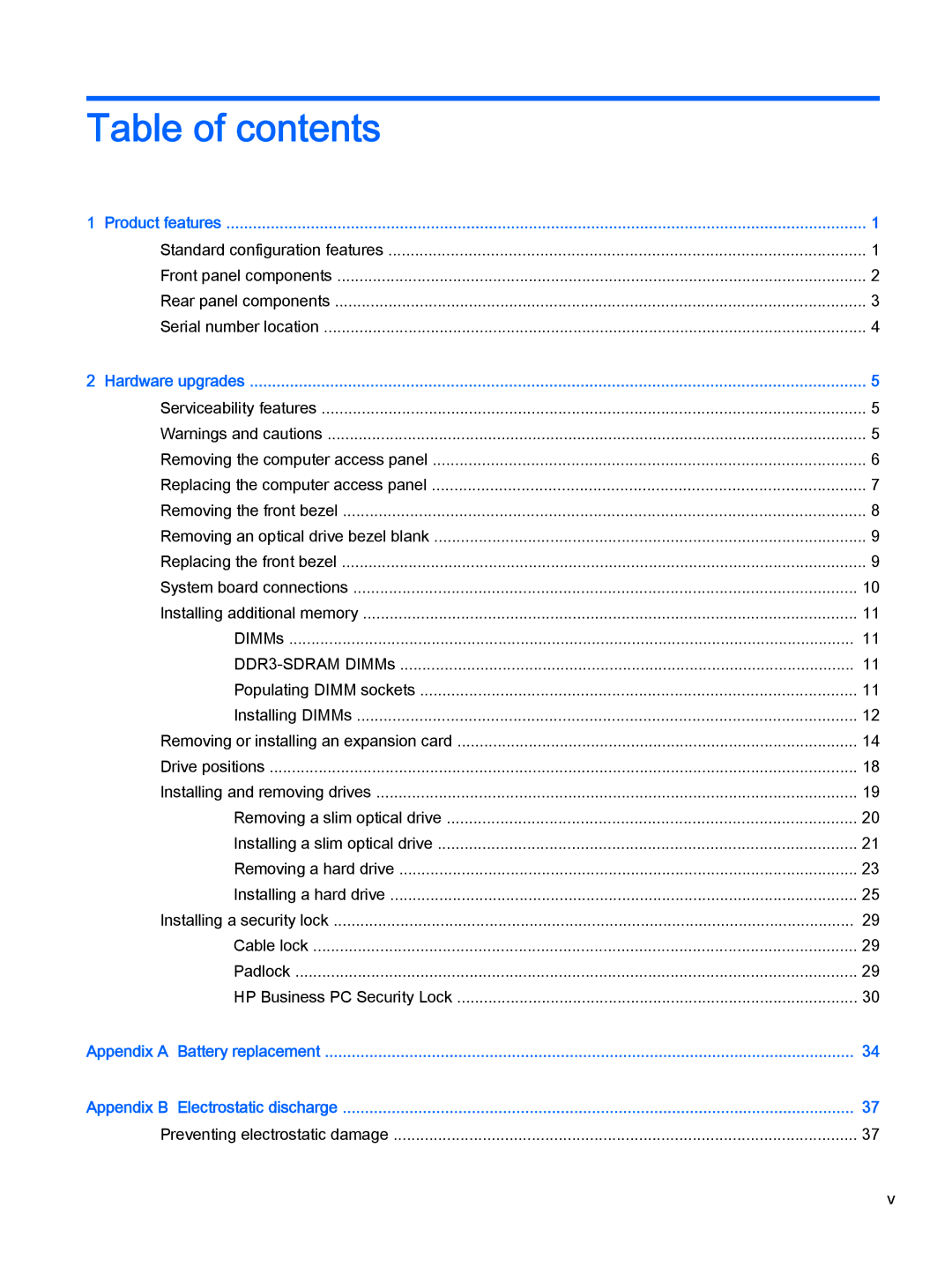705 G1 specifications
The HP 705 G1 is a versatile and robust tablet designed for professionals who require mobility without compromising performance. Part of HP's Elite series, this device combines power, flexibility, and security, making it an ideal option for business users and field professionals.One of the standout features of the HP 705 G1 is its lightweight and portable design. Weighing just 1.5 pounds and featuring a thin profile, this tablet can easily be carried around, making it suitable for users on the go. The device boasts a 7-inch display, providing a vibrant resolution that is ideal for reading documents, browsing the web, or reviewing presentations. The touchscreen interface enhances user interaction and makes navigating through applications seamless.
Performance-wise, the HP 705 G1 is powered by an efficient AMD processor, which ensures fast and reliable operation for multitasking and demanding applications. With options for RAM configurations, users have the flexibility to choose the model that best suits their needs, whether for simple tasks or more intensive workloads. Furthermore, the tablet supports various storage options, including solid-state drives, ensuring quick boot times and swift data retrieval.
Security is a top priority for any business device, and the HP 705 G1 excels in this area. Equipped with advanced security features, including a fingerprint reader and TPM (Trusted Platform Module), it provides a secure environment for sensitive data. Additionally, HP's security software helps protect the device from malware and unauthorized access.
The HP 705 G1 is also designed for connectivity, featuring multiple ports, including USB, HDMI, and headphone jacks, facilitating easy connection to peripherals and external displays. Moreover, it supports Wi-Fi and Bluetooth, allowing for seamless networking and paired device connections.
Battery life is another important aspect of the HP 705 G1. The tablet offers impressive run times, ensuring that professionals can work throughout the day without needing to recharge frequently.
In conclusion, the HP 705 G1 is a well-rounded tablet that combines a lightweight design, strong performance, robust security features, and connectivity solutions. It is an excellent choice for mobile professionals seeking a reliable device that can adapt to their dynamic work environment. Whether in the office or on the move, the HP 705 G1 is designed to meet the demands of today’s workforce.