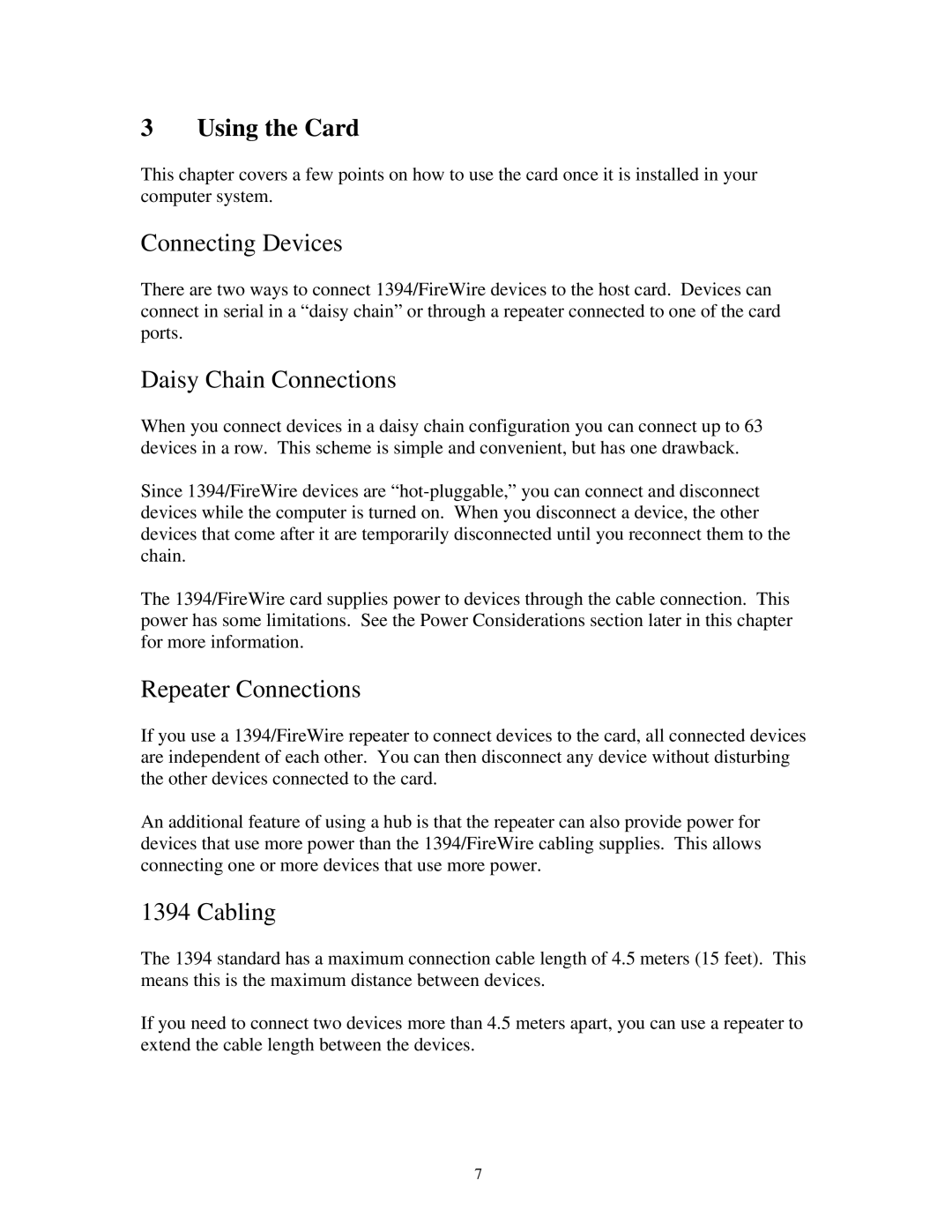7959 (LA), 7962 (LA), 7952 (LA), 7979 (LA), 7956 (LA) specifications
The HP 7956 (LA), 7979 (LA), 7952 (LA), 7962 (LA), and 7959 (LA) represent a class of advanced printing solutions designed to meet the diverse demands of modern businesses. These models leverage cutting-edge technologies to deliver exceptional performance, high-quality output, and efficient workflows tailored for various printing needs.The HP 7956 (LA) is tailored for high-volume environments, boasting impressive print speeds and a user-friendly interface. One of its standout features is its robust security architecture, which protects sensitive data and ensures secure printing. Its Smart Tasks feature automates repetitive tasks, streamlining operations and improving productivity.
Meanwhile, the HP 7979 (LA) is recognized for its outstanding versatility, capable of handling various media types, including different sizes and finishes. This model comes equipped with a sophisticated color management system, enabling businesses to produce vibrant, true-to-life prints. The enhanced connectivity options, including wireless printing, make it a valuable asset in collaborative workspaces.
The HP 7952 (LA) excels in energy efficiency, featuring HP’s innovative EnergyStar technology that reduces energy consumption without compromising on performance. This makes it an excellent choice for environmentally conscious organizations. In addition, it offers a large paper capacity, minimizing frequent reloads and optimizing workflow.
The HP 7962 (LA) stands out for its speed and precision. With its advanced printhead technology, it ensures sharp details and accurate colors, making it ideal for producing professional quality marketing materials and documents. This model offers various finishing options, allowing users to customize their output based on specific project requirements.
Lastly, the HP 7959 (LA) combines high-quality printing with user-friendly design. It features a large touchscreen interface that simplifies navigation, enabling users to access settings and functions quickly. The robust build quality and reliable performance make it a favored choice for busy offices and workgroups.
Each of these models embodies HP's commitment to innovation, sustainability, and user-centric design, catering to the unique demands of different businesses. By incorporating advanced printing technologies, exceptional quality, and enhanced usability, the HP 7956 (LA), 7979 (LA), 7952 (LA), 7962 (LA), and 7959 (LA) set new standards in the world of professional printing solutions, helping organizations achieve their printing goals efficiently and effectively.