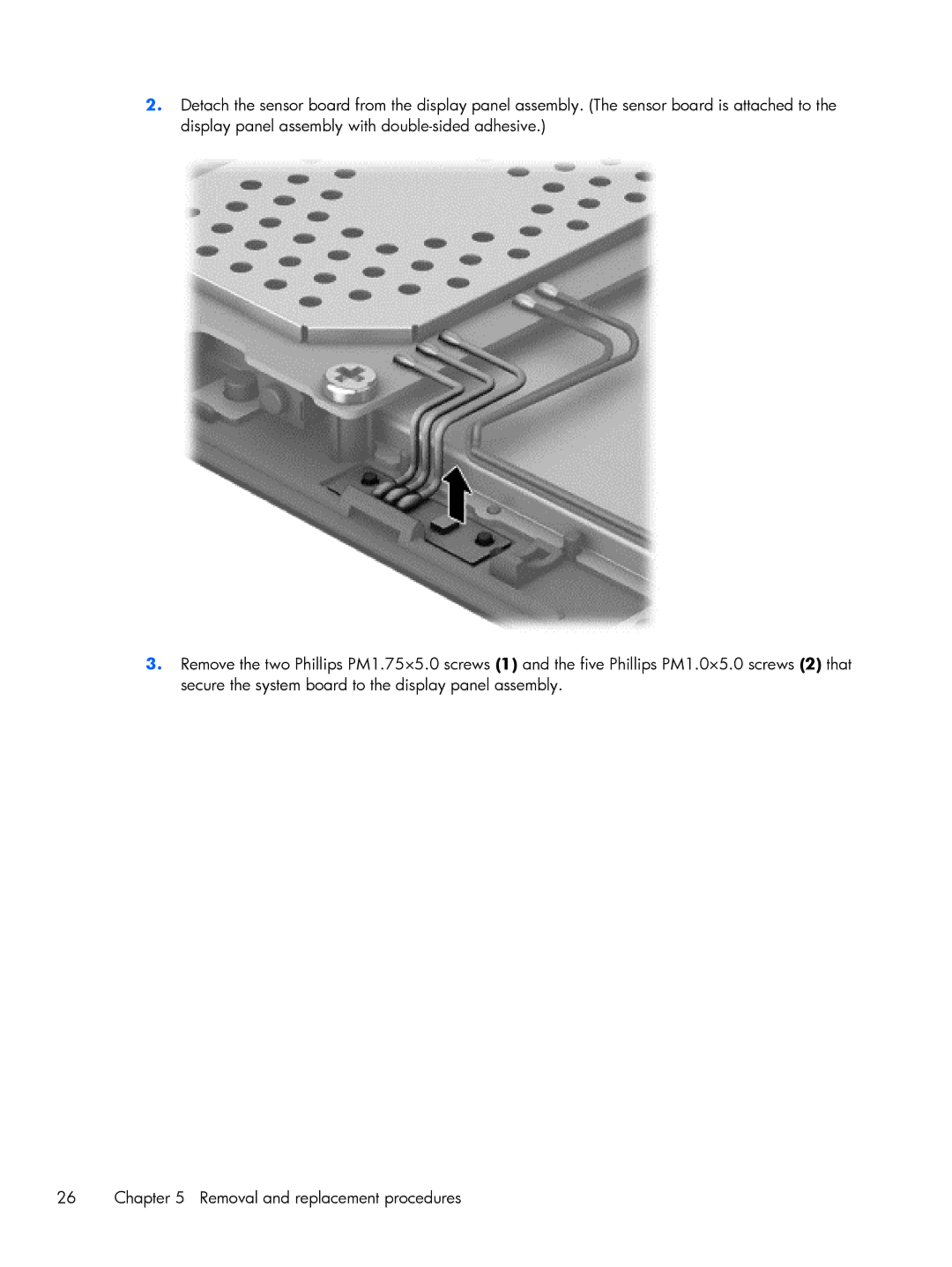2.Detach the sensor board from the display panel assembly. (The sensor board is attached to the display panel assembly with
3.Remove the two Phillips PM1.75×5.0 screws (1) and the five Phillips PM1.0×5.0 screws (2) that secure the system board to the display panel assembly.
26 | Chapter 5 Removal and replacement procedures |