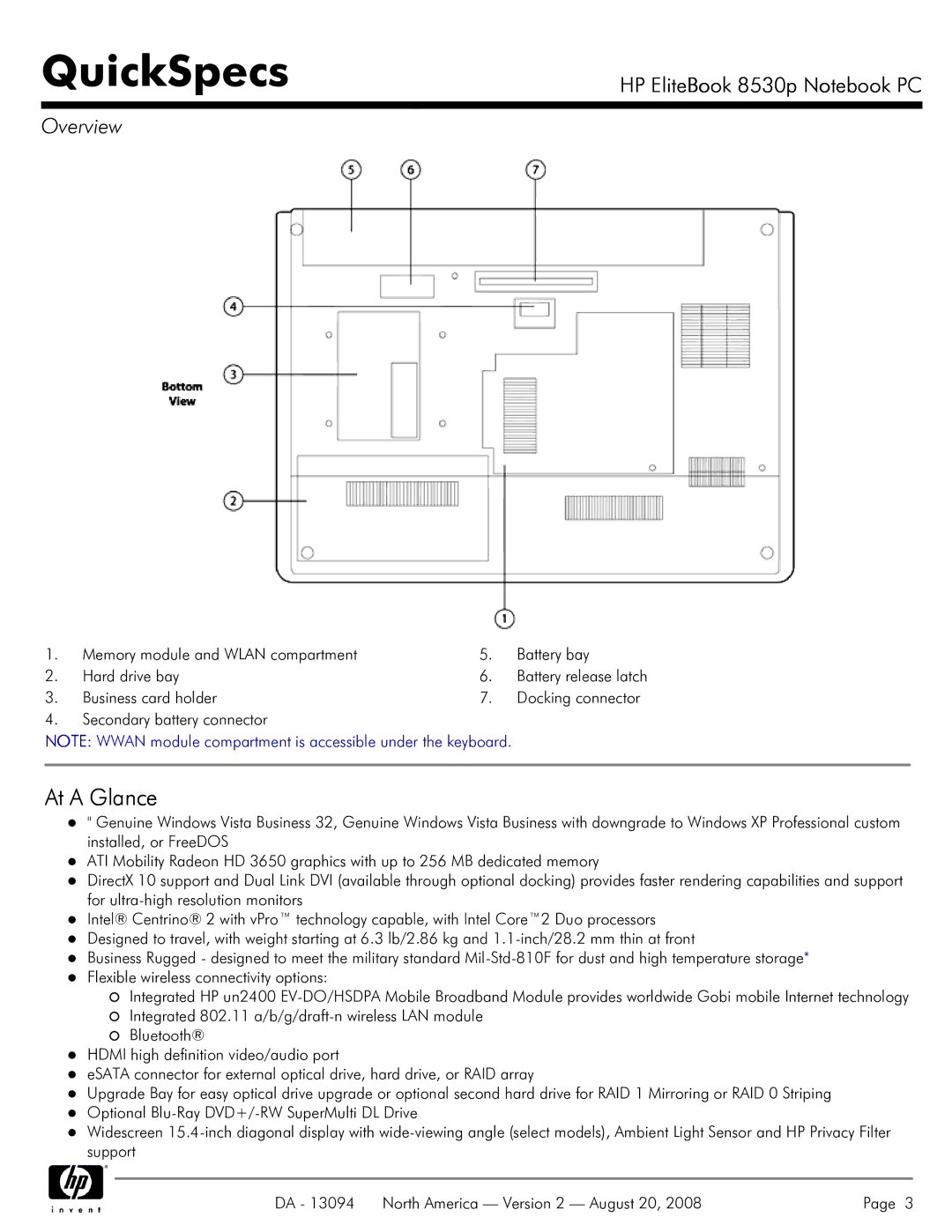QuickSpecs
HP EliteBook 8530p Notebook PC
Overview
1. | Memory module and WLAN compartment | 5. | Battery bay |
2. | Hard drive bay | 6. | Battery release latch |
3. | Business card holder | 7. | Docking connector |
4.Secondary battery connector
NOTE: WWAN module compartment is accessible under the keyboard.
At A Glance
" Genuine Windows Vista Business 32, Genuine Windows Vista Business with downgrade to Windows XP Professional custom installed, or FreeDOS
ATI Mobility Radeon HD 3650 graphics with up to 256 MB dedicated memory
DirectX 10 support and Dual Link DVI (available through optional docking) provides faster rendering capabilities and support for
Intel® Centrino® 2 with vPro™ technology capable, with Intel Core™2 Duo processors Designed to travel, with weight starting at 6.3 lb/2.86 kg and
Business Rugged - designed to meet the military standard
Integrated HP un2400
Bluetooth®
HDMI high definition video/audio port
eSATA connector for external optical drive, hard drive, or RAID array
Upgrade Bay for easy optical drive upgrade or optional second hard drive for RAID 1 Mirroring or RAID 0 Striping Optional
Widescreen
DA - 13094 North America — Version 2 — August 20, 2008 | Page 3 |