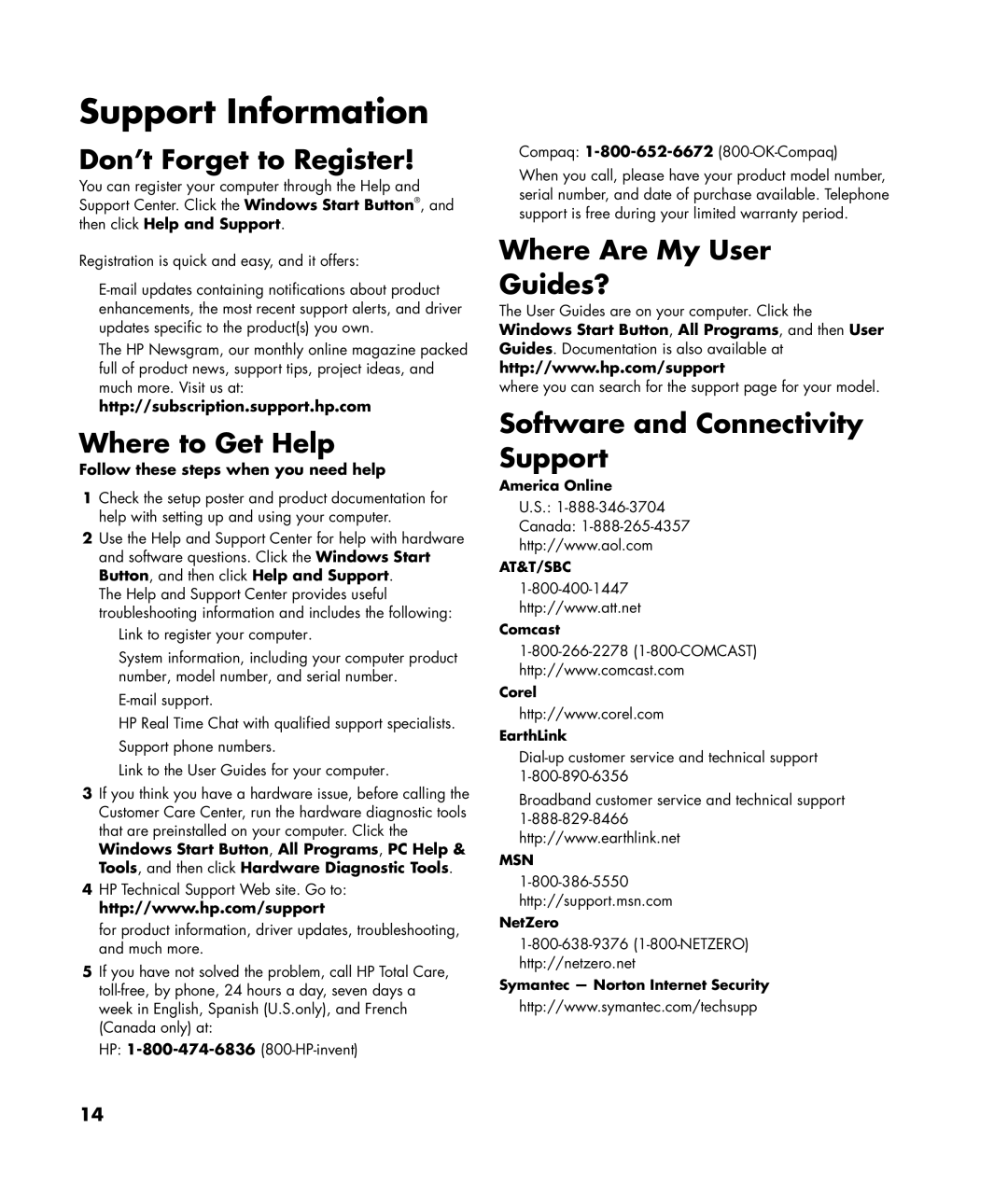a1520e, SR5109NX, SR5102HM, SR5110NX, SR5113WM specifications
The HP SR5152NX, SR5262NX, SR5234X, SR5233WM, and SR5130NX are a series of versatile desktop computers designed for home and office environments. Each model comes equipped with strong processing capabilities, ample storage options, and various features that cater to different user needs.The HP SR5152NX, for instance, is built around the AMD Athlon 64 X2 processor, which offers dual-core performance, enabling users to run multiple applications simultaneously with ease. It includes 2GB of DDR2 memory, which can be expanded to improve multitasking capabilities. This model is equipped with a 250GB hard drive, providing substantial storage for documents, multimedia files, and software.
Moving on to the SR5262NX, this variant enhances the performance further by integrating the AMD Phenom quad-core processor. Users will appreciate the increased processing power, especially for tasks requiring intensive computation like video editing and gaming. The system is also outfitted with 3GB of RAM, which considerably optimizes operational speed and efficiency, while the 320GB hard drive offers generous space for user data.
The SR5234X, designed with similar high-performance features, also supports the AMD Phenom processor, focusing on delivering smooth performance for both casual users and gamers. It can accommodate an upgraded storage option of up to 500GB, allowing for extensive file management. This model prioritizes user-friendly design and is suitable for multimedia use.
The SR5233WM, tailored for home entertainment, features advanced graphics capabilities, supporting high-definition video output. This model is popular among users looking to create a compact yet powerful entertainment system. It integrates reliable audio technologies, making it suitable for multimedia consumption.
Lastly, the HP SR5130NX caters to budget-conscious consumers while still offering solid performance. It is equipped with an AMD Sempron processor, making it a great choice for everyday tasks like browsing and office applications. A fundamental aspect of all these models is HP's commitment to energy efficiency, helping users reduce their environmental footprint.
In conclusion, HP’s SR series of desktops combines reliable performance, ease of use, and affordability, making them a compelling choice for diverse computing needs. Users can confidently select from these models based on their specific requirements, whether for work, entertainment, or a combination of both.