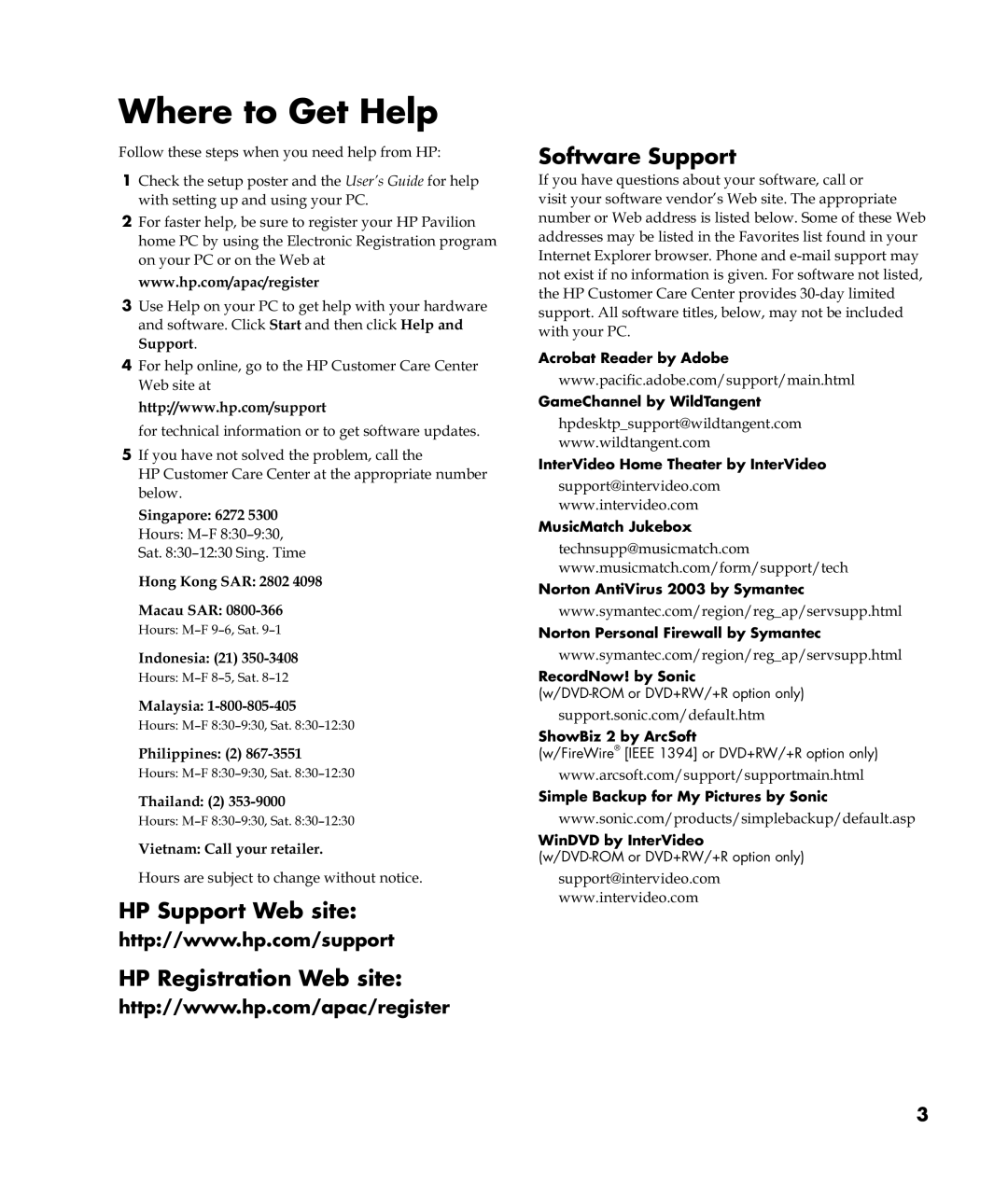a305I (ap) specifications
HP's A307I and A305I (AP) series laptops represent a blend of powerful performance, sleek design, and advanced technology, making them ideal for both professionals and everyday users. The A307I is slightly more advanced than its counterpart, the A305I, but both share several key features that distinguish them in the competitive laptop market.One of the main features of these laptops is their robust processing power. Equipped with the latest Intel or AMD processors, both models ensure seamless multitasking capabilities. The A307I typically comes with higher-end processor options that cater to more demanding applications, while the A305I offers a balanced performance suitable for general computing tasks. This makes both options appealing to a wide range of users, from casual web browsers to those requiring more intensive computational power for creative tasks.
In terms of graphics, the A307I often boasts more advanced graphic options, enabling better performance for gaming and graphics-intensive applications. The A305I is equipped with integrated graphics that are sufficient for standard productivity tasks and light gaming, maintaining a focus on efficiency and battery life.
Display quality is another area where these laptops excel. Both the A307I and A305I feature high-definition screens, with the A307I offering options for full HD resolution and enhanced color accuracy. This makes them suitable for media consumption, graphic design, and presentations.
Battery life is a critical consideration for on-the-go users, and both models come with power-efficient technologies that allow for extended usage without frequent recharging. With features like fast charge and energy-saving modes, they are designed to keep users productive throughout the day.
In addition to performance, HP emphasizes a premium design aesthetic for the A307I and A305I laptops. Both models showcase a sleek chassis with a durable build, making them portable and stylish. The keyboards are user-friendly, designed for comfortable typing, and often backlit, facilitating work in low-light environments.
Furthermore, connectivity options are extensive, with both models offering USB Type-C ports, HDMI outputs, and SD card readers, ensuring compatibility with various peripherals and external displays. Wireless connectivity is enhanced with Wi-Fi 6 support, allowing for faster and more stable internet connections.
In summary, the HP A307I and A305I (AP) series laptops stand out with their blend of performance, functionality, and design. Whether for professional use or everyday tasks, these models cater to diverse user needs while incorporating advanced technologies that enhance the overall computing experience.