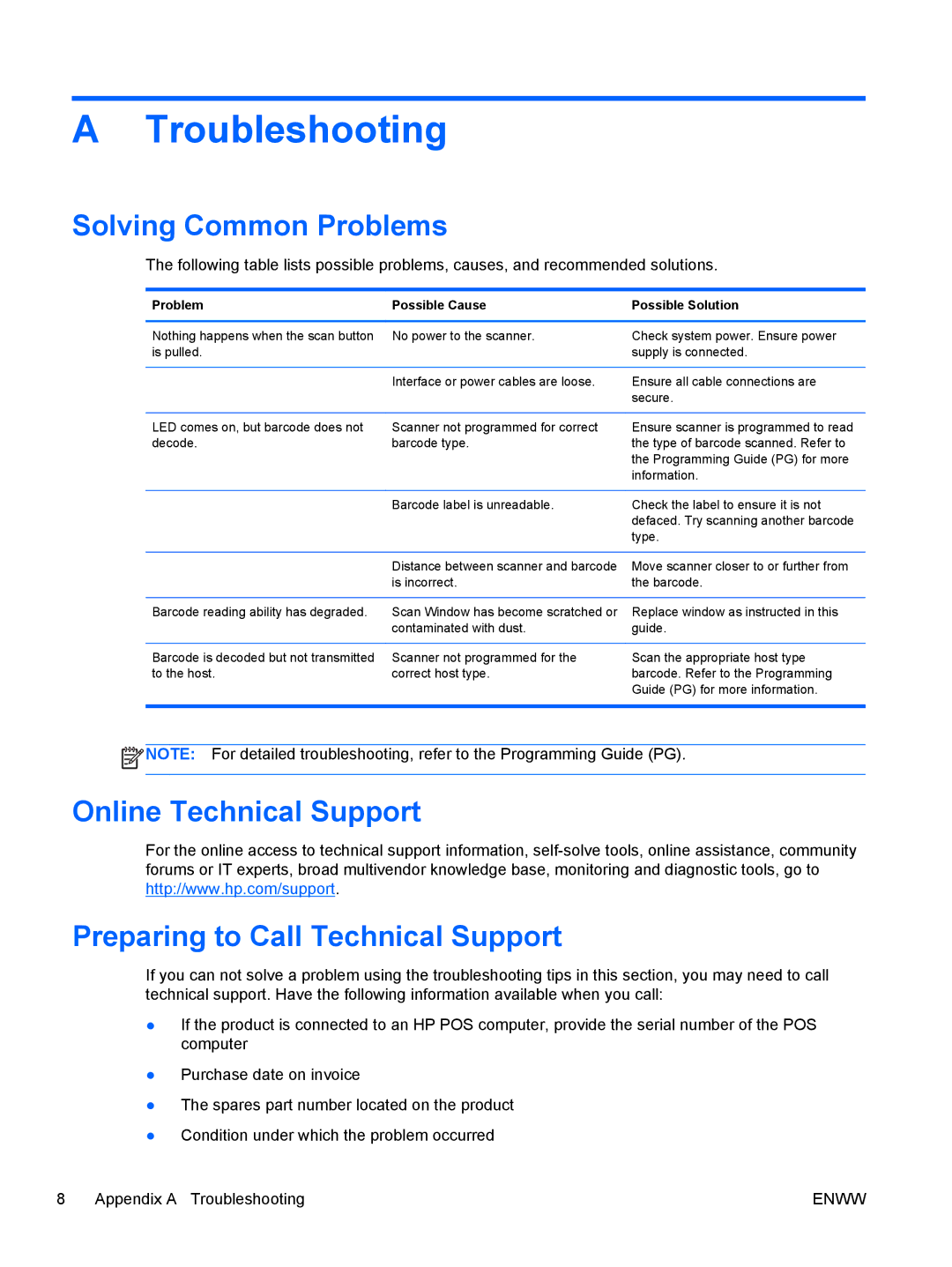A Troubleshooting
Solving Common Problems
The following table lists possible problems, causes, and recommended solutions.
Problem | Possible Cause | Possible Solution |
|
|
|
Nothing happens when the scan button | No power to the scanner. | Check system power. Ensure power |
is pulled. |
| supply is connected. |
|
|
|
| Interface or power cables are loose. | Ensure all cable connections are |
|
| secure. |
|
|
|
LED comes on, but barcode does not | Scanner not programmed for correct | Ensure scanner is programmed to read |
decode. | barcode type. | the type of barcode scanned. Refer to |
|
| the Programming Guide (PG) for more |
|
| information. |
|
|
|
| Barcode label is unreadable. | Check the label to ensure it is not |
|
| defaced. Try scanning another barcode |
|
| type. |
|
|
|
| Distance between scanner and barcode | Move scanner closer to or further from |
| is incorrect. | the barcode. |
|
|
|
Barcode reading ability has degraded. | Scan Window has become scratched or | Replace window as instructed in this |
| contaminated with dust. | guide. |
|
|
|
Barcode is decoded but not transmitted | Scanner not programmed for the | Scan the appropriate host type |
to the host. | correct host type. | barcode. Refer to the Programming |
|
| Guide (PG) for more information. |
|
|
|
![]() NOTE: For detailed troubleshooting, refer to the Programming Guide (PG).
NOTE: For detailed troubleshooting, refer to the Programming Guide (PG).
Online Technical Support
For the online access to technical support information,
Preparing to Call Technical Support
If you can not solve a problem using the troubleshooting tips in this section, you may need to call technical support. Have the following information available when you call:
●If the product is connected to an HP POS computer, provide the serial number of the POS computer
●Purchase date on invoice
●The spares part number located on the product
●Condition under which the problem occurred
8 Appendix A Troubleshooting | ENWW |