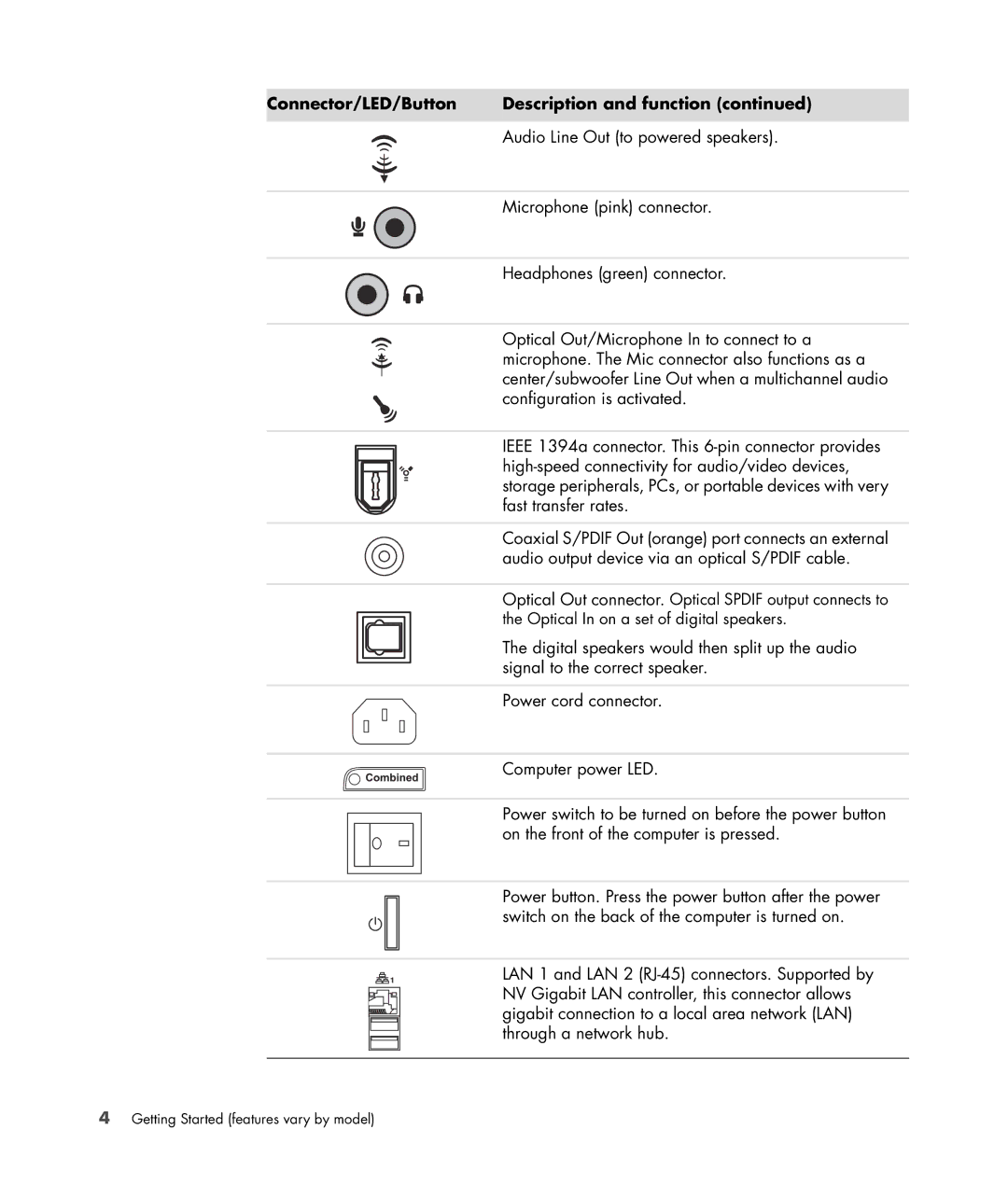Getting Started
USA
Table of Contents
Using the Keyboard
Getting Help
Turning On the Computer for the First Time
Using the Mouse
Configuring Speaker and Sound Options
Introducing Your Computer Software
Using CD and DVD Media Drives
Using the Memory Card Reader
Using Windows Media Center
Managing Files
Playing CDs, DVDs, or VCDs 111
Vii
Creating Audio and Data Discs 133
Working with Pictures and Videos 143
Index 153
Setting Up the Computer
Putting the Computer Together
Using surge protection
Placing the computer in the proper location
Connecting to the computer
Connector/LED/Button Description and function
Audio Line Out to powered speakers
Using DVI Connectors with SLI Technology
Connecting a Digital Camera Photo or Video
Setting Up the Computer
Connecting Other Devices
Adjusting the screen resolution by using Vista
Click Display Settings
Setting Up a Local Area Network
Setting Up a Wired Ethernet Connection
Connecting a Modem
Connecting Speakers or Microphone
Sound Connector Types
Sound connector Illustration Type
Illustrations
Sound connector Type 3 Type 6 Type S Description
Connecting a Microphone
Speaker Configurations
Speaker types
Name Speaker system See
Connecting 2/2.1 Two speakers and a subwoofer audio speakers
Connecting 4.1 Four speakers and a subwoofer audio speakers
Connecting 5.1 Five speakers and a subwoofer audio speakers
Connecting Speakers or Microphone
Connecting 7.1 Seven speakers and a subwoofer audio speakers
Select models only
Connecting your home stereo system optional
Color Description
Home stereo installation
Computer to 2.1 multichannel audio system connection
Home audio installation
Home audio installation procedure
Computer to 5.1 multichannel audio system connection
Getting Started features vary by model
Computer to 7.1 multichannel audio system connection
Home audio installation procedure
Connecting digital audio
Connecting Headphones
Using a 2.1 speaker system with headphones
Using a 5.1 to 7.1 speaker system with headphones
Connecting the speakers
Connector Description
Connecting the FlexiJack connector
Getting Help
Finding Support and Information
Finding Guides on the Web
Using the Onscreen Help and Support Center
Using the PC Help & Tools Folder
Using the hardware diagnostic tools
Click All Programs Click PC Help & Tools
Turning On the Computer for the First Time
Turning Off the Computer
Using the Reset button
Using Shut Down
Click Shut Down
Using Lock
Using Sleep mode
Using Hibernate mode
Automatic Sleep, Hibernate, or Away mode
Connecting to the Internet
Restarting the Computer
Using the Computer with Safety and Comfort
Setting Up User Accounts
Using passwords
Computer risk Security feature
Protecting the Computer
Using antivirus software
Password Function
Using firewall software
Click All Programs
Installing critical security updates
Guidelines for Installing Software and Hardware Devices
Click Recover factory settings
Click Help and Support
Using the Keyboard
Identifying Keyboard Features
Alphanumeric keys
Function keys
Edit keys
Arrow keys
Keyboard indicators
Numeric keys
Icon Name Description
Special keyboard buttons
Icon Label Description
Using the Mouse
Using the Mouse Buttons
Scrolling
Autoscrolling
Panning
Changing Mouse Settings
Switching mouse button functions
Changing mouse pointer speed
Changing the double-click speed
Turning on the ClickLock option
Changing the scroll wheel speed
Configuring Speaker and Sound Options
Adjusting speaker volume
Selecting a microphone
Configuring audio output
Configuring the audio card software
Configuring the FlexiJack connector
Sound Blaster X-Fi configuration modes
Using Audio Creation Mode
Configuring speakers with Realtek HD Audio Manager
Click the Speaker Configuration tab
Realtek HD Audio Manager control screens
Click Control Panel Click Hardware and Sound
Configuring Speaker and Sound Options
Getting Started features vary by model
Retasking front panel audio connectors
Click Digital In tab, and then select Set Default Device
Configuring multistreaming audio
Audio output overview
When to use multistreaming audio
Audio input overview
Setting up multistreaming audio
Click the Device Advanced Settings button
Configuring audio for Windows Media Center
Type 6 connectors only
Selecting recording devices
Click Windows Media Center
Resolving sound issues
Using the Desktop
Introducing Your Computer Software
Learning More About Software
Using the Windows Start Button Menu
Using the All Programs menu
Removing desktop icons
Retrieving desktop icons
Using the Control Panel
Organizing the All Programs list
Feature Name Description
Resizing Windows
Working with Digital Images
About the Internet
Using a Browser
Restricting Internet content
Searching the Internet
Using the AVG Antivirus Software
Opening AVG software
Click Internet Explorer
Manually running a system scan
Scheduling a full system scan time
Click New Schedule
Setting up a custom scan
Sending and Receiving E-Mail
Using Windows Mail
Using the e-mail program provided by your ISP
Software Quick Reference Table
Click All Programs Click Windows Mail
With this program You can
Getting Started features vary by model
Managing Files
Organizing Files with Folders
Creating Folders
Moving Files
Finding Files
Renaming Files
Deleting Files
Retrieving Files from the Recycle Bin
Using a Printer
Copying Files
Getting Started features vary by model
Using CD and DVD Media Drives
Using the CD and DVD Drives
Allows you to
Blu-ray
Handling CDs and DVDs
Inserting and removing CDs and DVDs
Compatibility Information
Disc Features and Compatibility Table
DVD-RW
Optical Drive Quick Reference Table
CD-ROM CD-RW RAM DVD-RW/-R DVD+RW/+R
Using Blu-ray and HD Disc Drives
Using the Memory Card Reader
Media Insertion Guide
Slot memory card reader select models only
Card Insert the media Slot reader Location
MiniSD
MMC Plus
MMC Mobile
Understanding the Activity Light
Formatting a Memory Card
Troubleshooting the Memory Card Reader
Getting Started features vary by model
Using Windows Media Center
Setting Up Windows Media Center
Completing the setup wizard
Windows Media Center Start Menu
Windows Media Center Features
Windows Media Center Start menu items
Right music for the moment
Playing Internet radio
Sharing your digital memories
Navigating Windows Media Center
Transforming your living space into a theater
Online media
Opening Windows Media Center with a mouse
Using the Windows Media Center menu bars
Selecting items in Windows Media Center
Inset window Full-screen mode
Windows Media Center control menu
Icon Action
Changing Windows Media Center Settings
Windows Media Center Settings categories
General Startup and Window behavior
Getting Started features vary by model
Using Windows Media Center power settings
Click Save changes
Getting Started features vary by model
Using Music
Playing CDs, DVDs, or VCDs
Using Music with Windows Media Center
Using the music library
Click Library Setup
Adding music to the music library
Adding music files from the hard disk drive
Adding music files from a CD
Click Add folders on this computer, and then click Next
Click music library
Using supported music file types
Playing Music Files in Windows Media Center
Deleting music files from the music library
Changing the visualization settings
Click Visualizations or Visualization Options
Creating a Queue in Windows Media Center
Playing an album in Windows Media Center
Playing a song in Windows Media Center
Click Play Album
Using album details
Finding and Playing an Album Windows Media Center
Using Search in Windows Media Center
Searching for music tracks and files
Creating a Playlist in Windows Media Center
Copying Music Files to CD in Windows Media Center
Click play all Click View Queue
Listening to Online Radio Stations
Playing Music CDs
Playing CDs with Windows Media Player
Playing DVDs
Using Windows Media Center to play DVDs
Troubleshooting poor playback when playing DVDs
Using country/region codes
Playing DVD Movies in Windows Media Center
Changing the DVD Settings
Changing the DVD movie language
Changing DVD closed captioning
Changing DVD Audio Settings
Playing DVDs with Windows Media Player
Playing CDs, DVDs, or VCDs
Getting Started features vary by model
Playing Video CDs VCDs
Playing video CDs VCDs with Windows Media Player
Getting Started features vary by model
Creating Audio and Data Discs
Erasing Rewritable Discs Before Recording
Working with Audio CDs
Audio CD tips
Before you begin creating discs
Creating audio CDs
Creating video discs
Copying a disc using two disc drives
Copying a disc
Creating data discs
Making a disc label using LightScribe Technology
What is LightScribe?
Making a paper disc label
Under Select the label’s layout and background
Back of Front Cover paper insert label
Under Select the label’s layout and background
Getting Started features vary by model
Working with Pictures and Videos
Viewing Pictures in Windows Media Center
Adding Pictures in Windows Media Center
Adding picture files from the hard disk drive
Click Pictures + Videos Click picture library
Viewing pictures as a slide show
Click Pictures + Videos and then click picture library
Click Pictures + Videos, and then click picture library
Viewing a slide show with music
Using supported picture file types in Windows Media Center
Editing Pictures in Windows Media Center
Fixing red eye or contrast
Cropping pictures in Windows Media Center
Click Touch Up Click Contrast or Red Eye
Click Touch Up
Printing Pictures in Windows Media Center
Rotating pictures
Click Pictures + Videos
Copying Pictures to CDs and DVDs Windows Media Center
Playing Videos in Windows Media Center
Using supported video file types
Playing digital videos
Click Pictures + Videos Click video library
Transferring and Recording Video Files
Creating a DVD from Video Files Windows Media Center
Recording analog and digital video files
Index
Headphones using
Safety & Comfort Guide 39 safety warnings
Part number