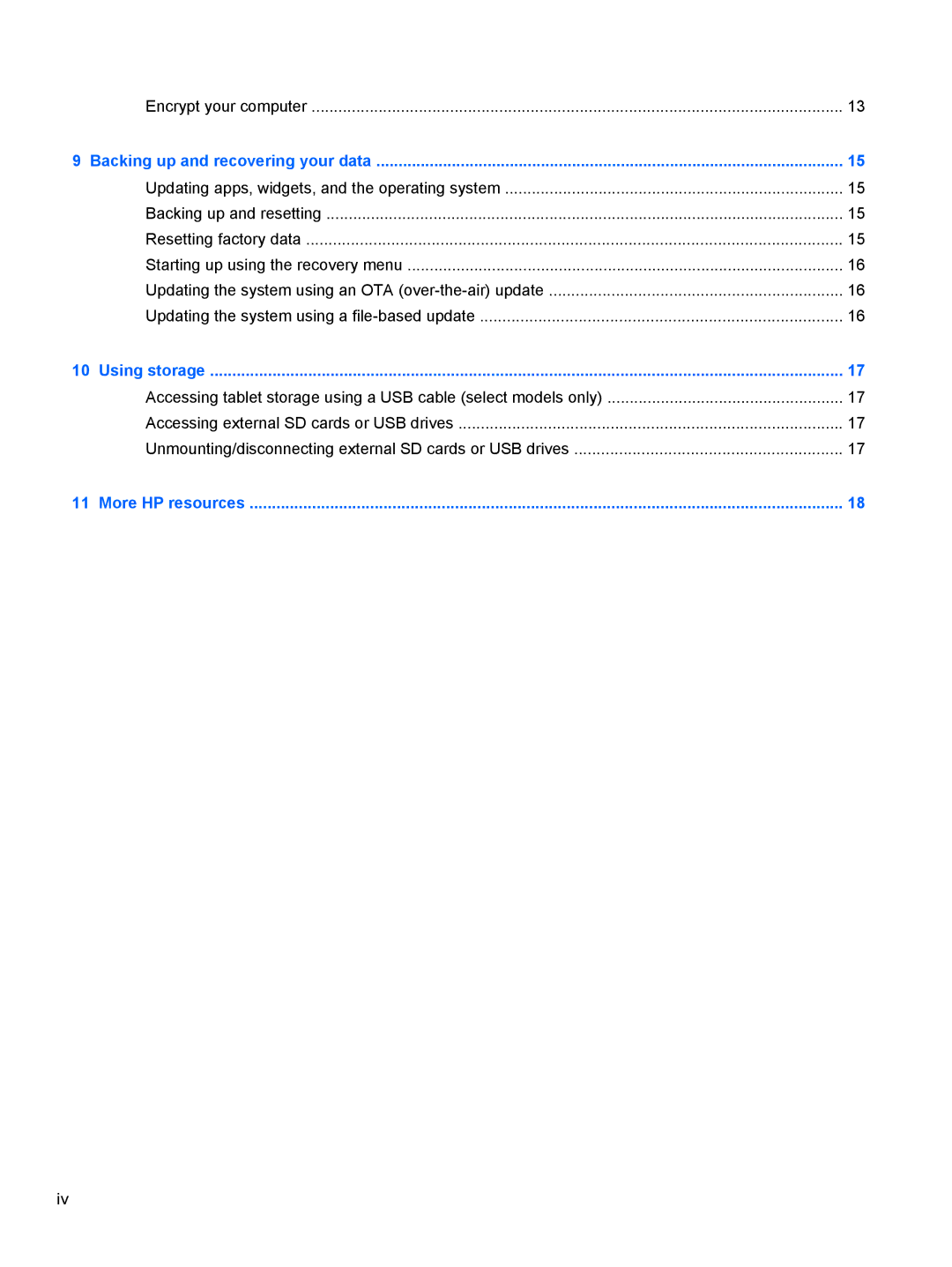Book x2 E4A99UA#ABA specifications
The HP Book x2 E4A99UA#ABA is a versatile 2-in-1 detachable laptop designed to cater to the needs of both professionals and students alike. This innovative device seamlessly combines the functionality of a laptop and the portability of a tablet, making it an ideal choice for those who require flexibility in their computing experience.One of the standout features of the HP Book x2 is its detachable design. This allows users to easily separate the keyboard from the display for a more convenient tablet experience when on the go. The device is designed with portability in mind, featuring a lightweight build and a sleek profile that fits effortlessly into bags and backpacks.
The display of the HP Book x2 measures 12.3 inches, presenting vibrant graphics and sharp images thanks to its high-resolution IPS touchscreen. The touchscreen functionality not only enhances user interaction but also makes it easy to navigate applications and multimedia content. Whether you're browsing the web, watching movies, or giving presentations, the vivid display ensures a captivating visual experience.
Powering the HP Book x2 is an Intel processor that provides robust performance for handling everyday tasks. Coupled with adequate RAM and storage options, it ensures smooth multitasking capabilities whether you’re working on documents, creating spreadsheets, or engaging in digital design. The device is also equipped with a long-lasting battery, designed to keep up with a busy day without the need for constant recharging.
For connectivity, the HP Book x2 offers a variety of ports including USB-C and USB-A, facilitating easy connection to external devices such as printers, external drives, and displays. Additionally, built-in Wi-Fi and Bluetooth capabilities enable seamless wireless communication and data transfer, ensuring users stay connected wherever they are.
Running on Windows, the HP Book x2 supports a wide range of applications, providing the full functionality of a computing environment while allowing for ease of use in tablet mode. The device also incorporates security features such as a webcam privacy shutter and built-in malware protection, ensuring user data remains safe.
In conclusion, the HP Book x2 E4A99UA#ABA is a well-rounded device that excels in performance, portability, and versatility. Its modern design, impressive display, and detachable functionality make it a valuable tool for anyone looking to navigate the demands of today's digital world effortlessly. Whether for work, study, or leisure, the HP Book x2 stands out as a superior choice for users seeking an adaptable computing solution.