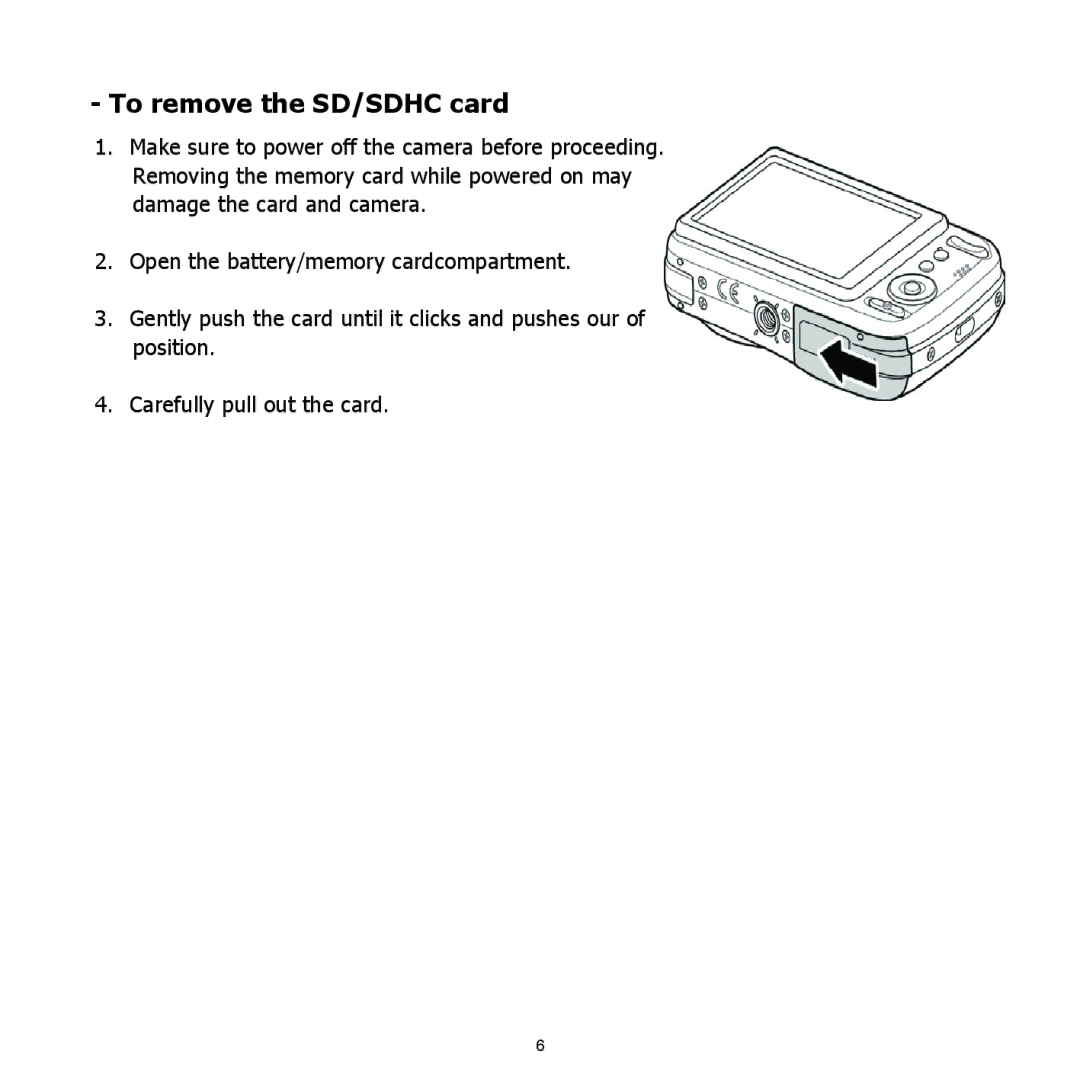-To remove the SD/SDHC card
1.Make sure to power off the camera before proceeding. Removing the memory card while powered on may damage the card and camera.
2.Open the battery/memory cardcompartment.
3.Gently push the card until it clicks and pushes our of position.
4.Carefully pull out the card.
6