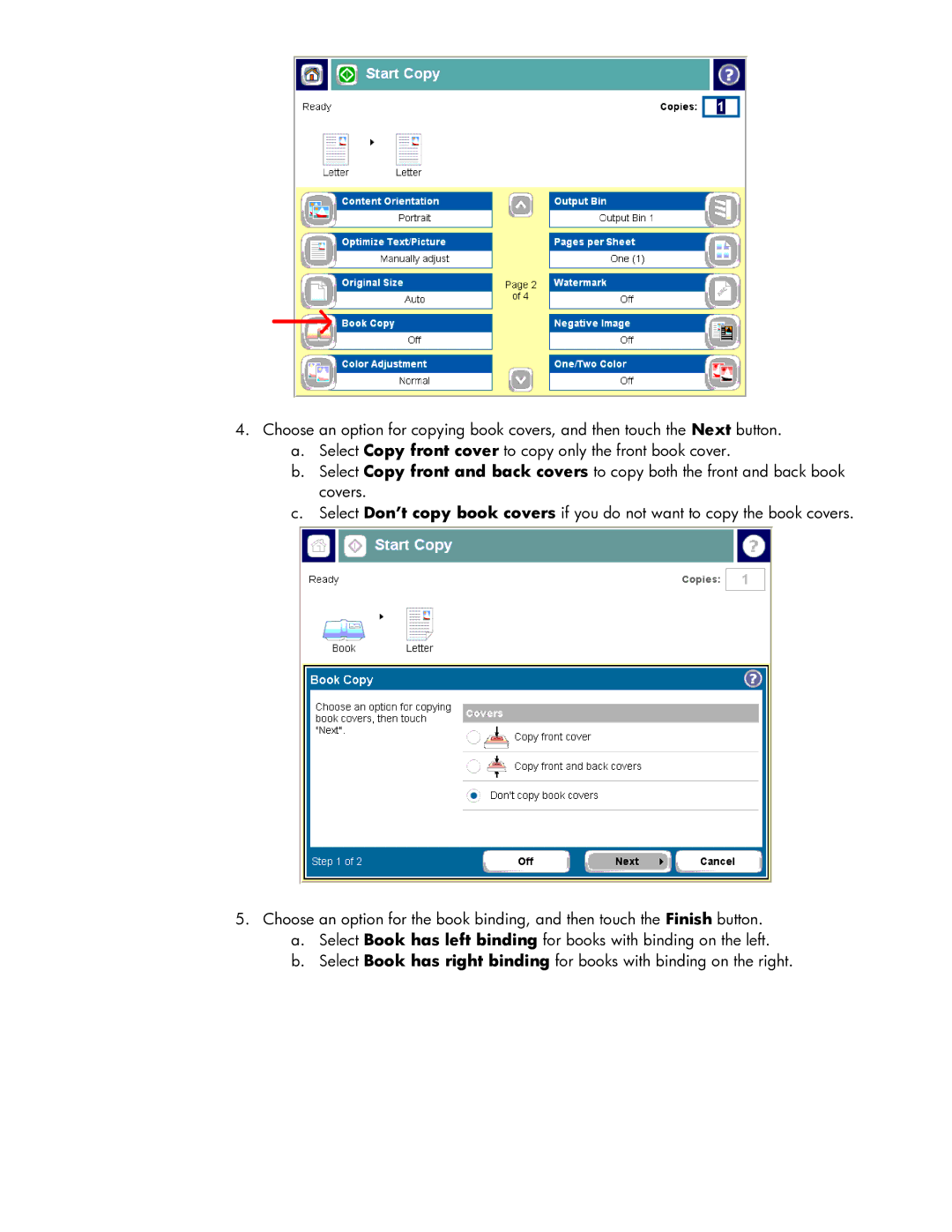4.Choose an option for copying book covers, and then touch the Next button.
a.Select Copy front cover to copy only the front book cover.
b.Select Copy front and back covers to copy both the front and back book covers.
c.Select Don’t copy book covers if you do not want to copy the book covers.
5.Choose an option for the book binding, and then touch the Finish button.
a.Select Book has left binding for books with binding on the left.
b.Select Book has right binding for books with binding on the right.