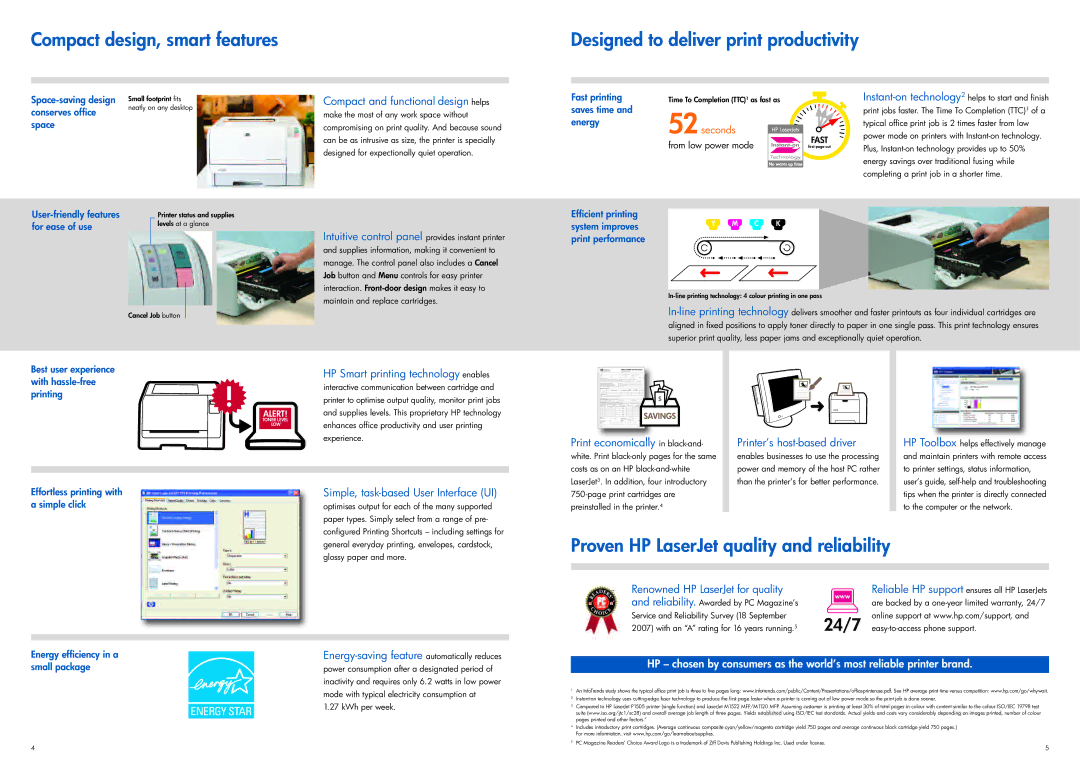Compact design, smart features
Designed to deliver print productivity
conserves office | neatly on any desktop |
| |
space |
|
Compact and functional design helps
make the most of any work space without compromising on print quality. And because sound can be as intrusive as size, the printer is specially designed for expectionally quiet operation.
Time To Completion (TTC)1 as fast as
52seconds
from low power mode | FAST |
| Printer status and supplies | |
for ease of use |
| levels at a glance |
|
| |
|
|
|
Cancel Job button
Best user experience with
ALERT!
TONER LEVEL
LOW
Effortless printing with a simple click
provides instant printer
and supplies information, making it convenient to manage. The control panel also includes a Cancel Job button and Menu controls for easy printer interaction.
HP Smart printing technology enables
interactive communication between cartridge and printer to optimise output quality, monitor print jobs and supplies levels. This proprietary HP technology enhances office productivity and user printing experience.
Simple, task-based User Interface (UI)
optimises output for each of the many supported paper types. Simply select from a range of pre- configured Printing Shortcuts – including settings for general everyday printing, envelopes, cardstock, glossy paper and more.
|
|
|
|
|
|
|
|
|
|
|
|
|
|
|
|
|
|
|
|
|
|
|
|
|
|
|
|
|
|
|
|
|
|
|
|
|
|
|
|
|
|
|
|
|
|
|
|
|
|
|
|
|
|
|
|
|
|
|
|
|
|
|
|
|
|
|
|
|
|
|
|
|
|
|
|
|
|
|
|
|
|
|
|
|
|
|
|
|
|
|
|
|
|
|
|
|
|
|
|
|
|
|
|
|
|
|
|
|
|
|
|
|
|
|
|
|
|
|
|
|
|
|
|
|
|
|
|
|
|
|
|
|
|
|
|
|
|
|
|
|
|
|
|
|
|
|
|
|
|
|
|
|
|
|
|
|
|
|
|
|
|
|
|
|
|
|
|
|
|
|
|
|
|
|
|
|
|
|
|
|
|
|
|
|
|
|
|
|
|
|
|
|
|
|
|
|
|
|
|
|
|
|
|
|
|
|
|
|
|
|
|
|
|
|
|
|
|
|
|
|
|
|
|
|
|
|
|
|
|
|
|
|
|
|
|
|
|
|
|
|
|
|
|
|
|
|
|
|
|
|
|
|
|
|
|
|
|
|
|
|
|
|
|
|
|
|
|
|
|
|
|
|
|
|
|
|
|
|
|
|
|
|
|
|
|
|
|
|
|
|
|
|
|
|
|
|
|
|
|
|
|
|
|
|
|
|
|
|
|
|
|
|
|
|
|
|
|
|
|
|
|
|
|
|
|
|
|
|
|
|
|
|
|
|
|
|
|
|
|
|
|
|
|
|
|
|
|
|
|
|
|
|
|
|
|
|
|
|
|
|
|
|
|
|
|
|
|
|
|
|
|
|
|
|
|
|
|
|
|
|
|
|
|
|
|
|
|
|
|
|
|
|
|
|
|
|
|
|
|
|
|
|
Print economically in |
| Printer’s |
| HP Toolbox |
| manage | ||||||||||||||||||||||||
|
|
| ||||||||||||||||||||||||||||
|
| helps effectively | ||||||||||||||||||||||||||||
white. Print |
| enables businesses to use the processing |
| and maintain printers with remote access | ||||||||||||||||||||||||||
costs as on an HP |
| power and memory of the host PC rather |
| to printer settings, status information, | ||||||||||||||||||||||||||
LaserJet3. In addition, four introductory |
| than the printer’s for better performance. |
| user’s guide, | ||||||||||||||||||||||||||
|
|
|
|
|
|
|
|
|
|
|
|
|
|
|
| tips when the printer is directly connected | ||||||||||||||
preinstalled in the printer.4 |
|
|
|
|
|
|
|
|
|
|
|
|
|
|
|
| to the computer or the network. | |||||||||||||
Proven HP LaserJet quality and reliability
Renowned HP LaserJet for quality |
|
|
|
|
|
|
| Reliable HP support ensures all HP LaserJets |
|
|
| www |
|
|
| ||
and reliability. Awarded by PC Magazine’s |
|
|
|
| are backed by a | |||
|
|
|
|
|
|
| ||
|
|
|
|
|
|
| ||
Service and Reliability Survey (18September | 24/7 | online support at www.hp.com/support, and | ||||||
2007) with an “A” rating for 16 years running.5 | ||||||||
Energy efficiency in a |
|
small package | power consumption after a designated period of |
| inactivity and requires only 6.2 watts in low power |
| mode with typical electricity consumption at |
| 1.27 kWh per week. |
HP – chosen by consumers as the world’s most reliable printer brand.
1An InfoTrends study shows the typical office print job is three to five pages long: www.infotrends.com/public/Content/Presentations/officeprinteruse.pdf. See HP average print time versus competition: www.hp.com/go/whywait.
2
3Compared to HP LaserJet P1505printer (single function) and LaserJet M1522 MFP/M1120 MFP. Assuming customer is printing at least 30% of total pages in colour with content similar to the colour ISO/IEC 19798 test suite (www.iso.org/jtc1/sc28) and overall average job length of three pages. Yields established using ISO/IEC test standards. Actual yields and costs vary considerably depending on images printed, number of colour pages printed and other factors.”
4Includes introductory print cartridges. (Average continuous composite cyan/yellow/magenta cartridge yield 750 pages and average continuous black cartridge yield 750 pages.) For more information, visit www.hp.com/go/learnaboutsupplies.
5PC Magazine Readers’ Choice Award Logo is a trademark of Ziff Davis Publishing Holdings Inc. Used under license.
4 | 5 |