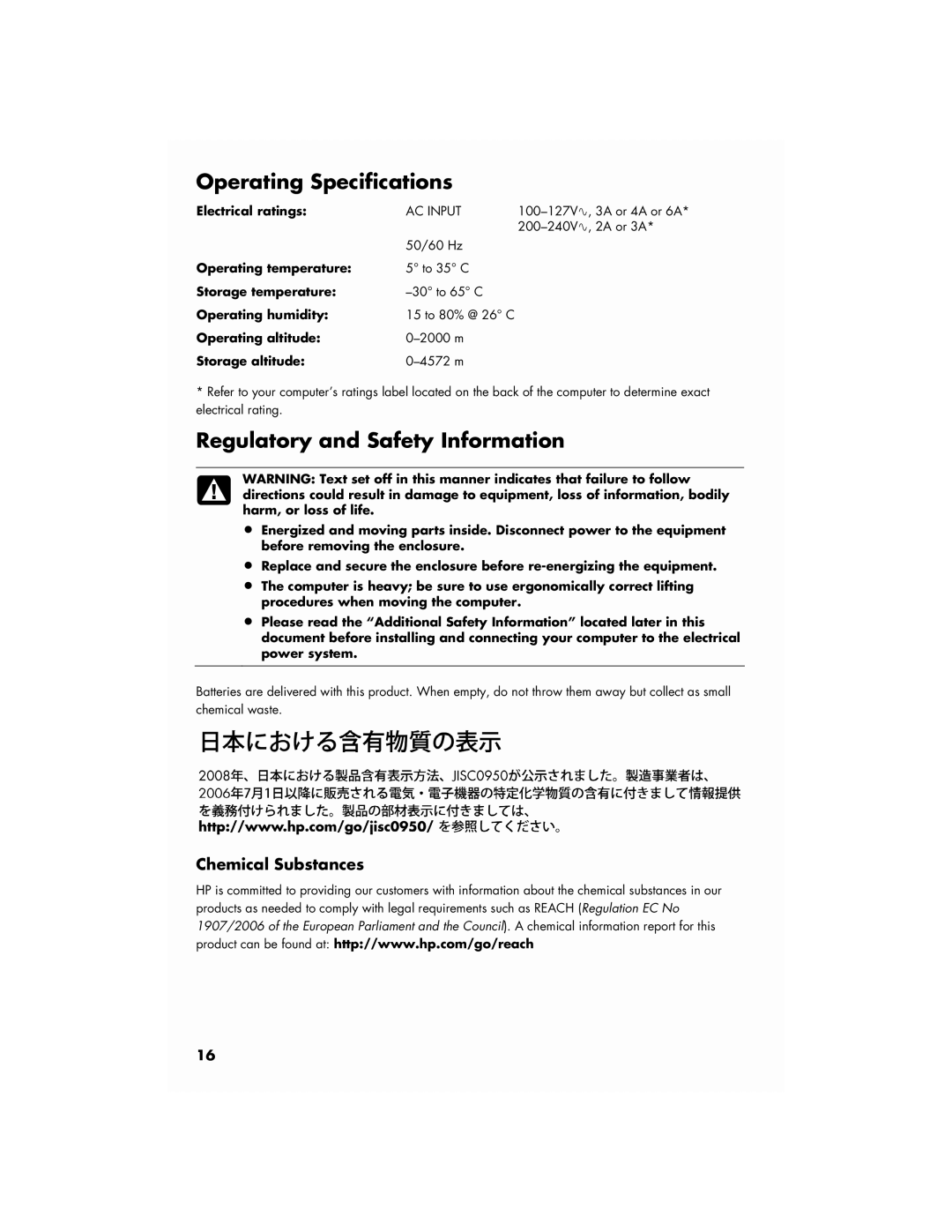Operating Specifications
Electrical ratings: | AC INPUT | |
|
| |
| 50/60 Hz |
|
Operating temperature: | 5° to 35° C |
|
Storage temperature: |
| |
Operating humidity: | 15 to 80% @ 26° C |
|
Operating altitude: |
| |
Storage altitude: |
|
*Refer to your computer’s ratings label located on the back of the computer to determine exact electrical rating.
Regulatory and Safety Information
WARNING: Text set off in this manner indicates that failure to follow directions could result in damage to equipment, loss of information, bodily harm, or loss of life.
•Energized and moving parts inside. Disconnect power to the equipment before removing the enclosure.
•Replace and secure the enclosure before
•The computer is heavy; be sure to use ergonomically correct lifting procedures when moving the computer.
•Please read the “Additional Safety Information” located later in this document before installing and connecting your computer to the electrical power system.
Batteries are delivered with this product. When empty, do not throw them away but collect as small chemical waste.
Chemical Substances
HP is committed to providing our customers with information about the chemical substances in our products as needed to comply with legal requirements such as REACH (Regulation EC No 1907/2006 of the European Parliament and the Council). A chemical information report for this product can be found at: http://www.hp.com/go/reach
16