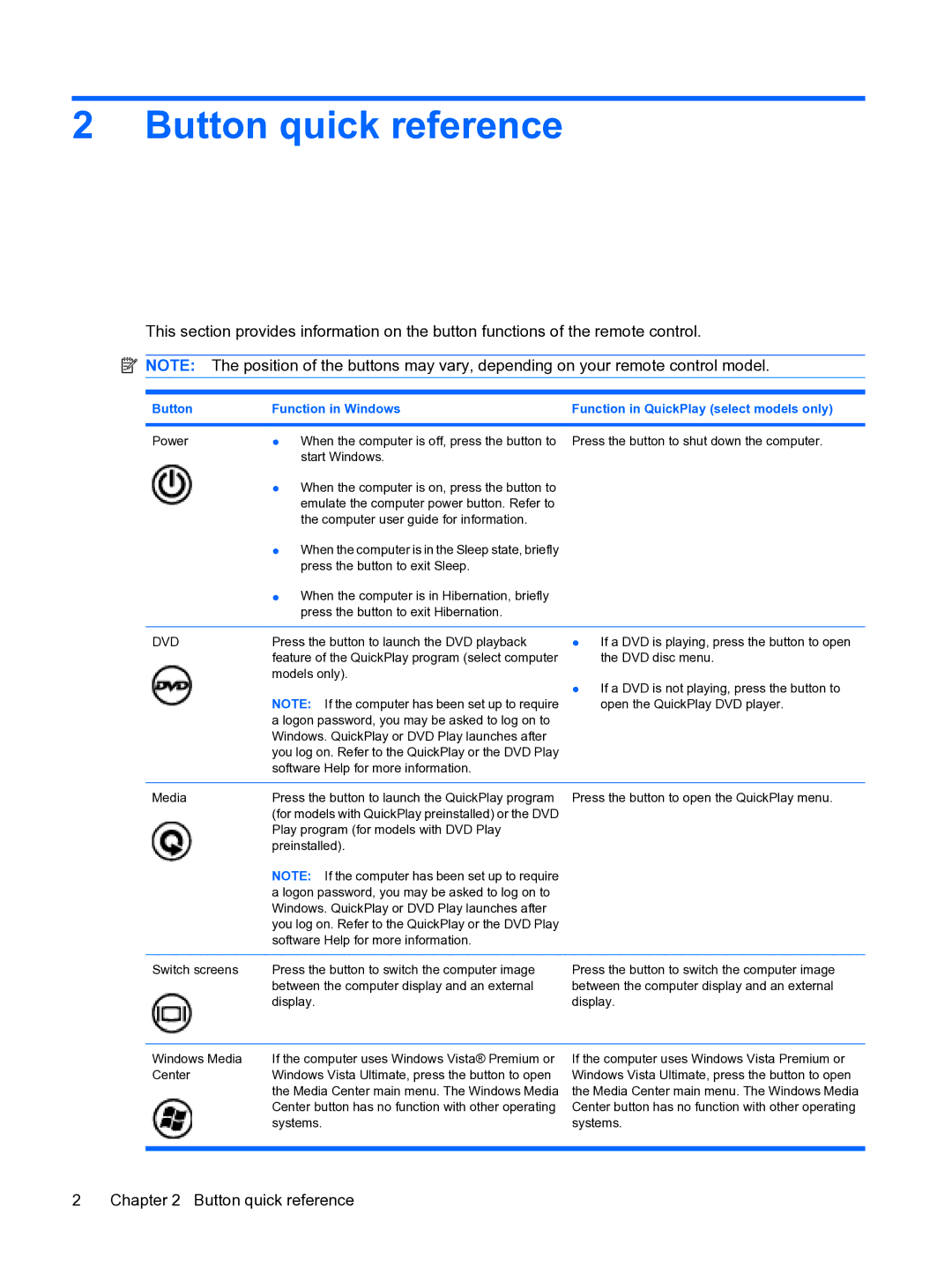2 Button quick reference
This section provides information on the button functions of the remote control.
![]() NOTE: The position of the buttons may vary, depending on your remote control model.
NOTE: The position of the buttons may vary, depending on your remote control model.
Button | Function in Windows | Function in QuickPlay (select models only) |
|
|
|
Power | ● When the computer is off, press the button to | Press the button to shut down the computer. |
| start Windows. |
|
| ● When the computer is on, press the button to |
|
| emulate the computer power button. Refer to |
|
| the computer user guide for information. |
|
| ● When the computer is in the Sleep state, briefly |
|
| press the button to exit Sleep. |
|
| ● When the computer is in Hibernation, briefly |
|
| press the button to exit Hibernation. |
|
|
|
|
DVD | Press the button to launch the DVD playback | ● If a DVD is playing, press the button to open |
| feature of the QuickPlay program (select computer | the DVD disc menu. |
| models only). | ● If a DVD is not playing, press the button to |
| NOTE: If the computer has been set up to require | |
| open the QuickPlay DVD player. | |
| a logon password, you may be asked to log on to |
|
| Windows. QuickPlay or DVD Play launches after |
|
| you log on. Refer to the QuickPlay or the DVD Play |
|
| software Help for more information. |
|
|
|
|
Media | Press the button to launch the QuickPlay program | Press the button to open the QuickPlay menu. |
| (for models with QuickPlay preinstalled) or the DVD |
|
| Play program (for models with DVD Play |
|
| preinstalled). |
|
| NOTE: If the computer has been set up to require |
|
| a logon password, you may be asked to log on to |
|
| Windows. QuickPlay or DVD Play launches after |
|
| you log on. Refer to the QuickPlay or the DVD Play |
|
| software Help for more information. |
|
|
|
|
Switch screens | Press the button to switch the computer image | Press the button to switch the computer image |
| between the computer display and an external | between the computer display and an external |
| display. | display. |
Windows Media | If the computer uses Windows Vista® Premium or |
Center | Windows Vista Ultimate, press the button to open |
| the Media Center main menu. The Windows Media |
| Center button has no function with other operating |
| systems. |
If the computer uses Windows Vista Premium or Windows Vista Ultimate, press the button to open the Media Center main menu. The Windows Media Center button has no function with other operating systems.
2 | Chapter 2 Button quick reference |