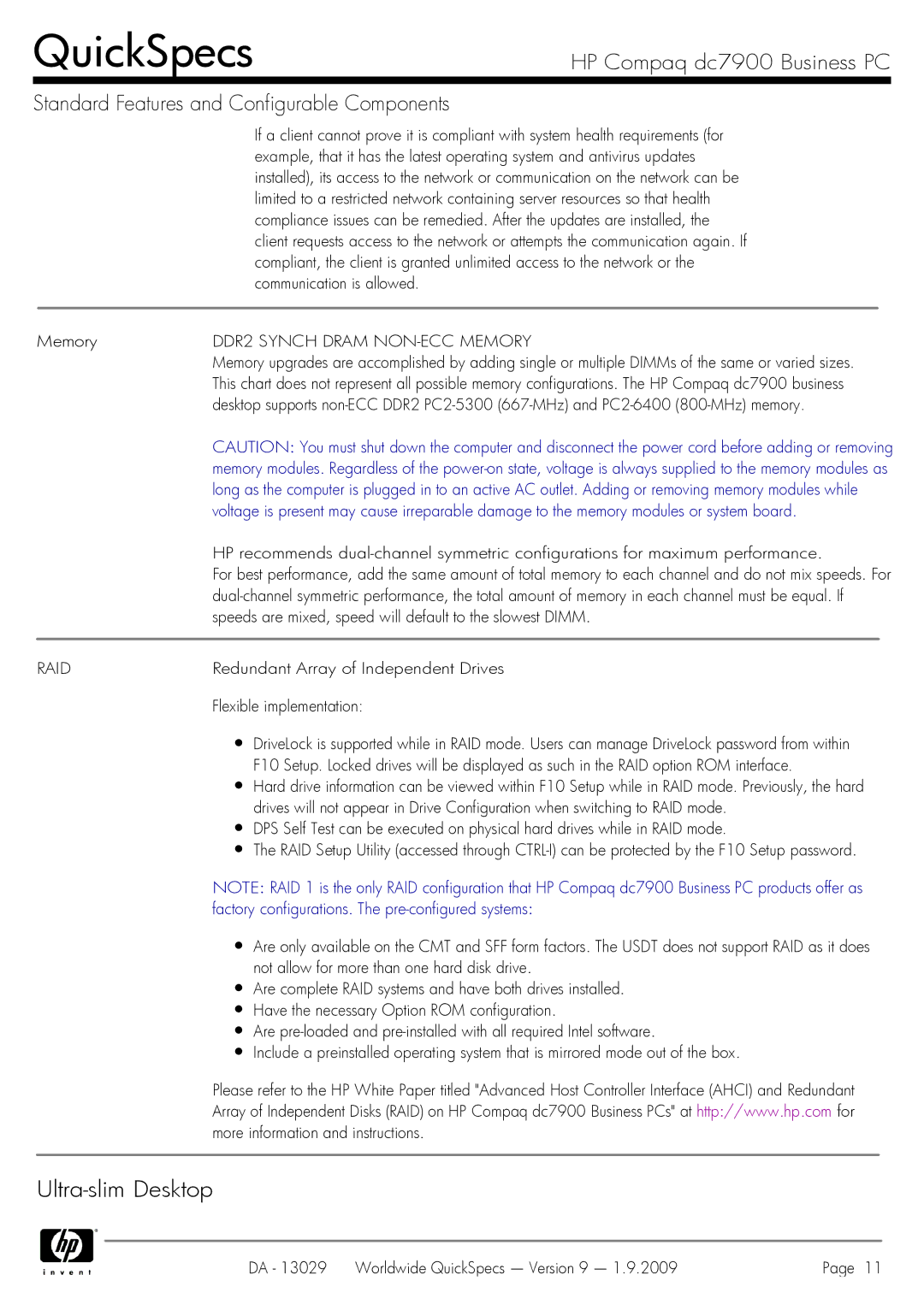Dc7900 dc7900 specifications
The HP Compaq dc7900 is a business-class desktop computer that exemplifies reliability and performance, making it a popular choice for enterprises and professional environments. Launched in the late 2000s, this desktop offers robust features and technologies suited for various computing tasks.At the heart of the dc7900 is its processor options, which include Intel Core 2 Duo and Core 2 Quad CPUs, providing users with multiple choices for processing power based on application requirements. The flexible configuration options enable businesses to tailor the performance specifications according to their workload. The dc7900 supports up to 8GB of DDR2 RAM, ensuring smooth multitasking capabilities and efficient data handling for applications.
The system's design emphasizes expandability and connectivity. Users can choose from a variety of form factors, including the Mini Tower, Convertible Minitower, and Small Form Factor (SFF). This modular design allows users to add or replace components with ease. The dc7900 comes loaded with several connectivity ports, including USB 2.0 ports, VGA, DisplayPort, and audio jacks, facilitating easy connection to different peripherals and displays.
For storage, the HP dc7900 supports multiple hard drive options with SATA interfaces, allowing for configurations that range from traditional HDDs to advanced SSDs. This flexibility not only satisfies the storage needs of users but also enhances the system's overall performance.
The dc7900 also incorporates HP's innovative power-saving technologies. The Energy Star compliant design ensures energy efficiency, reducing operational costs for enterprises. Additionally, HP offers various management tools that allow IT departments to monitor system health and deployment effectively.
Security features are another significant aspect of the dc7900. With options for HP's ProtectTools, users can implement security measures such as password protection and encryption, safeguarding sensitive data from unauthorized access.
In summary, the HP Compaq dc7900 stands out due to its strong performance, expandability, and focus on energy efficiency and security. Its combination of feature-rich specifications makes it an excellent choice for small to medium-sized businesses seeking a reliable and versatile desktop solution. Whether for general office tasks, advanced productivity applications, or specific industry requirements, the dc7900 is well-equipped to meet the challenges of the modern workplace.