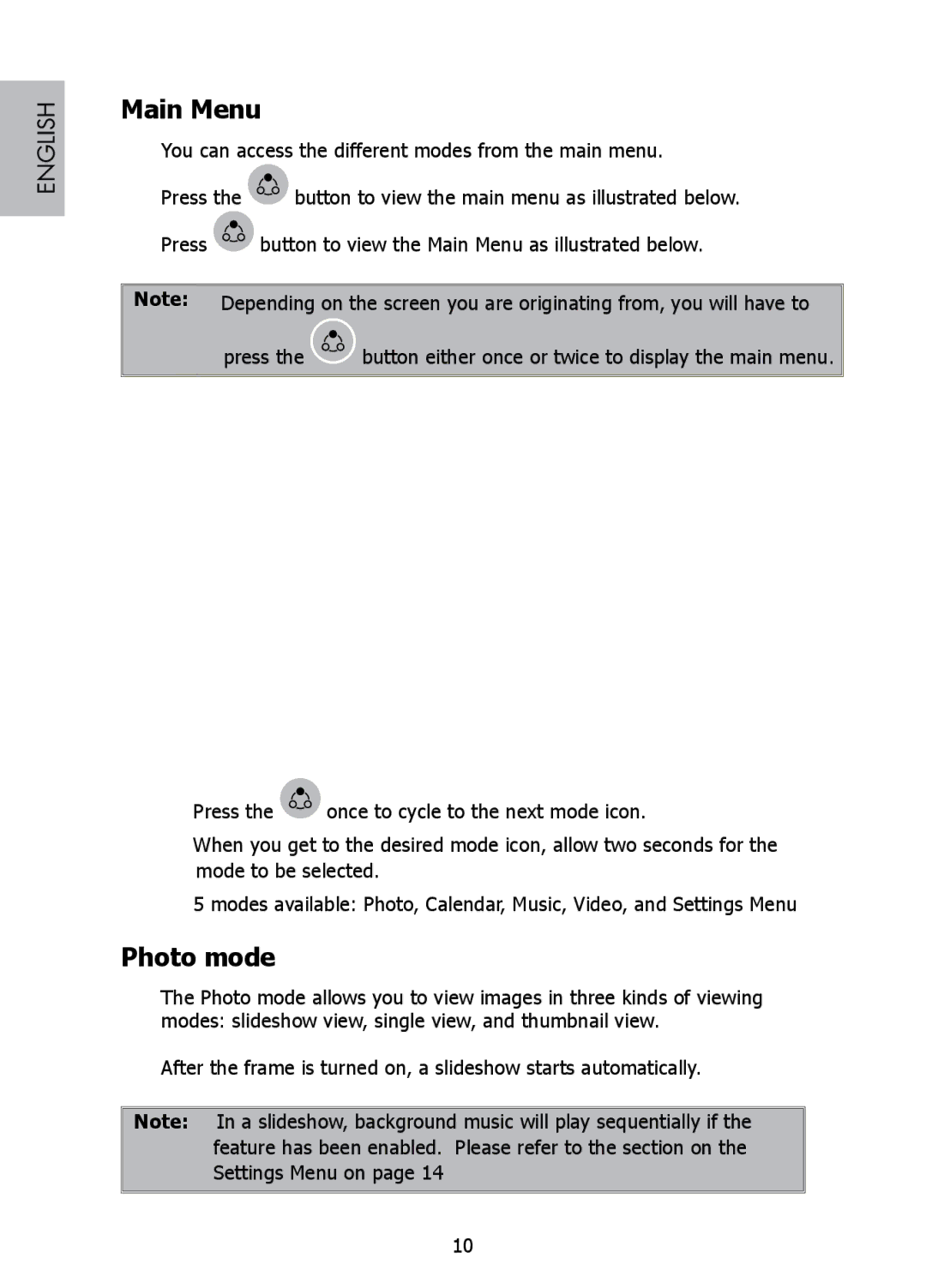English
Main Menu
You can access the different modes from the main menu.
Press the ![]() button to view the main menu as illustrated below.
button to view the main menu as illustrated below.
Press ![]() button to view the Main Menu as illustrated below.
button to view the Main Menu as illustrated below.
Note: • Depending on the screen you are originating from, you will have to
press the ![]() button either once or twice to display the main menu.
button either once or twice to display the main menu.
•Press the ![]() once to cycle to the next mode icon.
once to cycle to the next mode icon.
•When you get to the desired mode icon, allow two seconds for the mode to be selected.
•5 modes available: Photo, Calendar, Music, Video, and Settings Menu
Photo mode
The Photo mode allows you to view images in three kinds of viewing modes: slideshow view, single view, and thumbnail view.
After the frame is turned on, a slideshow starts automatically.
Note: • In a slideshow, background music will play sequentially if the feature has been enabled. Please refer to the section on the Settings Menu on page 14
10