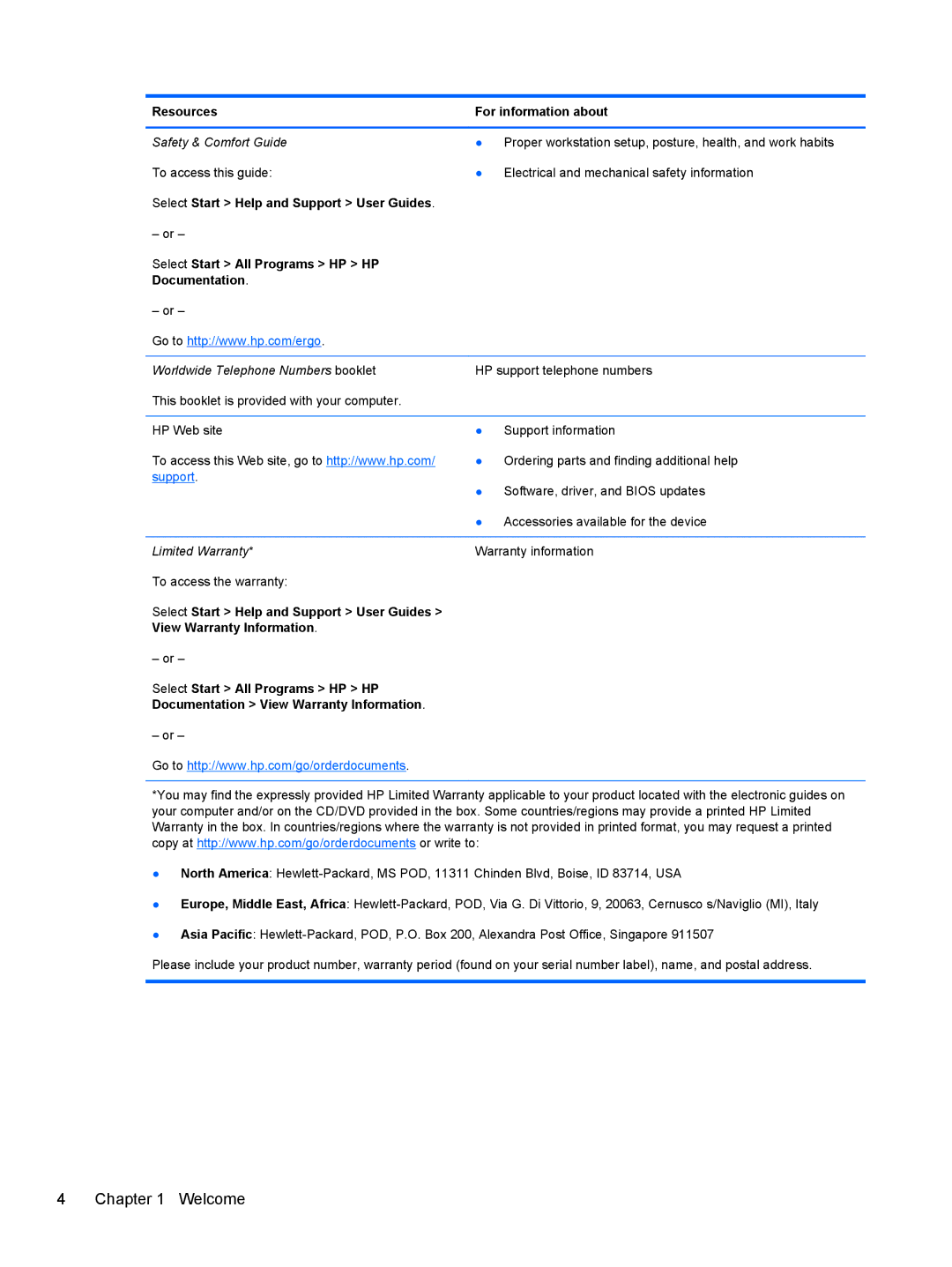Resources | For information about |
|
|
Safety & Comfort Guide | ● Proper workstation setup, posture, health, and work habits |
To access this guide: | ● Electrical and mechanical safety information |
Select Start > Help and Support > User Guides. |
|
– or – |
|
Select Start > All Programs > HP > HP |
|
Documentation. |
|
– or – |
|
Go to http://www.hp.com/ergo. |
|
|
|
Worldwide Telephone Numbers booklet | HP support telephone numbers |
This booklet is provided with your computer. |
|
HP Web site
To access this Web site, go to http://www.hp.com/ support.
●Support information
●Ordering parts and finding additional help
●Software, driver, and BIOS updates
●Accessories available for the device
Limited Warranty* | Warranty information |
To access the warranty: |
|
Select Start > Help and Support > User Guides > |
|
View Warranty Information. |
|
– or – |
|
Select Start > All Programs > HP > HP |
|
Documentation > View Warranty Information. |
|
– or – |
|
Go to http://www.hp.com/go/orderdocuments. |
|
*You may find the expressly provided HP Limited Warranty applicable to your product located with the electronic guides on your computer and/or on the CD/DVD provided in the box. Some countries/regions may provide a printed HP Limited Warranty in the box. In countries/regions where the warranty is not provided in printed format, you may request a printed copy at http://www.hp.com/go/orderdocuments or write to:
●North America:
●Europe, Middle East, Africa:
●Asia Pacific:
Please include your product number, warranty period (found on your serial number label), name, and postal address.
4 Chapter 1 Welcome