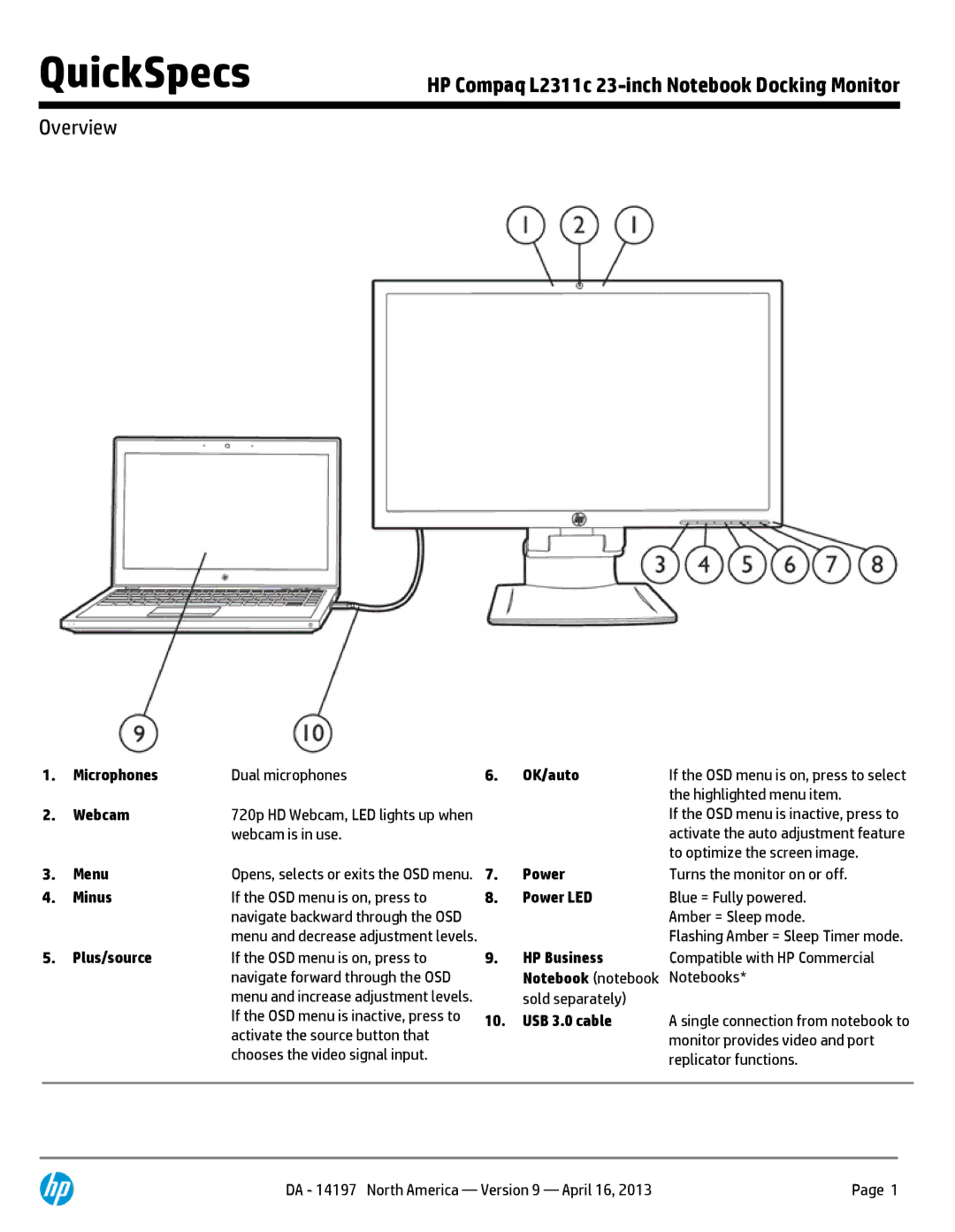E2 2000 H6U09AAABA specifications
The HP E2 2000 H6U09AAABA is a noteworthy laptop designed to cater to a wide range of users, from students to professionals seeking a reliable and efficient computing solution. This model embodies a blend of performance, versatility, and affordability, making it an attractive choice in the competitive market of entry-level laptops.One of the standout features of the HP E2 2000 is its AMD E2 processor, which provides adequate power for day-to-day tasks such as web browsing, document editing, and streaming multimedia content. The dual-core architecture ensures smooth multitasking capabilities, allowing users to switch between applications without significant lag. This makes it particularly suitable for those who may need to run several programs simultaneously.
The laptop comes with a generous 4GB of RAM, enabling seamless performance and sufficient memory for most everyday tasks. Coupled with its storage options, which typically include a 500GB hard drive, the HP E2 2000 provides ample space for storing files, documents, and media. While the hard drive may not offer the speed of a solid-state drive, it remains a reliable choice for users who require substantial storage capacity at an economical price point.
In terms of display, the HP E2 2000 features a 15.6-inch diagonal screen with a resolution that delivers clear visuals. While not designed for high-end gaming or graphic-intensive applications, the screen quality is suitable for casual viewing and general use. The laptop also integrates a comfortable keyboard and a responsive touchpad, enhancing the overall user experience.
Connectivity options are plentiful, with various USB ports, HDMI output, and an Ethernet jack, ensuring users can connect to peripherals and networks seamlessly. Additionally, the laptop supports Wi-Fi and Bluetooth technology, enabling wireless connectivity for internet surfing and peripheral device connections.
The build quality of the HP E2 2000 is designed to be sturdy yet portable, weighing around 2 kg, making it easy to carry for users on the go. Battery life is adequate for a full day of use, with the ability to handle several hours of web browsing or productivity tasks without needing a recharge.
In summary, the HP E2 2000 H6U09AAABA stands out as a budget-friendly laptop that provides solid performance for everyday tasks. Its combination of a capable processor, ample memory, and reliable storage makes it a practical choice for students and professionals alike, offering users the essential features needed for a productive computing experience.