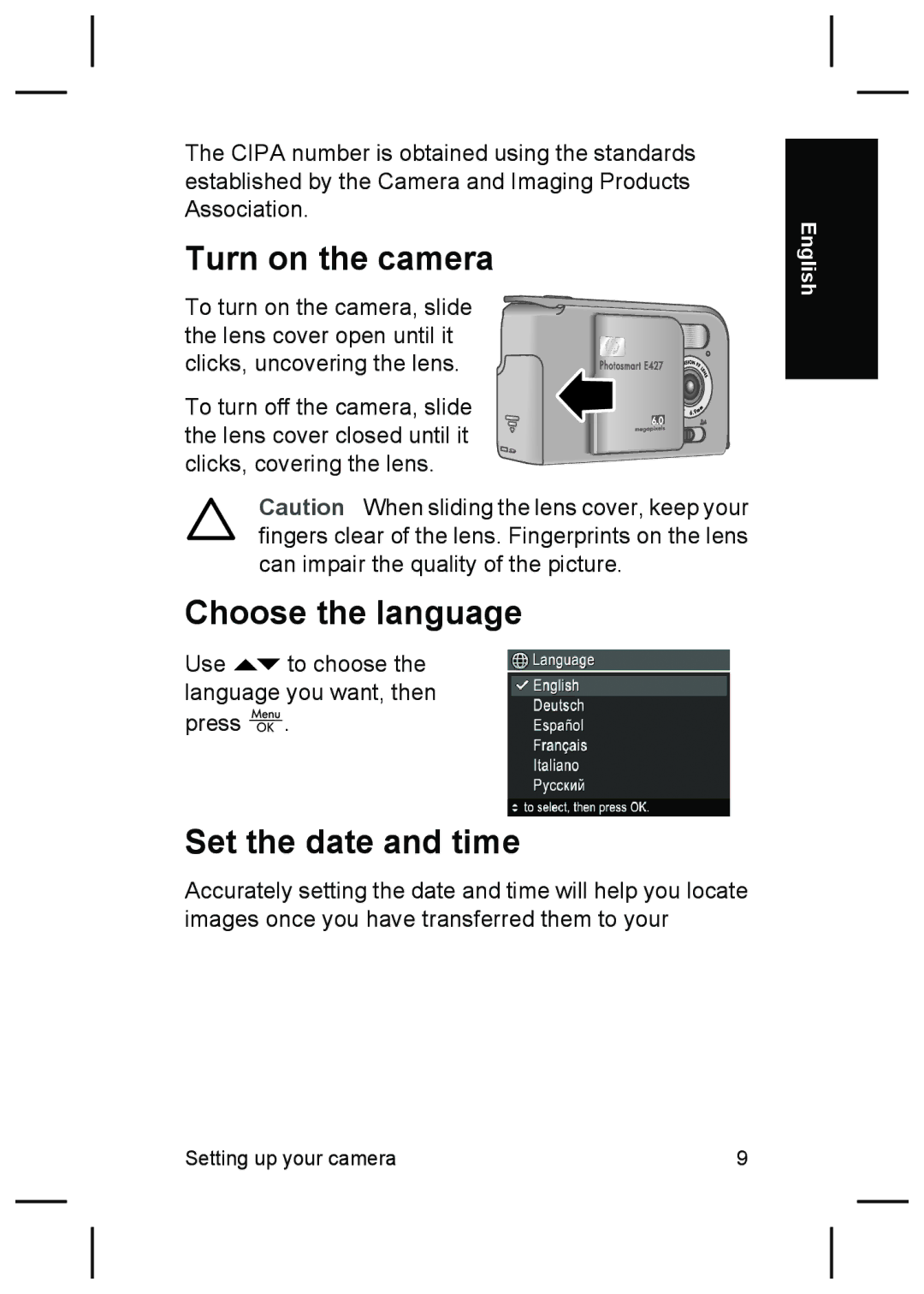The CIPA number is obtained using the standards established by the Camera and Imaging Products Association.
Turn on the camera
To turn on the camera, slide the lens cover open until it clicks, uncovering the lens.
To turn off the camera, slide the lens cover closed until it clicks, covering the lens.
Caution When sliding the lens cover, keep your fingers clear of the lens. Fingerprints on the lens can impair the quality of the picture.
Choose the language
Use ![]() to choose the language you want, then press
to choose the language you want, then press ![]() .
.
Set the date and time
Accurately setting the date and time will help you locate images once you have transferred them to your
English
Setting up your camera | 9 |