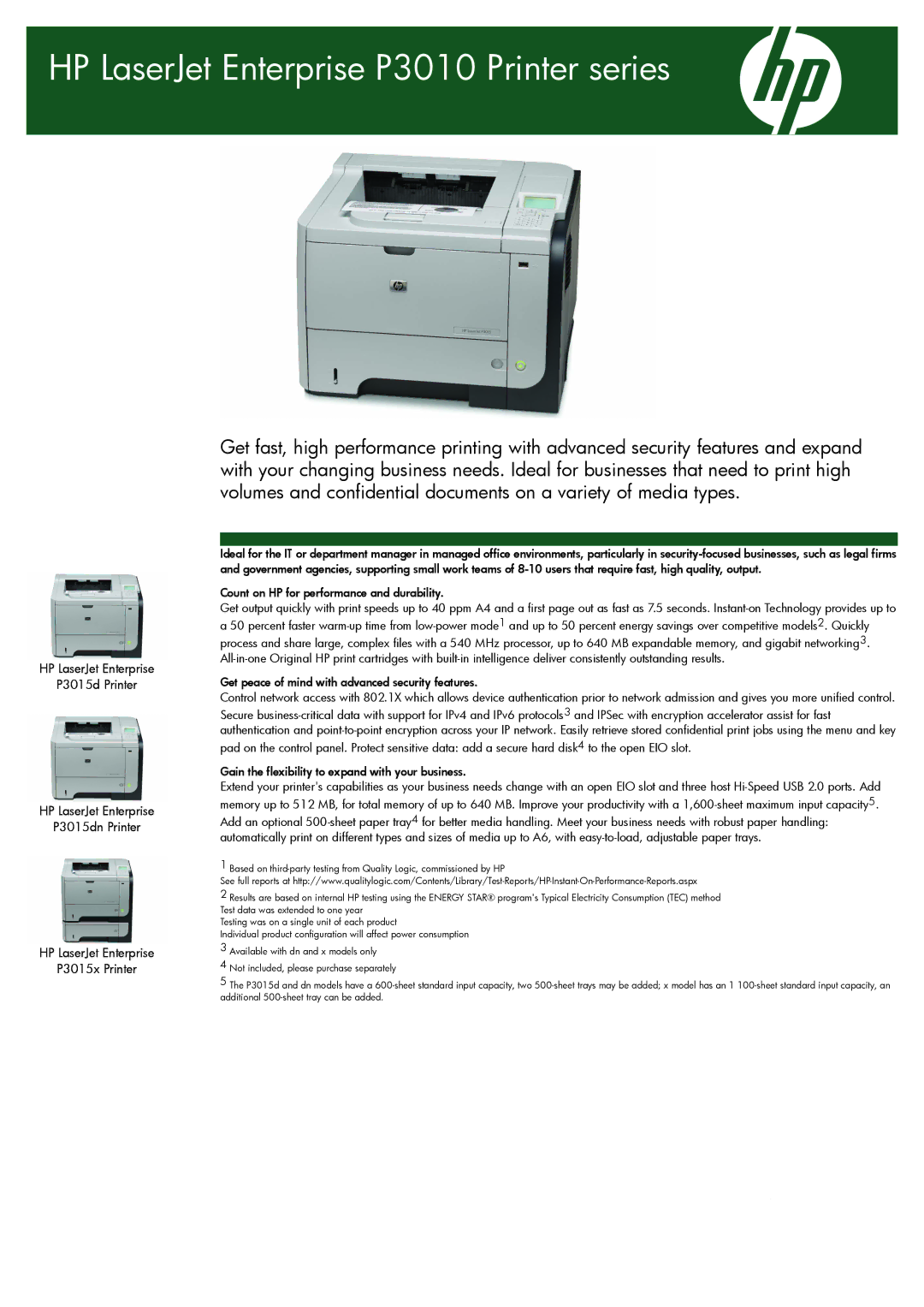HP LaserJet Enterprise P3010 Printer series
HP LaserJet Enterprise
P3015d Printer
HP LaserJet Enterprise
P3015dn Printer
HP LaserJet Enterprise
P3015x Printer
Get fast, high performance printing with advanced security features and expand with your changing business needs. Ideal for businesses that need to print high volumes and confidential documents on a variety of media types.
Ideal for the IT or department manager in managed office environments, particularly in
Count on HP for performance and durability.
Get output quickly with print speeds up to 40 ppm A4 and a first page out as fast as 7.5 seconds.
process and share large, complex files with a 540 MHz processor, up to 640 MB expandable memory, and gigabit networking3.
Get peace of mind with advanced security features.
Control network access with 802.1X which allows device authentication prior to network admission and gives you more unified control.
Secure
pad on the control panel. Protect sensitive data: add a secure hard disk4 to the open EIO slot.
Gain the flexibility to expand with your business.
Extend your printer's capabilities as your business needs change with an open EIO slot and three host
Add an optional
1Based on
See full reports at
2Results are based on internal HP testing using the ENERGY STAR® program's Typical Electricity Consumption (TEC) method Test data was extended to one year
Testing was on a single unit of each product
Individual product configuration will affect power consumption
3Available with dn and x models only
4Not included, please purchase separately
5The P3015d and dn models have a