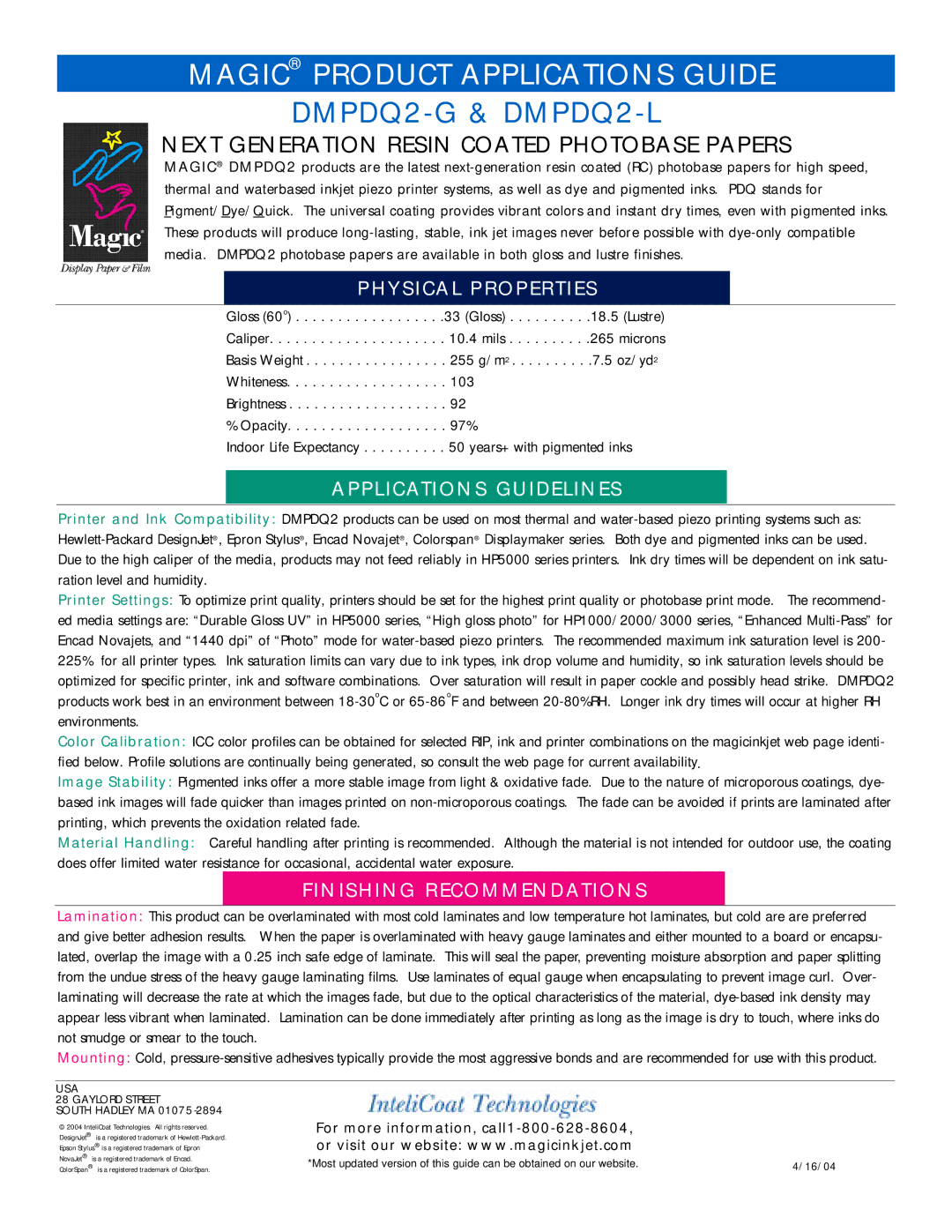MAGIC® PRODUCT APPLICATIONS GUIDE
DMPDQ2-G & DMPDQ2-L
NEXT GENERATION RESIN COATED PHOTOBASE PAPERS
MAGIC® DMPDQ2 products are the latest
PHYSICAL PROPERTIES
Gloss (60o) . . . . . . . . . . . . . . . . . .33 (Gloss) . . . . . . . . . .18.5 (Lustre) Caliper. . . . . . . . . . . . . . . . . . . . . 10.4 mils . . . . . . . . . .265 microns Basis Weight . . . . . . . . . . . . . . . . . 255 g/m2 . . . . . . . . . .7.5 oz/yd2 Whiteness. . . . . . . . . . . . . . . . . . . 103
Brightness . . . . . . . . . . . . . . . . . . . 92
% Opacity. . . . . . . . . . . . . . . . . . . 97%
Indoor Life Expectancy . . . . . . . . . . 50 years+ with pigmented inks
APPLICATIONS GUIDELINES
Printer and Ink Compatibility: DMPDQ2 products can be used on most thermal and
Printer Settings: To optimize print quality, printers should be set for the highest print quality or photobase print mode. The recommend-
ed media settings are: “Durable Gloss UV” in HP5000 series, “High gloss photo” for HP1000/2000/3000 series, “Enhanced
Color Calibration: ICC color profiles can be obtained for selected RIP, ink and printer combinations on the magicinkjet web page identi- fied below. Profile solutions are continually being generated, so consult the web page for current availability.
Image Stability: Pigmented inks offer a more stable image from light & oxidative fade. Due to the nature of microporous coatings, dye- based ink images will fade quicker than images printed on
Material Handling: Careful handling after printing is recommended. Although the material is not intended for outdoor use, the coating does offer limited water resistance for occasional, accidental water exposure.
FINISHING RECOMMENDATIONS
Lamination: This product can be overlaminated with most cold laminates and low temperature hot laminates, but cold are are preferred and give better adhesion results. When the paper is overlaminated with heavy gauge laminates and either mounted to a board or encapsu- lated, overlap the image with a 0.25 inch safe edge of laminate. This will seal the paper, preventing moisture absorption and paper splitting from the undue stress of the heavy gauge laminating films. Use laminates of equal gauge when encapsulating to prevent image curl. Over- laminating will decrease the rate at which the images fade, but due to the optical characteristics of the material,
Mounting: Cold,
USA
28 GAYLORD STREET
SOUTH HADLEY MA 01075 -2894
©2004 InteliCoat Technologies. All rights reserved. DesignJet® is a registered trademark of
ColorSpan® is a registered trademark of ColorSpan.
For more information,
*Most updated version of this guide can be obtained on our website. | 4/16/04 |