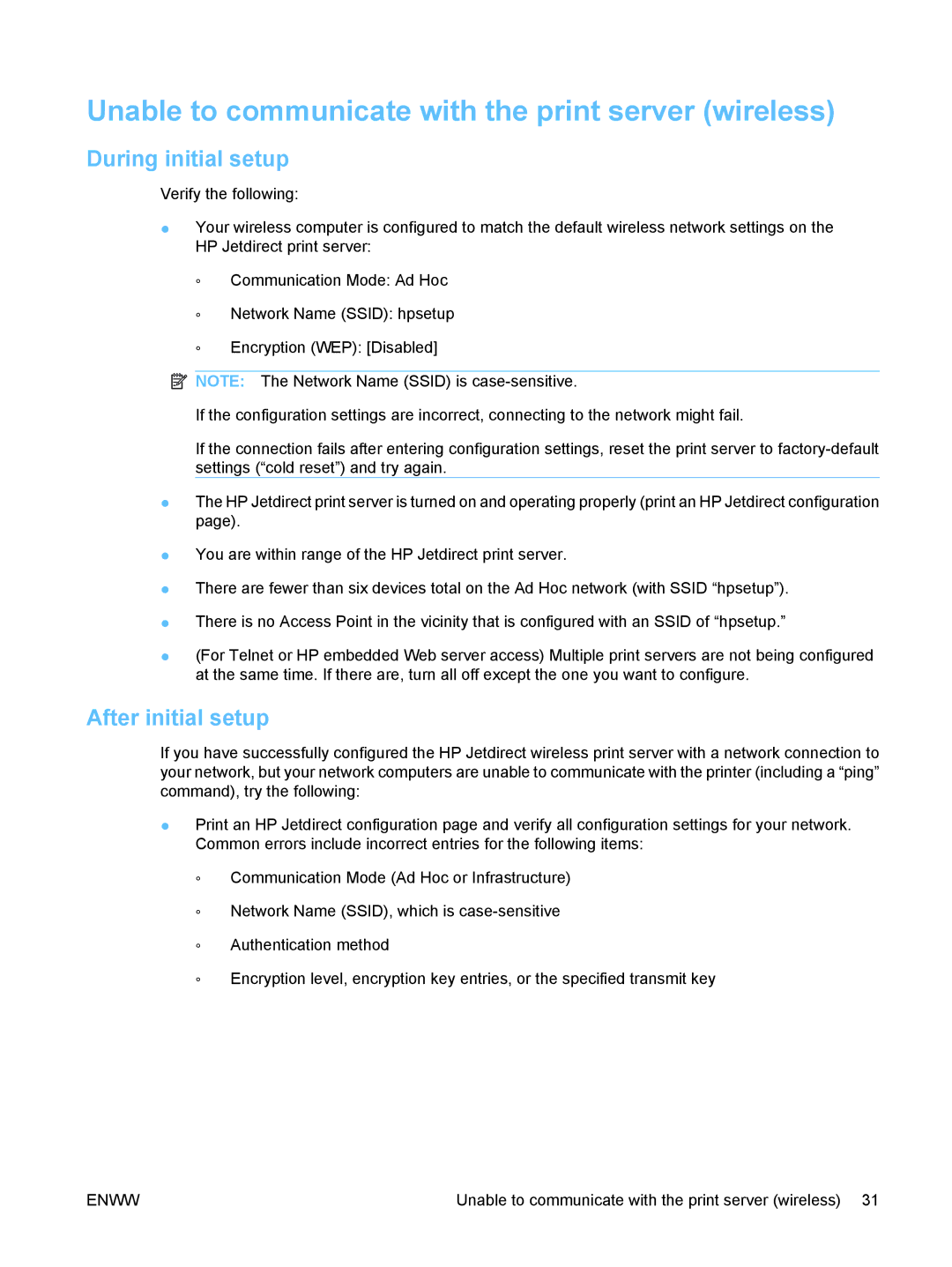ew2500 802.11b/g Print Server specifications
The HP ew2500 802.11b/g Print Server is a versatile printing solution designed to streamline the printing process within a wireless network environment. Specifically geared towards small to medium-sized offices, this print server provides seamless integration for various printers and enhances accessibility across multiple devices.One of the main features of the HP ew2500 is its adherence to the 802.11b/g wireless standards, offering high-speed wireless connectivity with a maximum data rate of up to 54 Mbps. This ensures efficient data transmission, allowing users to print from anywhere within the wireless range without the hassle of tangled cables or limited port access. The print server supports both infrastructure and ad-hoc wireless networking modes, making it flexible for diverse networking environments.
Another notable characteristic of the ew2500 is its compatibility with various printer types, including inkjet, laser, and all-in-one printers. This compatibility is essential for organizations that utilize different printer brands and models, facilitating a centralized printing solution. Additionally, the server is equipped with an Ethernet port, providing the option for wired connectivity, which can be beneficial for situations where wireless performance might be compromised.
The HP ew2500 is designed with user-friendly features. The easy setup process allows users to configure the server using a straightforward web interface, which can be accessed from any network-enabled device. This simplicity reduces the time required for installation and eliminates the need for extensive technical knowledge.
Security is another critical aspect of the HP ew2500's functionality. The print server supports robust encryption protocols, including WEP and WPA, ensuring that data transmitted over the network remains secure from unauthorized access. This feature is particularly important in office environments where sensitive information may be printed frequently.
Overall, the HP ew2500 802.11b/g Print Server is an efficient and reliable solution for enabling wireless printing capabilities in a business setting. Its combination of high-speed wireless connectivity, broad printer compatibility, user-friendly setup, and essential security features makes it an excellent choice for organizations looking to enhance their printing infrastructure. Whether in an office or a home environment, the ew2500 provides the functionality and convenience necessary to meet modern printing demands efficiently.