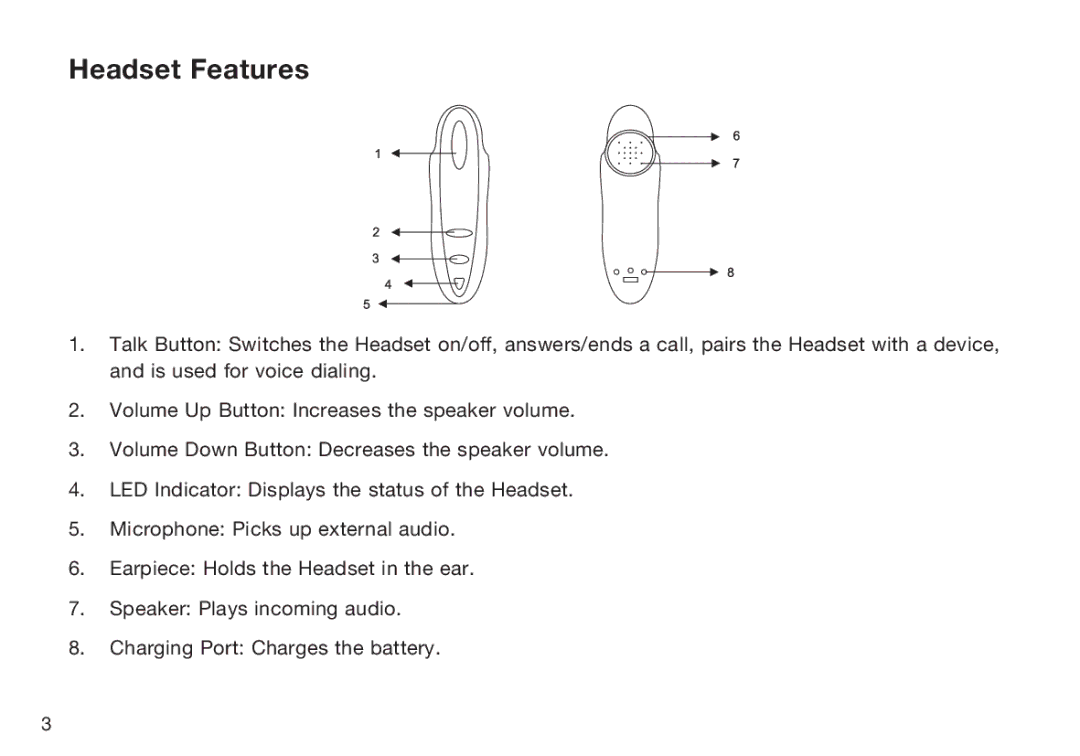Headset Features
1.Talk Button: Switches the Headset on/off, answers/ends a call, pairs the Headset with a device, and is used for voice dialing.
2.Volume Up Button: Increases the speaker volume.
3.Volume Down Button: Decreases the speaker volume.
4.LED Indicator: Displays the status of the Headset.
5.Microphone: Picks up external audio.
6.Earpiece: Holds the Headset in the ear.
7.Speaker: Plays incoming audio.
8.Charging Port: Charges the battery.
3