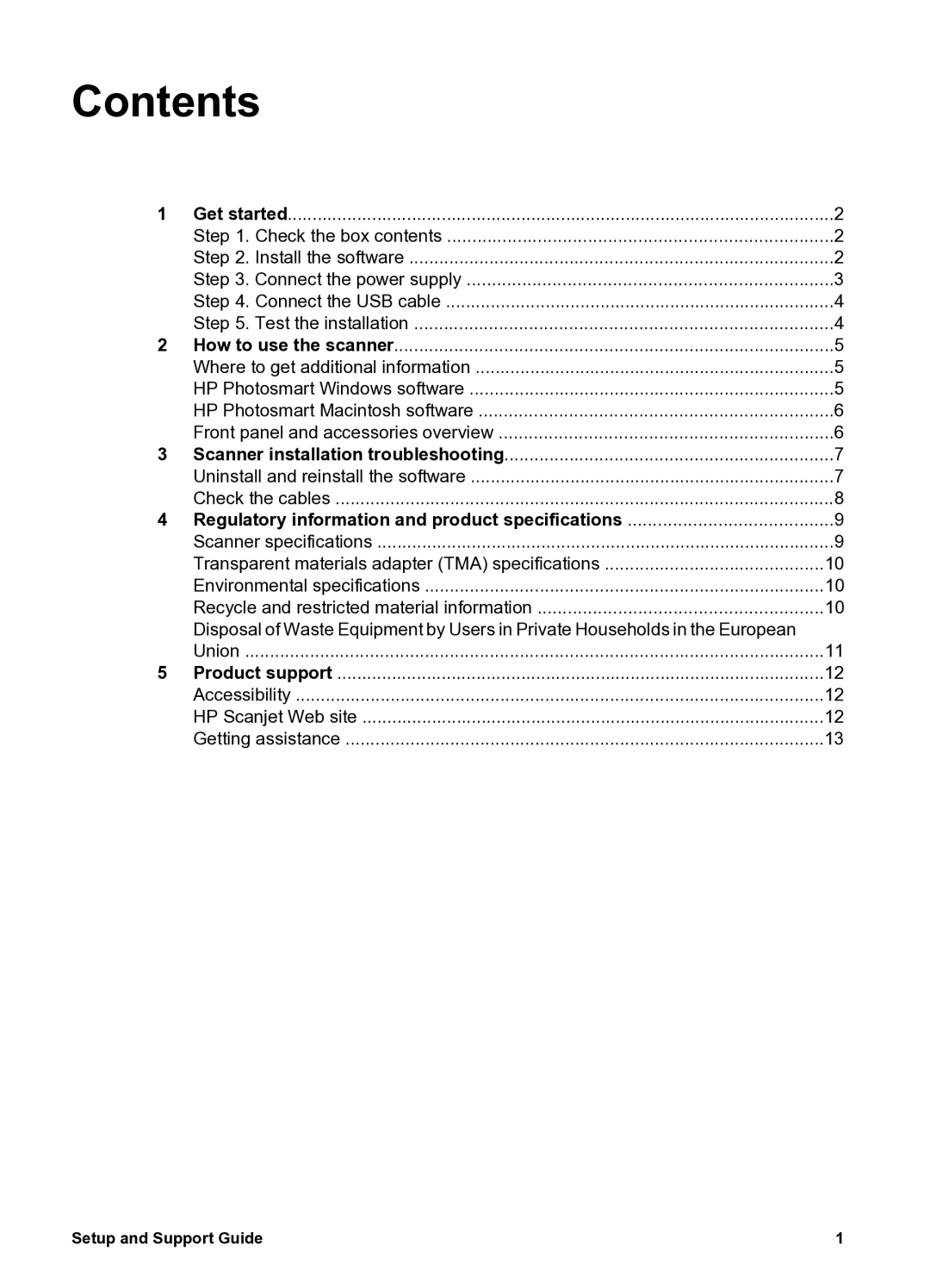Contents
1 | Get started | 2 |
| Step 1. Check the box contents | 2 |
| Step 2. Install the software | 2 |
| Step 3. Connect the power supply | 3 |
| Step 4. Connect the USB cable | 4 |
| Step 5. Test the installation | 4 |
2 How to use the scanner | 5 | |
| Where to get additional information | 5 |
| HP Photosmart Windows software | 5 |
| HP Photosmart Macintosh software | 6 |
| Front panel and accessories overview | 6 |
3 | Scanner installation troubleshooting | 7 |
| Uninstall and reinstall the software | 7 |
| Check the cables | 8 |
4 Regulatory information and product specifications | 9 | |
| Scanner specifications | 9 |
| Transparent materials adapter (TMA) specifications | 10 |
| Environmental specifications | 10 |
| Recycle and restricted material information | 10 |
| Disposal of Waste Equipment by Users in Private Households in the European |
|
| Union | 11 |
5 | Product support | 12 |
| Accessibility | 12 |
| HP Scanjet Web site | 12 |
| Getting assistance | 13 |
Setup and Support Guide | 1 |