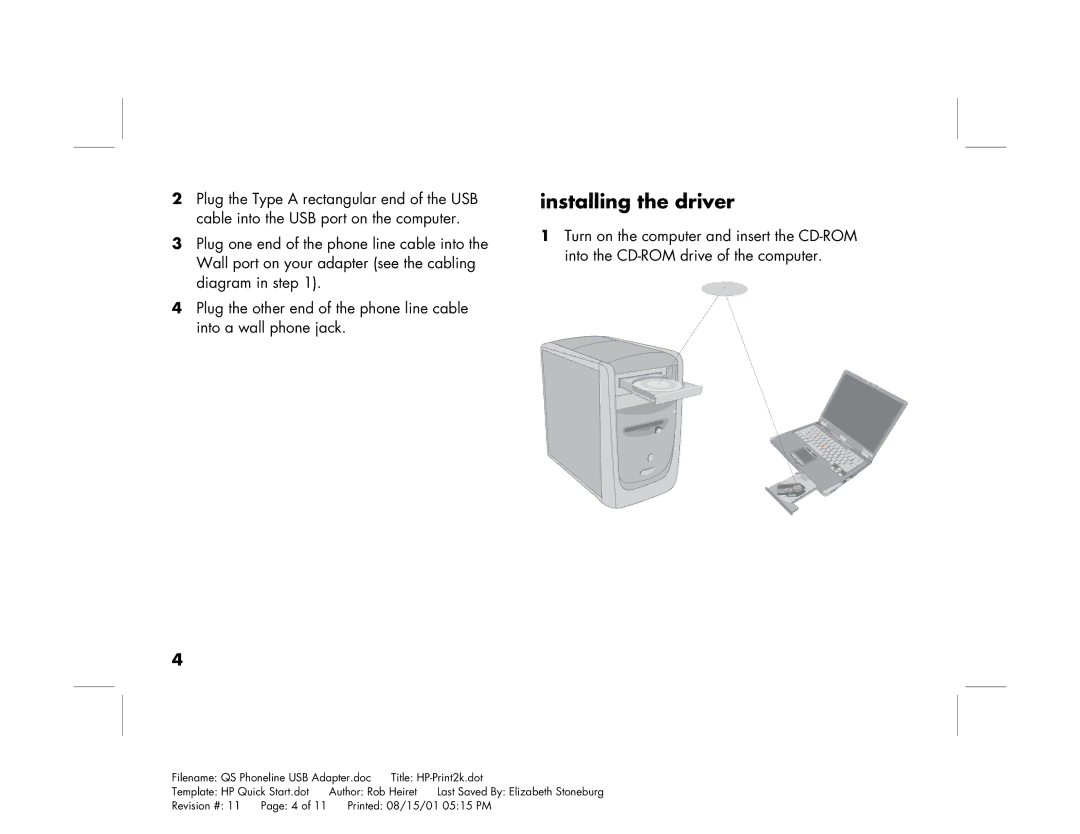2Plug the Type A rectangular end of the USB cable into the USB port on the computer.
3Plug one end of the phone line cable into the Wall port on your adapter (see the cabling diagram in step 1).
4Plug the other end of the phone line cable into a wall phone jack.
4
installing the driver
1Turn on the computer and insert the
Filename: QS Phoneline USB Adapter.doc | Title: | |||
Template: HP Quick Start.dot | Author: Rob Heiret | Last Saved By: Elizabeth Stoneburg | ||
Revision #: 11 | Page: 4 of 11 | Printed: 08/15/01 05:15 PM | ||