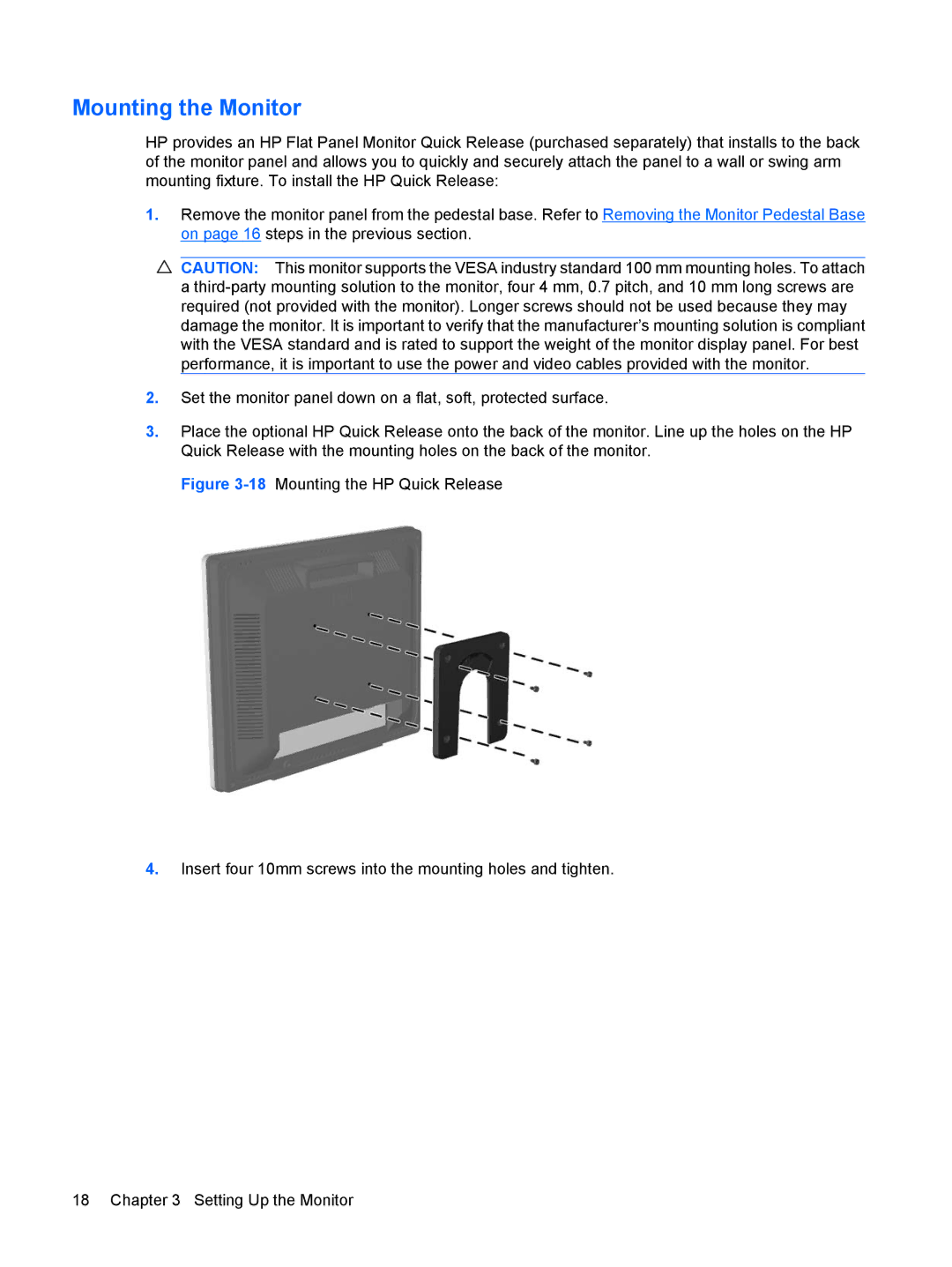Mounting the Monitor
HP provides an HP Flat Panel Monitor Quick Release (purchased separately) that installs to the back of the monitor panel and allows you to quickly and securely attach the panel to a wall or swing arm mounting fixture. To install the HP Quick Release:
1.Remove the monitor panel from the pedestal base. Refer to Removing the Monitor Pedestal Base on page 16 steps in the previous section.
![]() CAUTION: This monitor supports the VESA industry standard 100 mm mounting holes. To attach a
CAUTION: This monitor supports the VESA industry standard 100 mm mounting holes. To attach a
2.Set the monitor panel down on a flat, soft, protected surface.
3.Place the optional HP Quick Release onto the back of the monitor. Line up the holes on the HP Quick Release with the mounting holes on the back of the monitor.