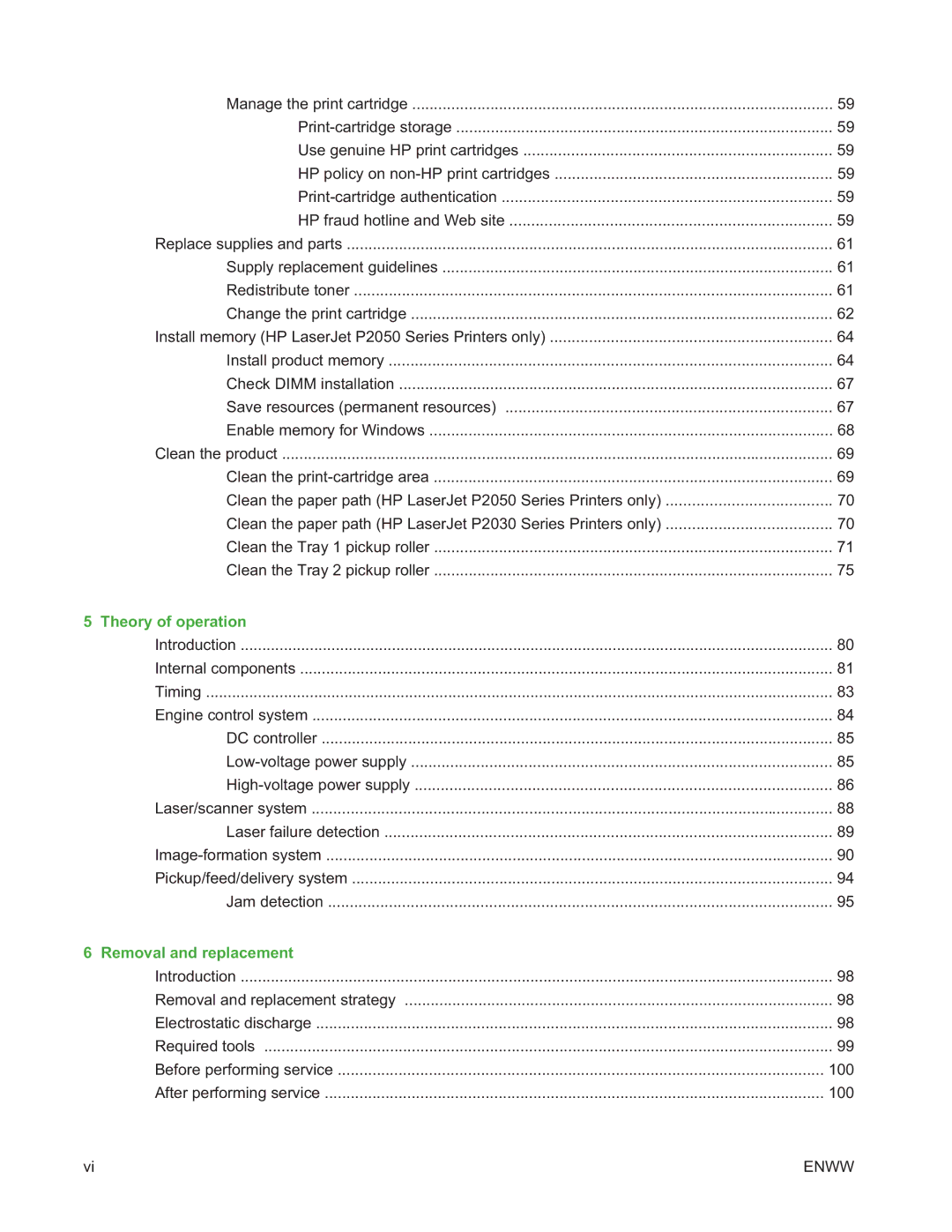Manage the print cartridge | 59 |
59 | |
Use genuine HP print cartridges | 59 |
HP policy on | 59 |
59 | |
HP fraud hotline and Web site | 59 |
Replace supplies and parts | 61 |
Supply replacement guidelines | 61 |
Redistribute toner | 61 |
Change the print cartridge | 62 |
Install memory (HP LaserJet P2050 Series Printers only) | 64 |
Install product memory | 64 |
Check DIMM installation | 67 |
Save resources (permanent resources) | 67 |
Enable memory for Windows | 68 |
Clean the product | 69 |
Clean the | 69 |
Clean the paper path (HP LaserJet P2050 Series Printers only) | 70 |
Clean the paper path (HP LaserJet P2030 Series Printers only) | 70 |
Clean the Tray 1 pickup roller | 71 |
Clean the Tray 2 pickup roller | 75 |
5 Theory of operation |
|
Introduction | 80 |
Internal components | 81 |
Timing | 83 |
Engine control system | 84 |
DC controller | 85 |
85 | |
86 | |
Laser/scanner system | 88 |
Laser failure detection | 89 |
90 | |
Pickup/feed/delivery system | 94 |
Jam detection | 95 |
6 Removal and replacement |
|
Introduction | 98 |
Removal and replacement strategy | 98 |
Electrostatic discharge | 98 |
Required tools | 99 |
Before performing service | 100 |
After performing service | 100 |
vi | ENWW |