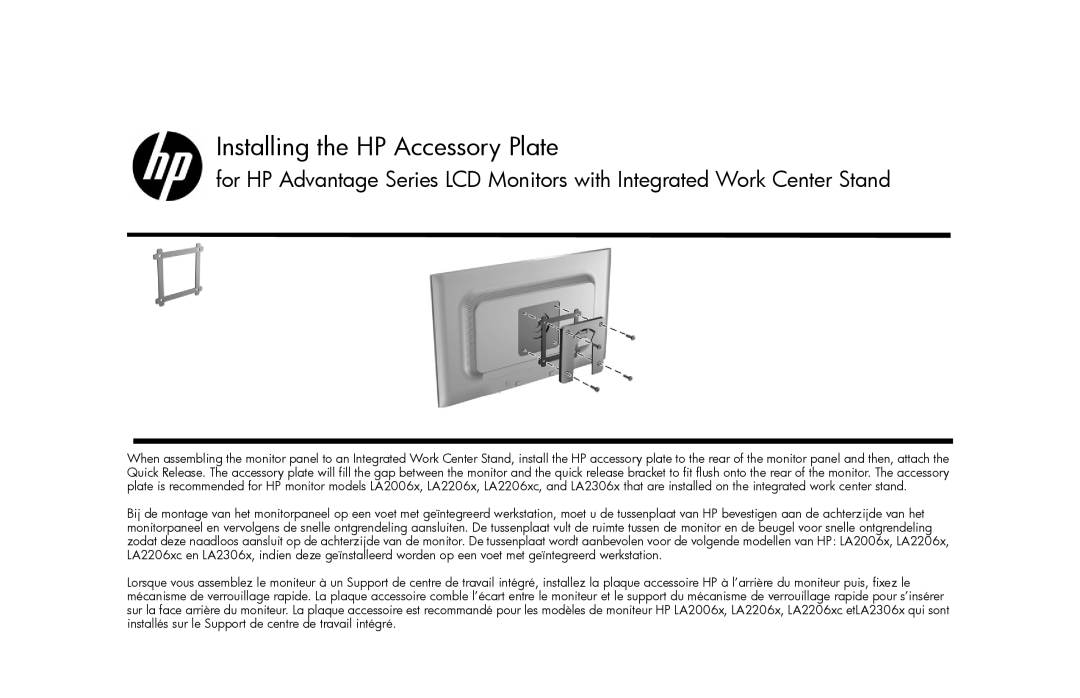LE2002xi 20-inch with IWC Stand specifications
The HP LE2002xi is a 20-inch LED backlit display that offers a blend of performance, ergonomic design, and energy efficiency, making it a preferred choice for both home and office environments. This monitor stands out for its crisp image quality, robust features, and smart technologies, ensuring that users have an exceptional visual experience.One of the main features of the LE2002xi is its 1600 x 900 resolution, which delivers sharp and vibrant images. The 16:9 aspect ratio enhances multimedia experiences, making it ideal for watching videos, browsing the web, or working on documents. The LED backlighting not only contributes to the monitor’s slim profile but also provides an energy-efficient solution that improves brightness while consuming less power than traditional LCD monitors.
The monitor incorporates advanced technologies such as HP’s innovative Anti-Glare technology, which reduces reflections and prevents eye strain during extended viewing sessions. This feature is particularly beneficial in brightly lit environments, ensuring clear visibility. The LE2002xi also boasts a 5ms response time, minimizing blurring and ghosting during fast-moving visuals, which is essential for gamers or those watching action-packed videos.
Another significant aspect of the HP LE2002xi is its ergonomic IWC (Integrated Workspace Control) stand. This stand offers height, tilt, and swivel adjustments, allowing users to customize their viewing experience to reduce neck and back strain. Whether you’re sitting or standing, the ability to adjust the screen can significantly enhance comfort during long hours of use.
Connectivity is further enhanced with multiple input options including VGA and DVI-D, providing flexibility in connecting various devices. The built-in speakers add to the convenience, eliminating the need for external audio equipment for casual viewing or meetings.
Overall, the HP LE2002xi 20-inch monitor with IWC Stand combines impressive technical specifications with ergonomic design features. It stands as a reliable and visually appealing option for anyone seeking an effective display solution that caters to versatile usage scenarios while prioritizing user comfort and energy efficiency. From professional settings to everyday home use, the LE2002xi is a testament to innovative engineering in modern display technology.