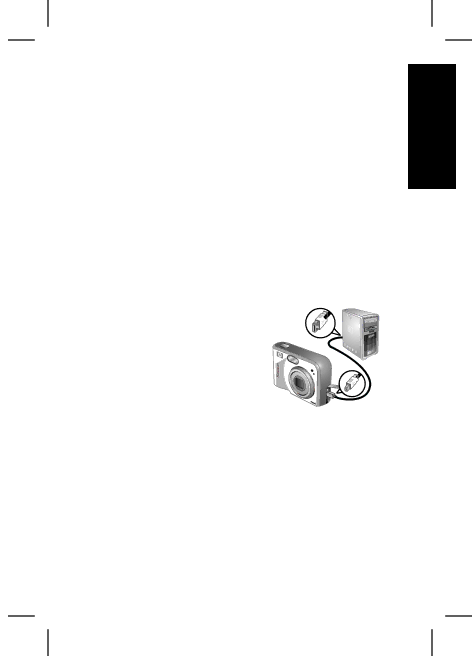
5 Transferring and printing images
Transfer images
If you have installed the HP Photosmart Software, use this method to transfer images and video clips to your computer. If you have not installed the HP Photosmart Software, see the electronic User Guide for an alternate method.
Tip You can also perform this task using an optional HP Photosmart camera dock (see the dock User Guide).
1. Connect the camera and
computer using the USB cable that came with your camera.
2. Turn on the camera and follow the instructions on
the computer screen to transfer the images. For
more information, see the Help feature in the HP Photosmart Software.
English
Transferring and printing images | 17 |
